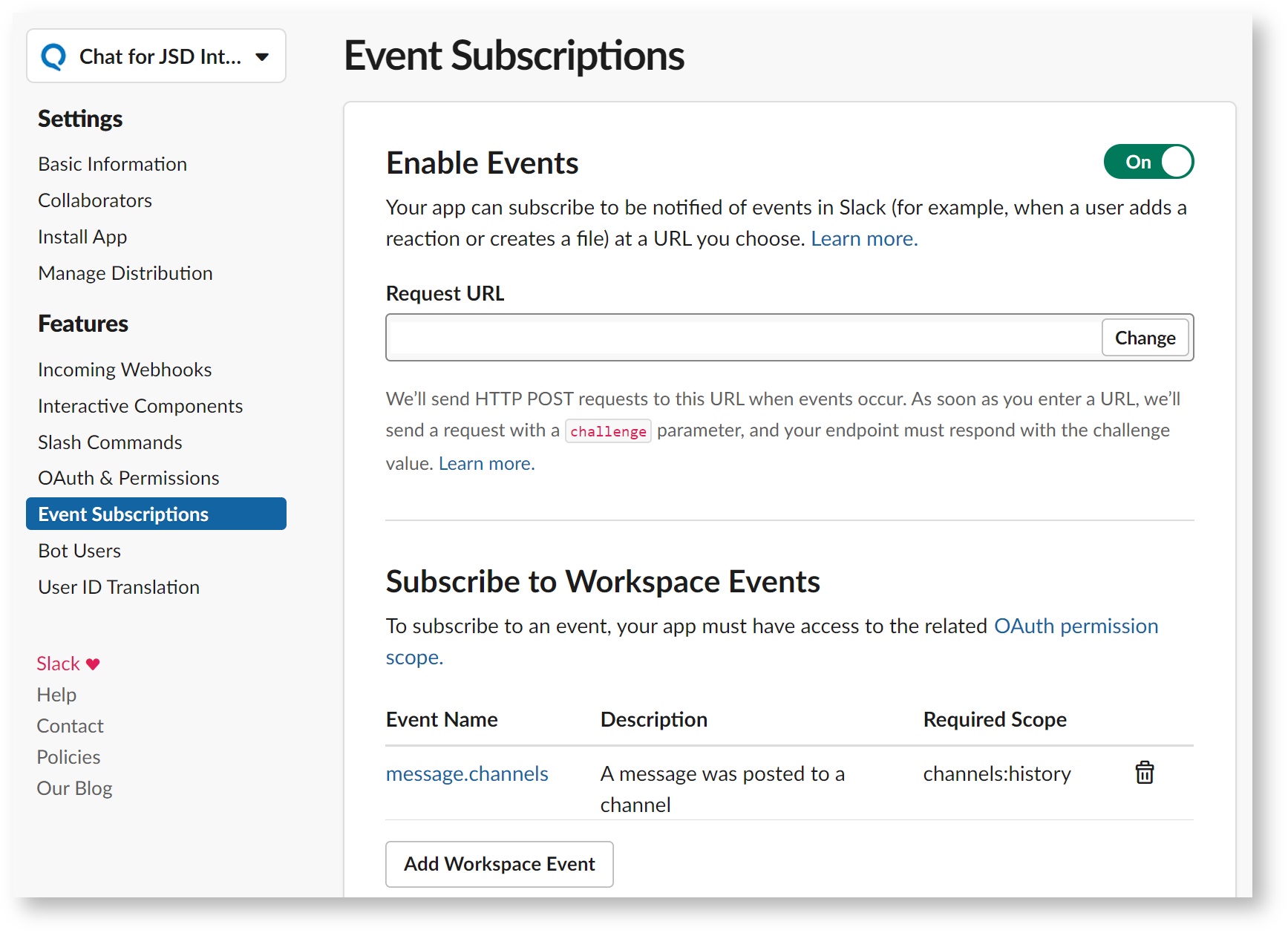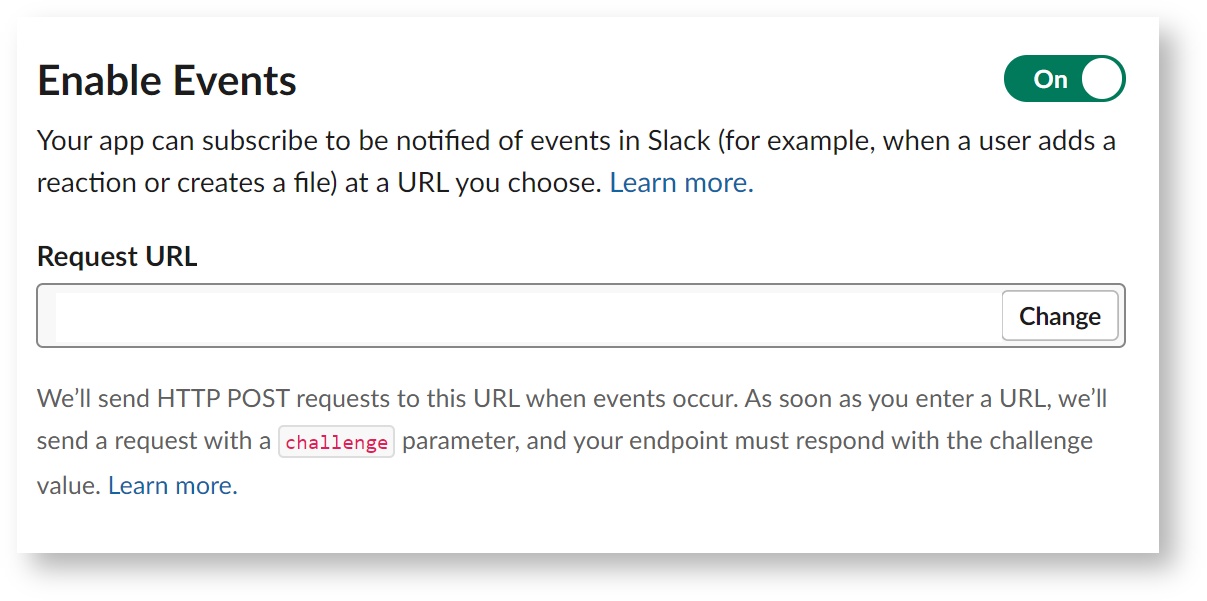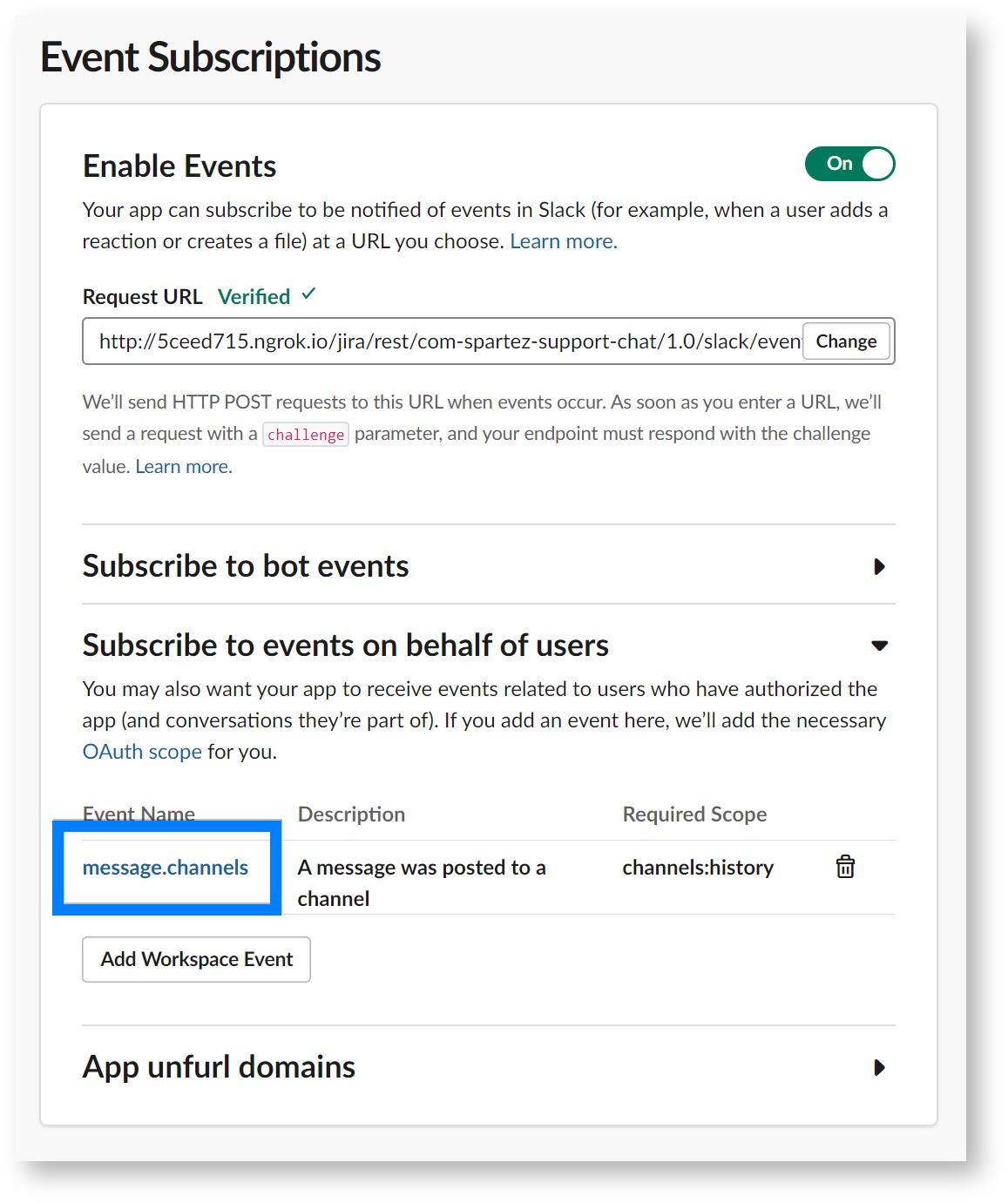You need to set up event receiver in your app. Go to the Event Subscriptions subpage of your Slack app page. You will get a page like this:
On this page, after enabling events reception by the app, there are two crucial elements that you need to fill:
Request URL - this is the URL in Jira, that Slack will call when an event happens.
Use the Event Request URL value from the Enabling Slack Integration page to fill this:If your Jira's external address is different than the one reported on that page, it is crucial that you enter the externally visible address, otherwise event reception will not work
- in the Event Subscriptions section, under Subscribe to events on behalf of users, select event types to subscribe to. Click the Add Workspace Event button to select the message.channels event type:
- click Save Changes button at the bottom