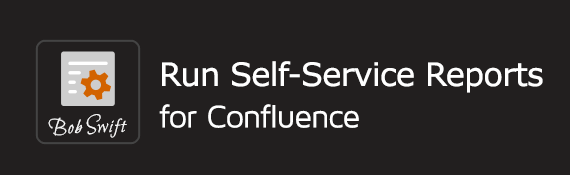Description
Many companies have Human Resource (HR) policies that demand documented status reports on a monthly or other schedule. Many employees consider constructing status reports a real burden and waste of time. This is especially true for companies that use JIRA, Confluence, and other tracking tools. Why does the employee have to document activity that is already available in various systems? With a bit of process engineering, Confluence can be the focal point for gathering all the relevant information and displaying it in a way that employees and managers can easily see the work being accomplished and have a common point for discussions ![]() . HR requirements can be met by archiving the monthly status.
. HR requirements can be met by archiving the monthly status.
Here are some suggestions on how to design and automate this process.
Steps
- Determine what data is required as part of the status report.
- JIRA information - use the jiraissues macro
- Time logs - use some SQL queries and the Confluence SQL Plugin
- Confluence activity - more SQL queries
- Other data - more SQL queries, metadata reports, or the Reporting Plugin
- Text data - free format data to cover other information
- Create a parameterize page like a live-template using the Scaffolding Plugin or something similar using the Run macro
- Parameters need to include user id and a time range (start of period, end of period)
- Determine how to manage each employees status page
- Suggestion is to create the status page in each employee's personal space
- Determine access permissions
- Suggestion is to use the CLI Plugin for Confluence or Appfire Command Line Interface (CLI) to automate creation of a standard user space with status report page and all the right permissions
- Follow the instructions on How to archive pages with dynamic content so that the status report is archived once the manager-employee meeting is complete - this will satisfy HR requirements for record keeping