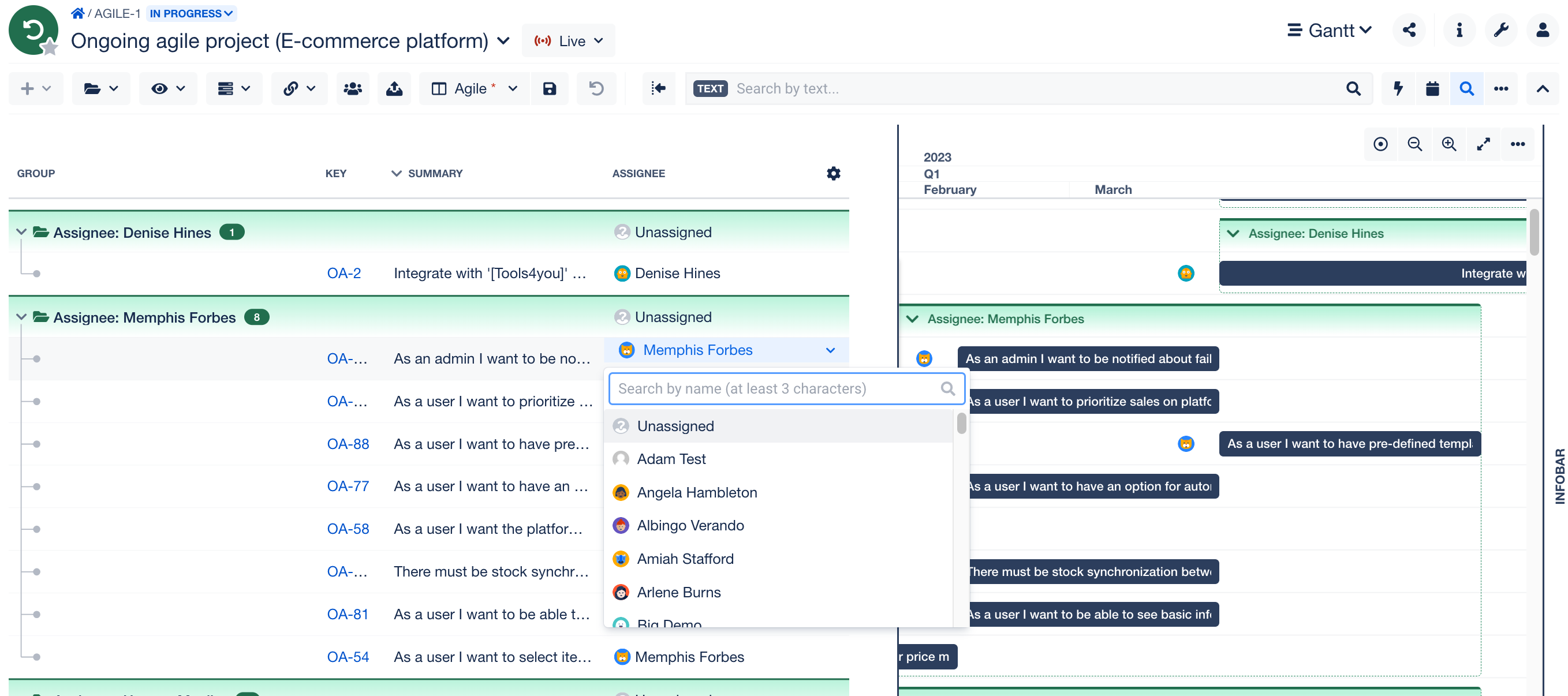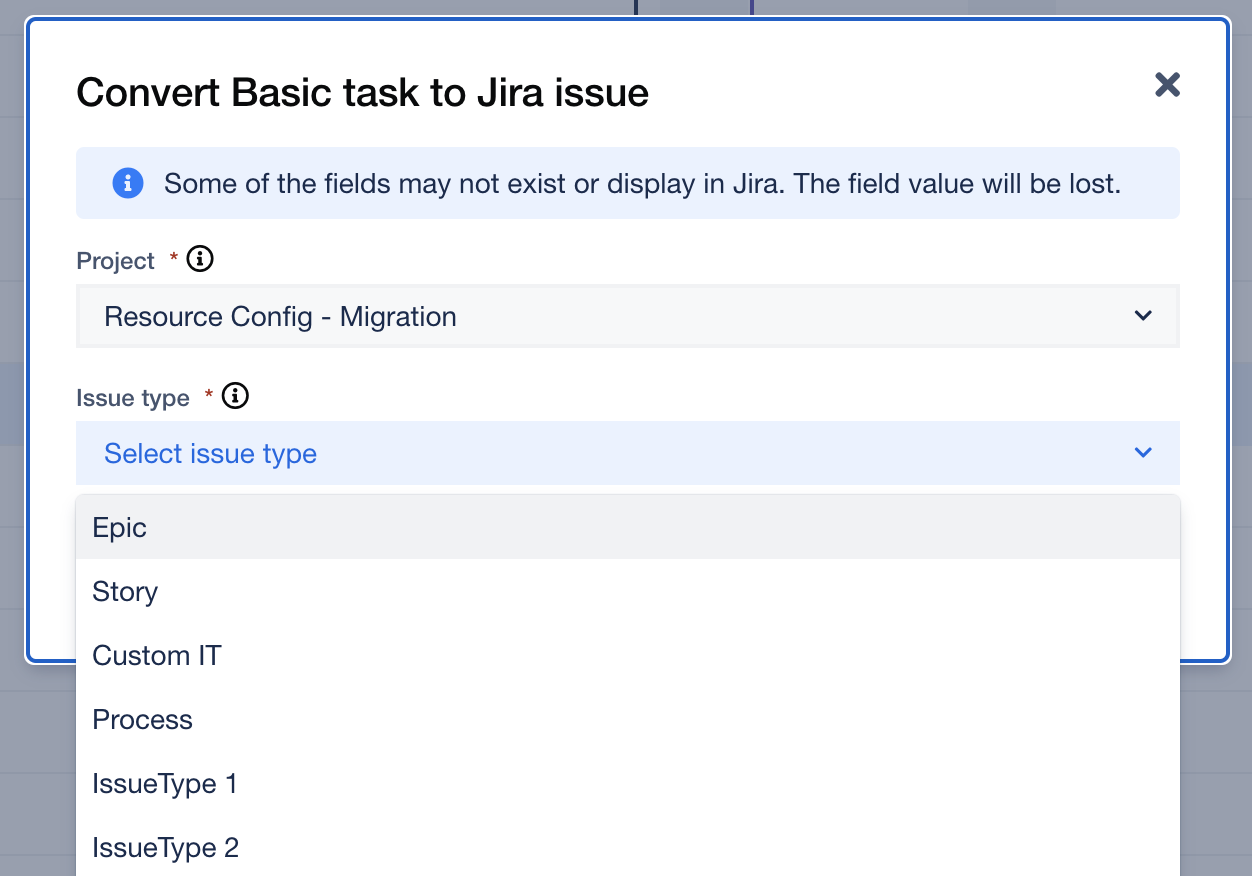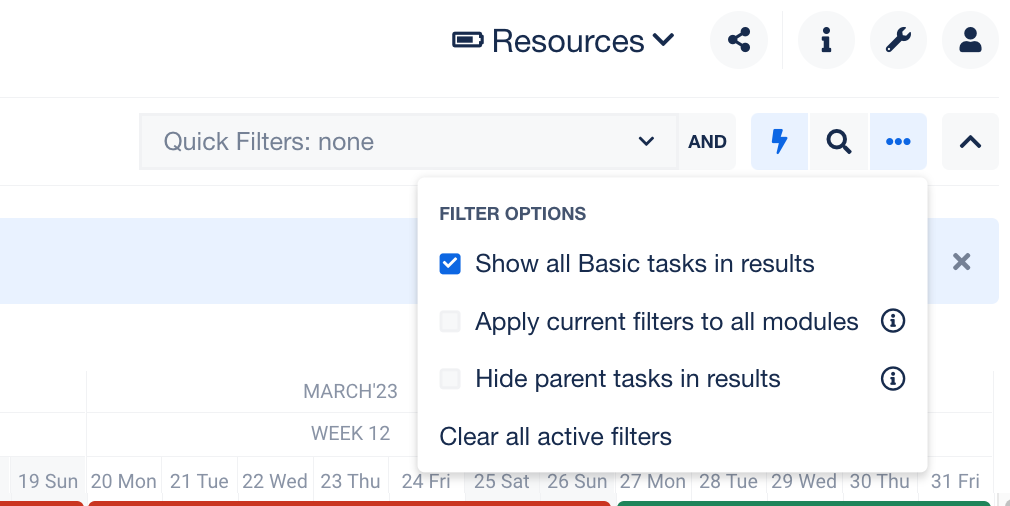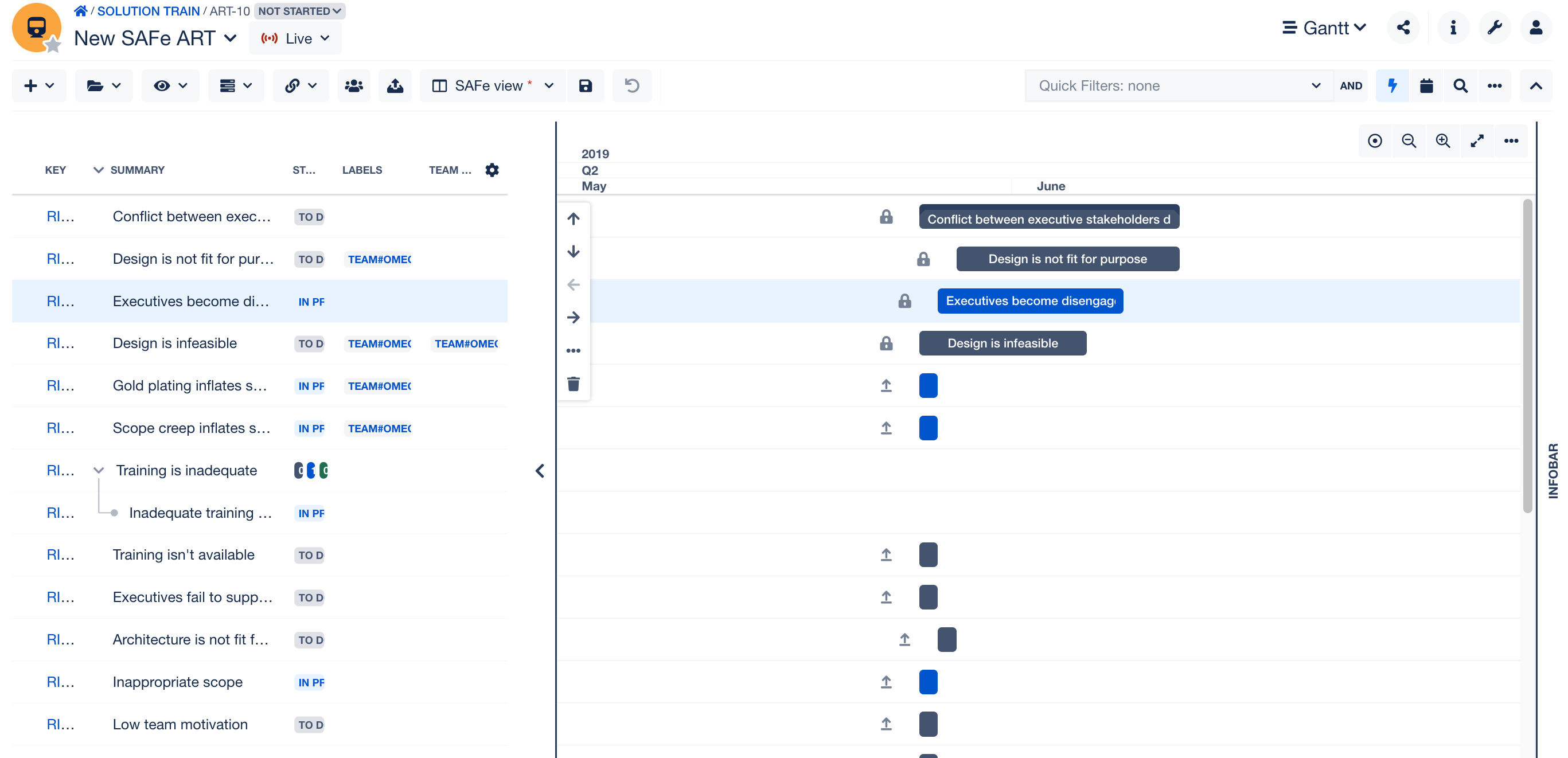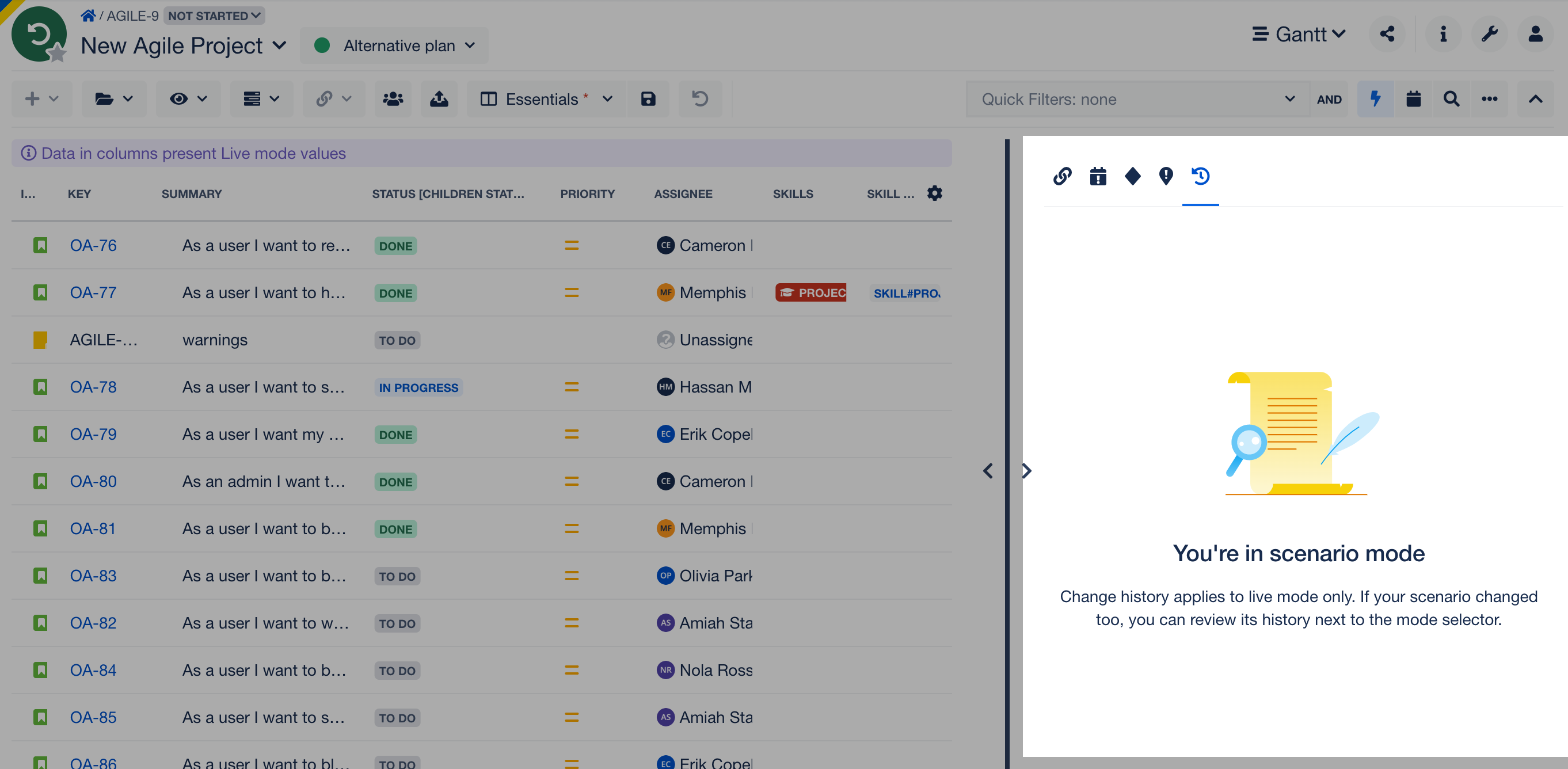Category | Feature description | Sneak peek | ||||||
|---|---|---|---|---|---|---|---|---|
Inline editing | Inline editing of the ‘labels’ type fields is are available in the Board module cards.You can add a Labels field to their card |
| ||||||
Task grouping | You can use inline editing when task grouping is active. | |||||||
Basic task conversion to Jira issue | You can select the issue type when converting a basic task to a Jira issue. | |||||||
‘Show all basic tasks’ is available on in the Resources module | Basic tasks can be included in the search results in the Resources module. | |||||||
Ease of use | When a task period can’t cannot be changed (task can’t cannot be moved, start/end date can’t cannot be changed) you see a message containing the with an explanation (Resources module). | n/a | ||||||
When you open the Gant module for the first time , the WBS takes up 40% of the screen. | ||||||||
Field mapping (milestone and team fields) - in the field mapping dropdown you see only the supported fields are available in the dropdown (labels and select list (single choice)). | n/a | |||||||
When you are in a scenario mode, change history is not available - a reminder is placed visible in the infobar. |
Page Comparison
Manage space
Manage content
Integrations
App links