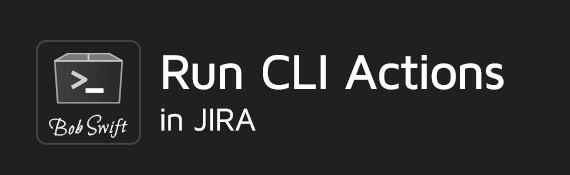Workflow functions
- CLI action (validator) - check information from a CLI action before allowing a transition
- CLI action (post-function) - run a CLI action after the transition has completed
Both share similar parameters and capabilities.
Related documentation
- Action Reference - find product specific actions that you can run as part of the transition
- Example of a CLI Validator
Usage
Administrator authority is required to add or update workflow actions. This is required to use Run CLI Actions in Jira.
- Create a draft workflow
- Edit the workflow
- Find the workflow step
- Select Validators or Post Functions tab
- Select Add
- Find and select CLI action
Parameter input dialog
CLI action validators and post functions share the same parameters.
Variable substitution
A variety of substitution variables are available to use in text parameters.
| Category | Variables | Where Used | Discussion |
|---|---|---|---|
| Issue special values | %issue_key% %issue_summary% %issue_description% %issue_affected_versions% %issue_fixed_versions% %project% | Action, Data, Message | |
| Parent issue special values | %parent_key% %parent_summary% %parent_description% %parent_affected_versions% %parent_fixed_versions% | Action, Data, Message | Only available if issue is a subtask |
| Issue field values | %fieldname% | Action, Data, Message | Any JIRA defined field name. Like summary, description, environment, issueType, priority, resolution, versions, fixVersions, components, duedate, reporter, assignee, timetracking, id |
| Issue custom field values | %customfieldname% | Action, Data, Message | Issue specific custom field name |
| CLI values | %base_url% %validator_message% %function_message% | Action, Data, Message | URL of this JIRA instance - useful for local JIRA actions Message field from last run CLI action validator Message field from last run CLI post function |
| Action result | %cli_message% | Message | Result message from running the CLI action |
| Pattern replacements | %pattern1_n% %pattern2_n% | Message | Regex group value from evaluating find pattern1 or pattern2. n represents the regex group number (1, 2, ...) - equivalent of $n substitution in other regex based usage. |