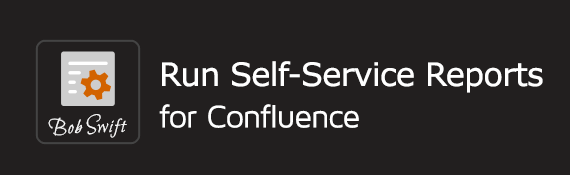After installing or updating the app, as an admin you can configure the app settings in Run Self-Service Reports for Confluence Configuration.
To navigate to the screen:
- Log in as an administrator and select Cog menu > Manage apps.
- Select Run Self-Service Reports under the BOB SWIFT CONFIGURATION section in the sidebar. This opens the app's configuration settings.
Global configuration
| Parameter | Description |
|---|---|
| Allow JavaScript | Enable this option to allow execution of JavaScript within the Run Self-Service Reports for Confluence macros. Available since version 6.2. You can also control JavaScript usage on pages that are using the Run Self-Service Reports for Confluence macros by enabling the relevant entries in the Macro Security for Confluence Configuration page. Refer to Macro Security Configuration to understand how to enable macros. If this option is toggled off and the user still enters JavaScript in any of the macros, the JavaScript code is removed, and the macro renders the remaining content on the Confluence page. In such a case:
|
| Help us improve the product | Enable this option to allows us to collect some usage data that helps us improve our product. To learn more about what is being sent, refer to the Analytics information page. |