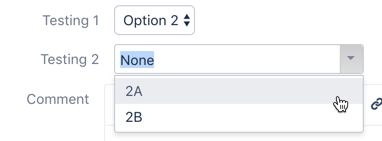Create custom cascading select field
Required apps
Power Scripts™ for Jira v2.5.3+ (server)
Level: BASIC
The following problem can be solved by Live Fields, included in the Power Scripts™ for Jira app. Please also read the documentation regarding accessing the current screen with live fields.
Problem
The out of the box cascading select field does a great job creating a cascading field, in that the option of the first drop down reflects the values that can be selected in a second drop down. However, in reporting, the values are combined into a single value, which can restrict the JQL being used for filtering. Also, the out of the box field only allows for a single value to be selected and restricts the users ability to select multiple values in one or both fields.
Solution
Let's consider we have a combination of two fields of type Select List (single choice) and/or Select List (multiple choice).
The fields have the following options
| Select List 1 (customfield_XXXXX) | Select List 2 (customfield_YYYYY) |
|---|---|
|
|
The following scripts will configure the fields so that the only the following combinations can be made:
- Option 1
- 1A
- 1B
- 1C
- Option 2
- 2A
- 2B
- Option 3
lfInstantHook({"customfield_XXXXX", "customfield_YYYYY"}, "hook.sil");
lfWatch("customfield_XXXXX", {"customfield_XXXXX", "customfield_YYYYY"}, "hook.sil", {"change"});
string v = argv["customfield_XXXXX"];
if (v == "Option 1") {
lfAllowSelectOptions("customfield_YYYYY", {"None", "1A", "1B", "1C"});
} else if (v == "Option 2") {
lfAllowSelectOptions("customfield_YYYYY", {"None", "2A", "2B"});
} else {
lfAllowSelectOptions("customfield_YYYYY", {"None"});
}