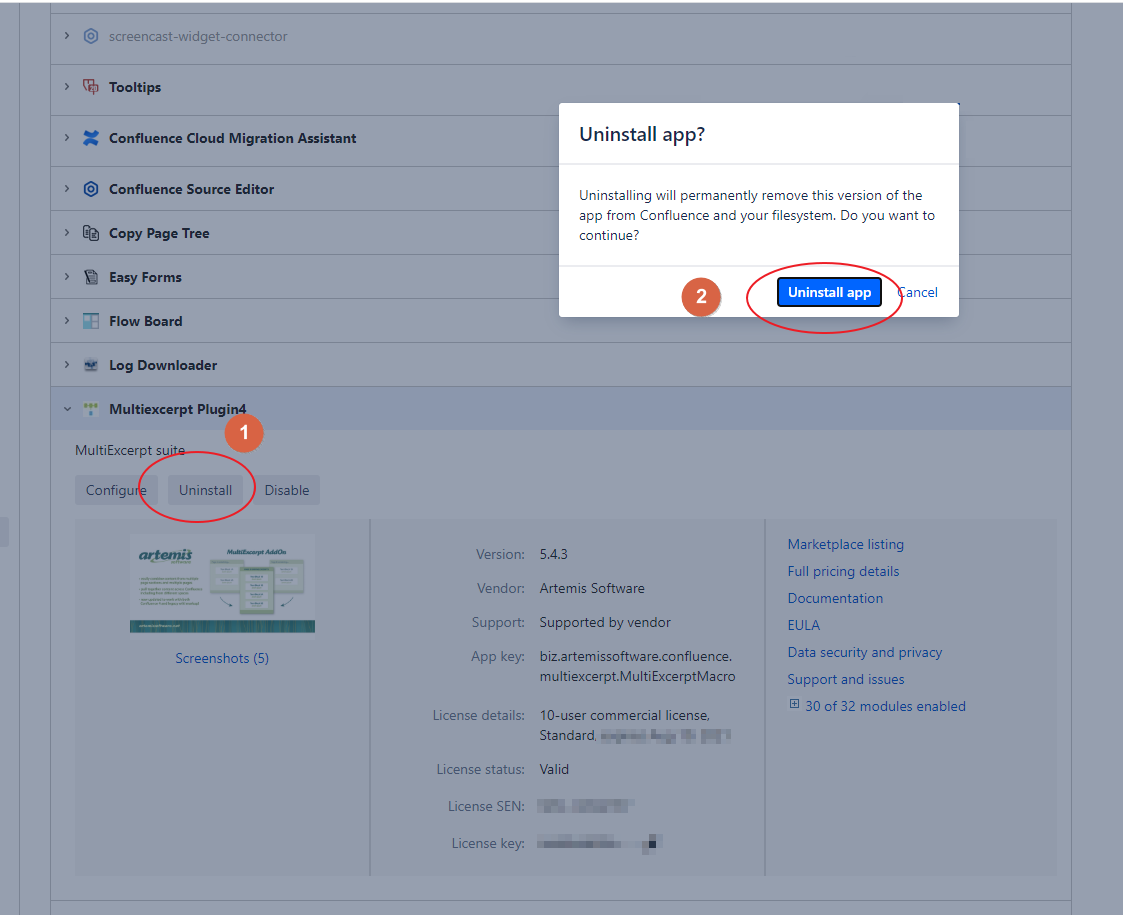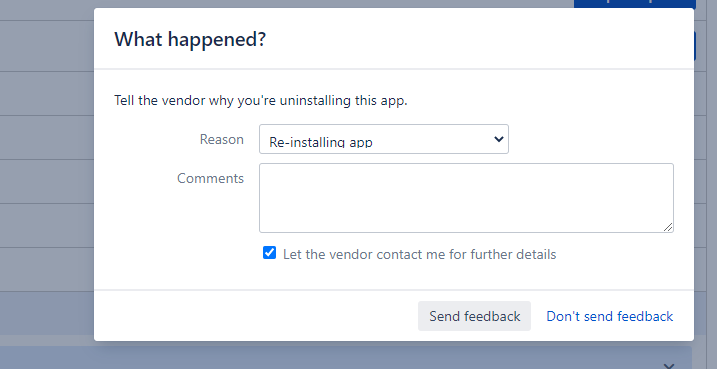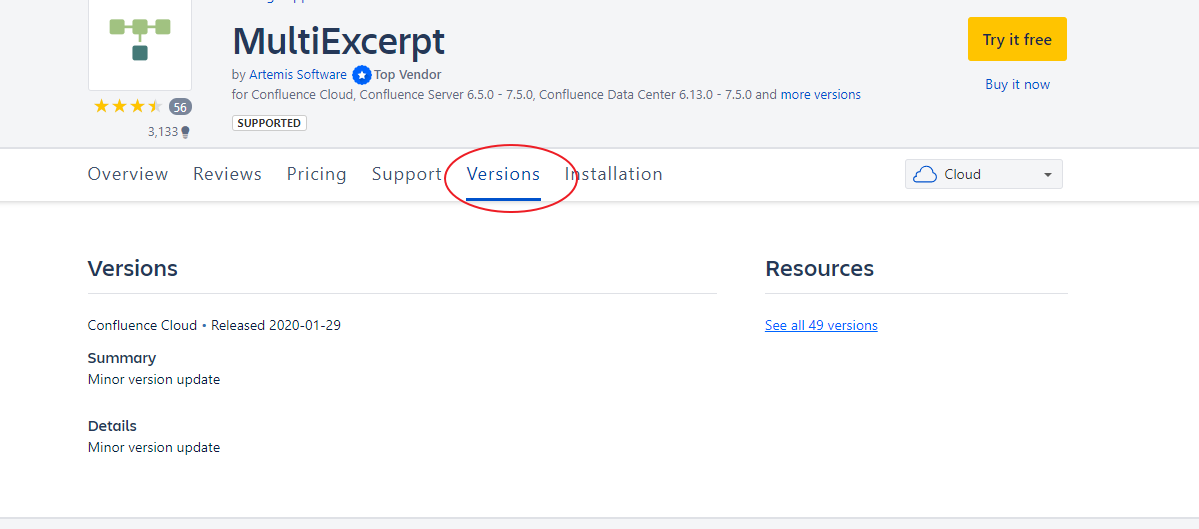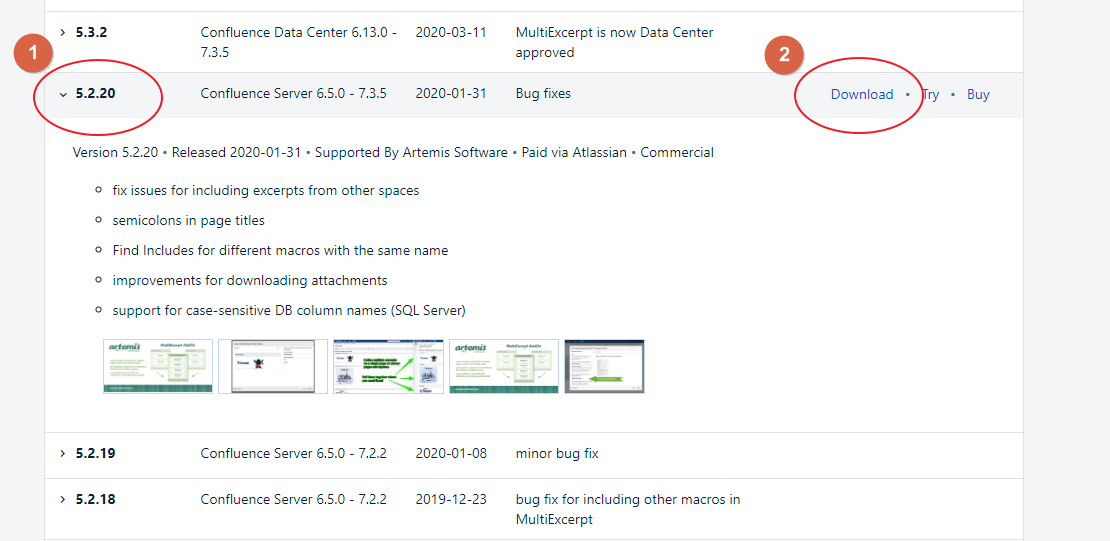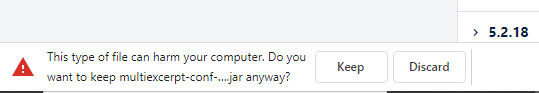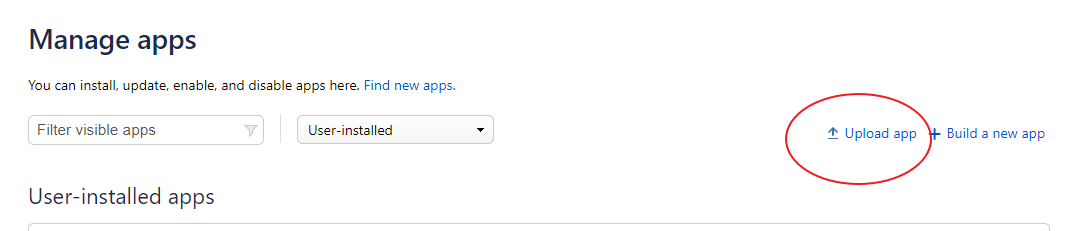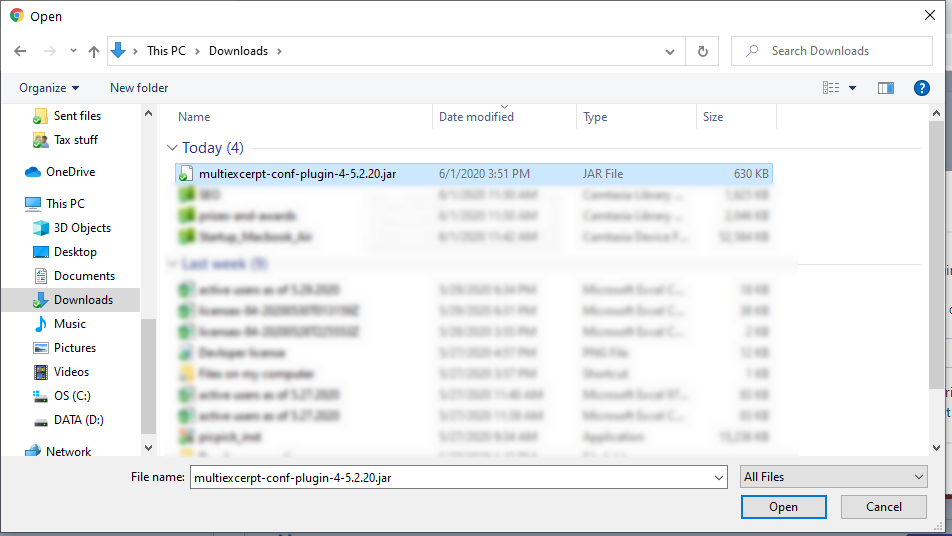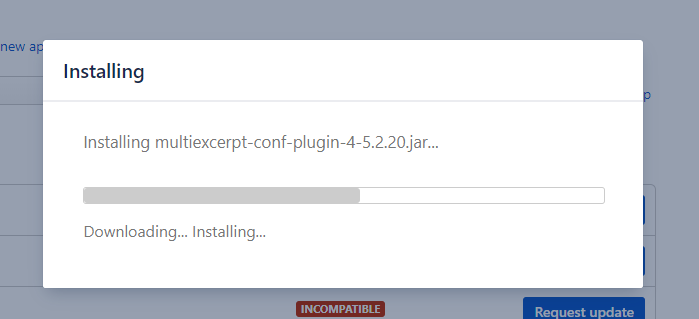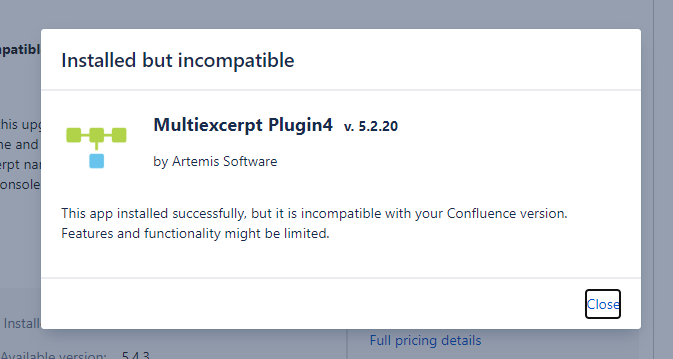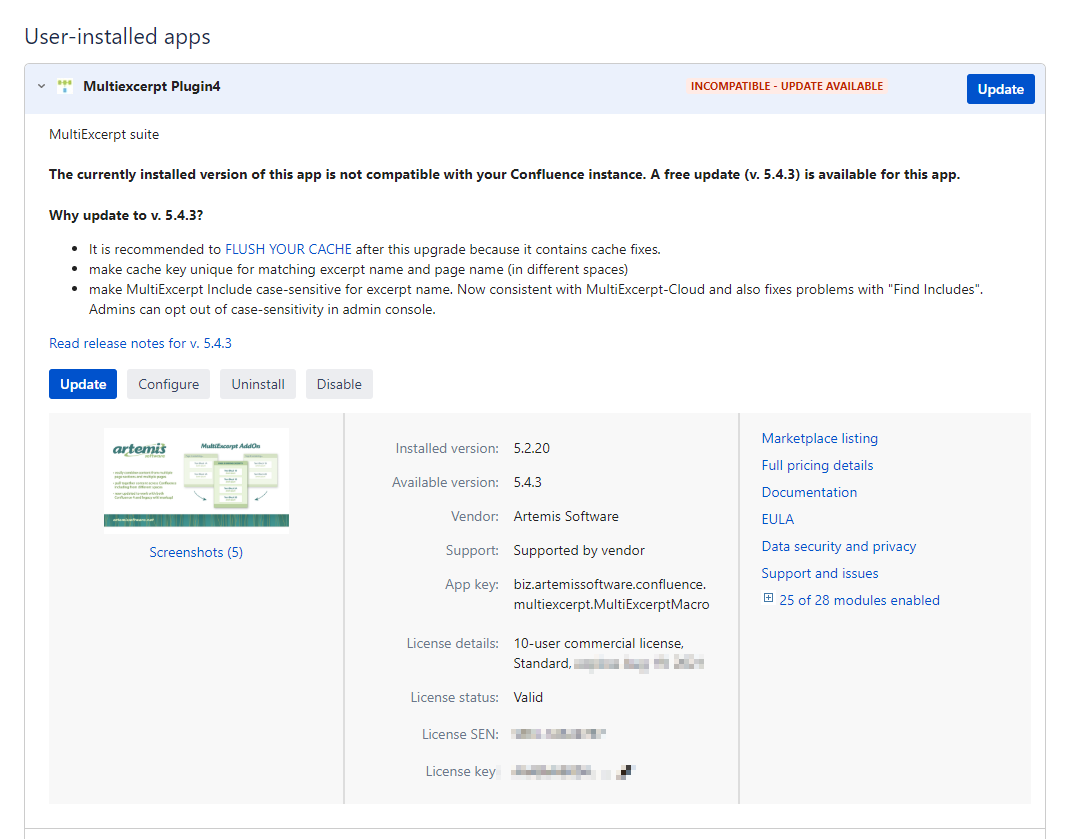/
How to upload an older version of our App
How to upload an older version of our App
Go to your Manage Apps scroll down to our App
- select uninstall
- then uninstall app
fill this out, you can choose not to send feedback if you wish to skip this step
Go to the Marketplace and select the App you wish to get the older version of the App then select versions
Scroll down to the version you wish to download
- select the drop-down next to the version number
- select download
You may receive this message if so you will need to select except
Go back to manage apps and select upload app
Select the file from where you downloaded it
You will see this progress message
Then this completion message
and this message will appear on the expanded details of the App explaining that an update is available
Related Articles
, multiple selections available,
Related content
How to downgrade to an older compatible version
How to downgrade to an older compatible version
More like this
installApp
installApp
More like this
How to use the free version of the app without a license
How to use the free version of the app without a license
More like this