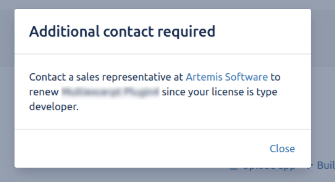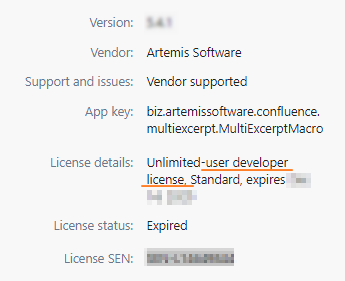Help with License Issues: Devloper license error
How to Get License Help when you have a Developer license
- Receive the below message when you are updating or renewing your license
- Check your SEN information to confirm you have a Developer license.
- Contact the party that supplied the Developer license to you. Either Atlassian or a second party vendor
- To migrate from a Developer license to a Data Center License
- Downgrade your version of the App prior to the Data Center release
- MultiExcerpt: 5.2.20 which you can find here: Atlassian Marketplace: version history
- Flow Board: 2.2.0 which you can find here: Atlassian Marketplace: version history
- Copy Page Tree: TBD
- Send Email to Page: TBD
- Survey & Vote: TBD
- Easy Forms: TBD
- Bulk User Upload Management Utility: TBD
- Acquire Data Center license number through the Marketplace or other second party vendor
- Upgrade with the new license number to the most recent version of the APP.
- Downgrade your version of the App prior to the Data Center release
- If you need additional help and you purchased your App directly with Atlassian, please contact Atlassian Support for help. If they are slow to respond or if other issues come up that you think we can help with please let us know.
- If you need additional help and you purchased the App through a second party vendor, please contact them for assistance with your license. There are multiple Vendors that sell our App.
Atlassian Related Articles
Artemis Related articles