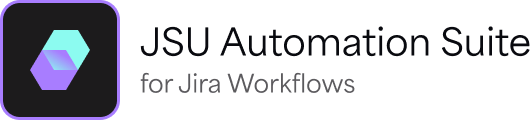Execution Log
The Execution Log is a JSU report that shows you the results of all your JSU workflow rule executions. This helps you determine which rules are adding value to your team, and which rules are resulting in errors and may not be delivering the results you expected.
Whenever a JSU rule runs, an execution event is recorded, and a unique Log ID is assigned. The Execution Log displays the result, when the rule was executed, the rule name, and the Performed As user. You won’t see results for Jira automation or rules created with other third-party apps.
Execution results are retained and accessible from the Execution Log for 90 days; the app automatically deletes results older than this.
To view the Execution Log:
On the global navigation bar in JSU, select Reporting > Execution Log, or select a result icon in the execution history in My Workflows.

Result details
The Result column lets you easily see if the rule was executed successfully or if it encountered any errors. You can expand a specific result to view details about updated issues, possible solutions for errors, and the Log ID. See Guide to Error Messages for more information on specific error messages.
Success

Failure
Filter results
The default log view lists all rule executions with the most recent event at the top. You can refine this list to display only a specific result, Performed As user, or select a specific date range. You can use one or more filters to display the desired results. The date range is set to the previous 30 days by default.
In the example below, the filters are set to display all failures executed between 6 February and 9 February, 2023.
If you want to see visual feedback when a rule is triggered and when the execution is complete, you can enable the Execution Messages option in your JSU settings. This is useful when you are getting started with JSU or when testing your rules before making changes to a production instance.
See also
https://appfire.atlassian.net/l/cp/RJYWN3tC