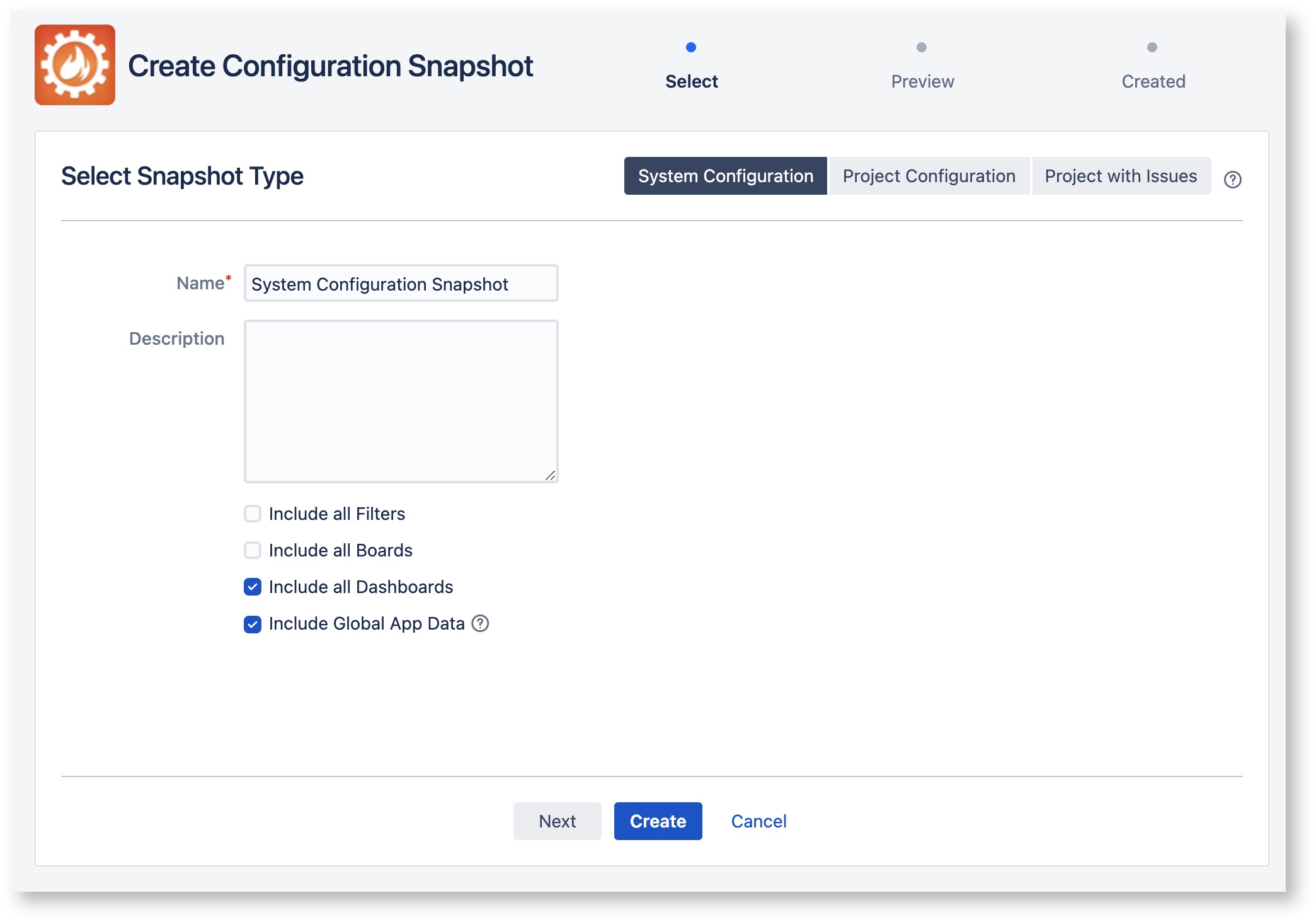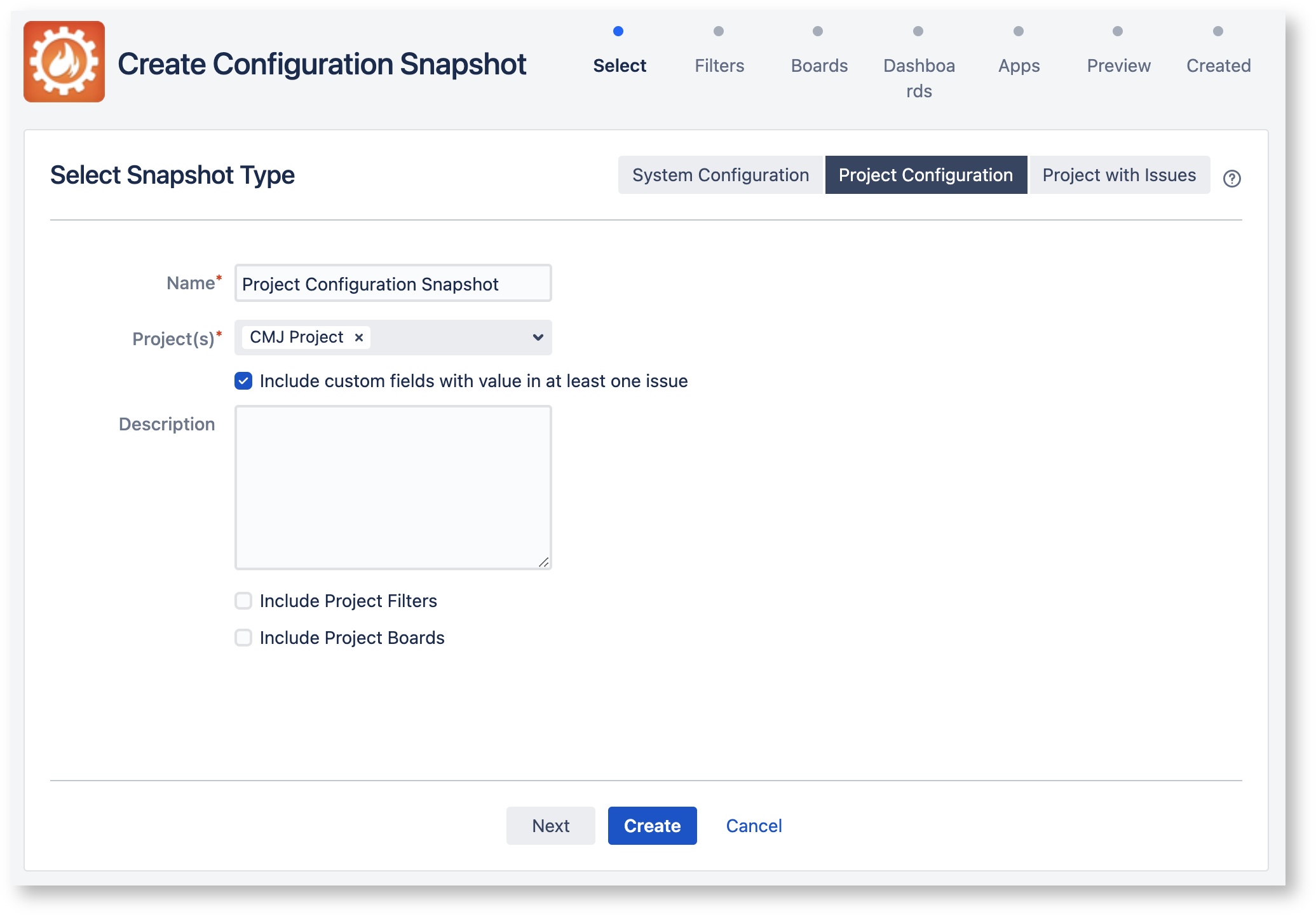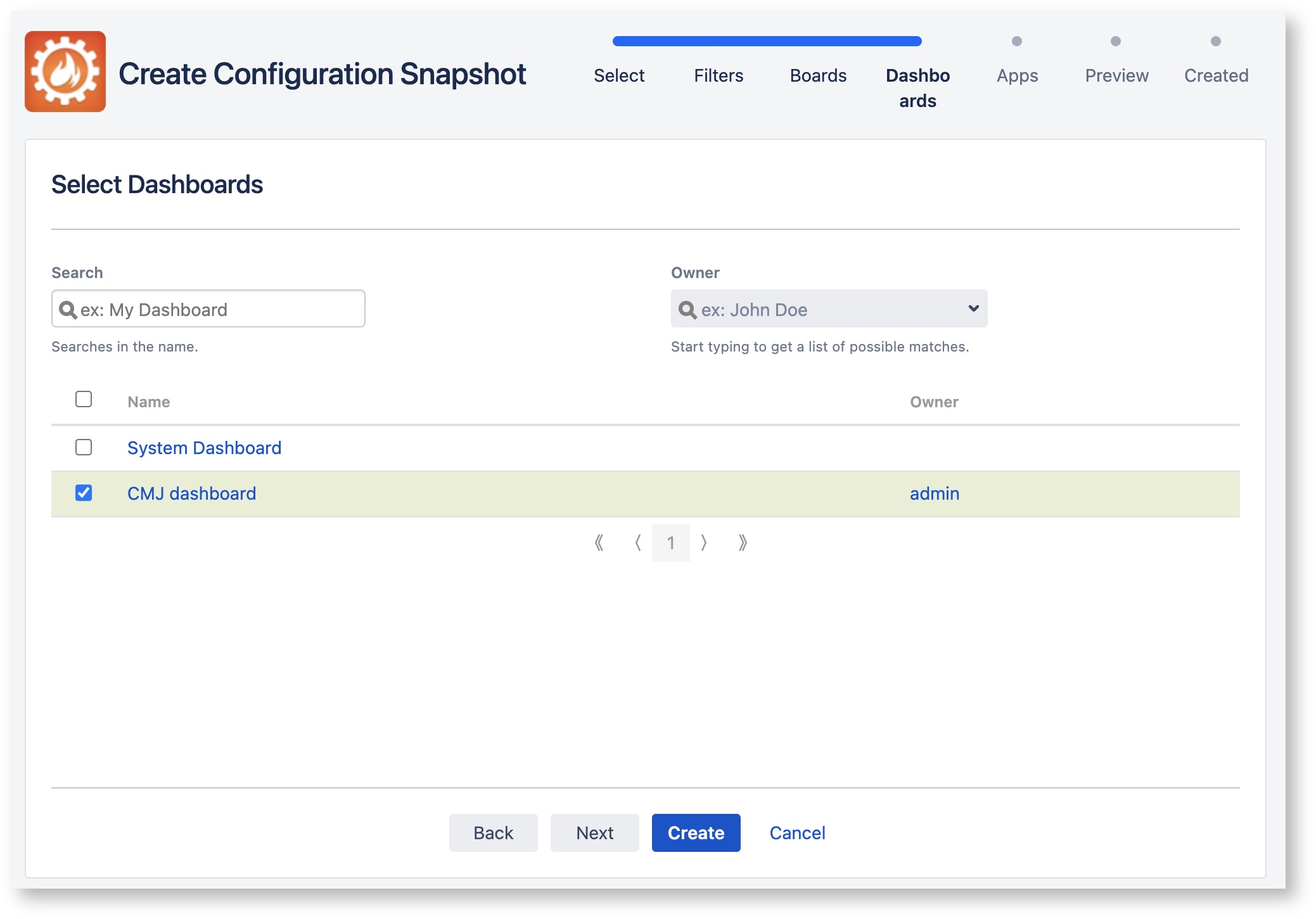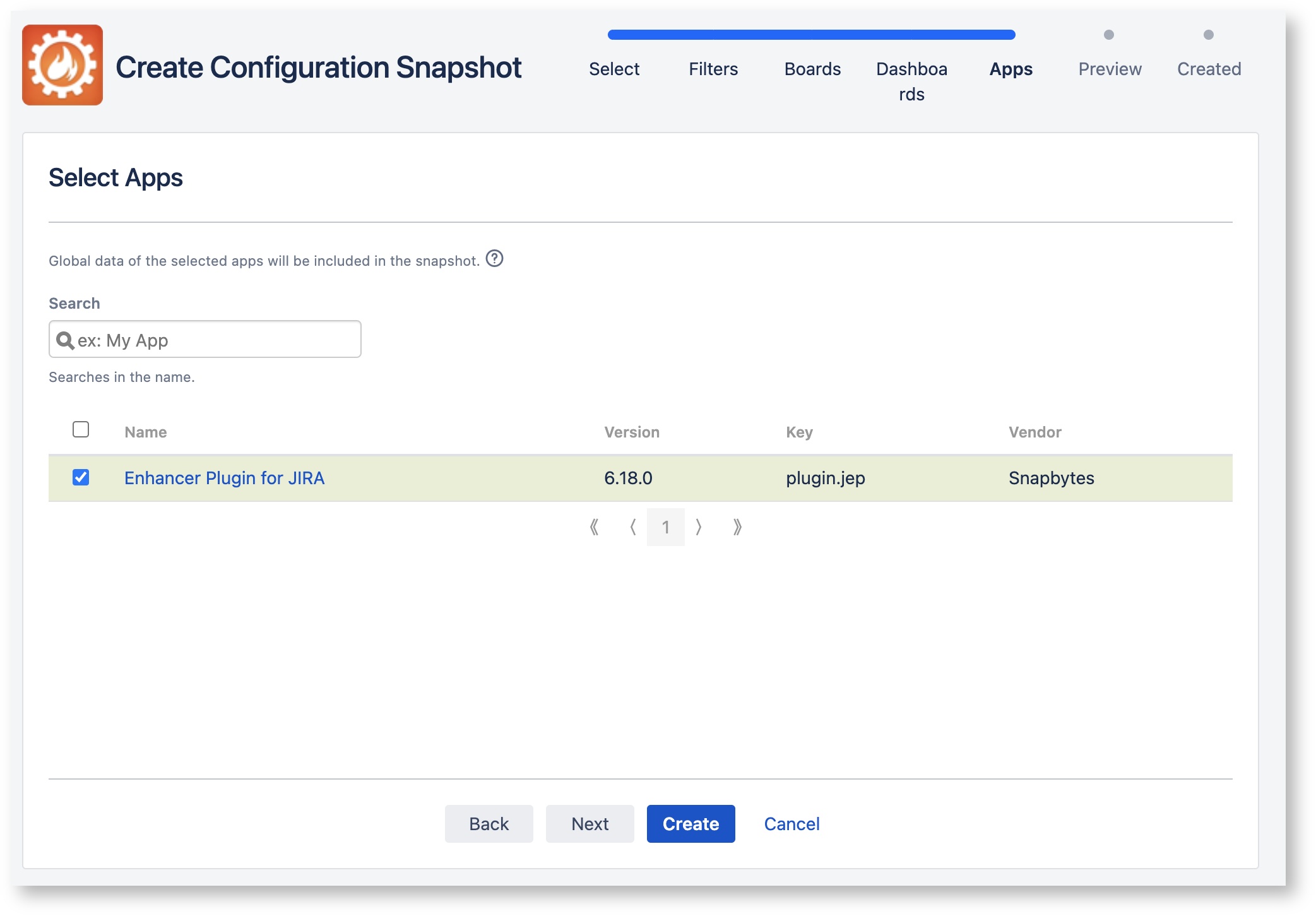Configuration Manager for Jira - JEP Integration
JEP has been integrated with CMJ and you can now export/import your Jira configurations that include JEP objects! Below is a guide on the different snapshot configurations and what to expect in terms of JEP objects:
System Configuration Snapshot:
A system configuration snapshot will export the following JEP objects:
- All existing JEP custom fields.
- All existing JEP workflow participants: post functions, validators, and conditions.
- All JEP dashboard gadgets, if the "include all Dashboards" option is checked during snapshot creation (as seen in the screenshot above).
- All JEP calendars, advanced configurations, and permissions along with the groups and/or project roles referenced by the permissions, if the " Include Global App Data" option is checked (as seen in the screenshot above).
Upon Import:
There are 2 types of System Configuration imports Merge and Restore. They are described in detail in CMJ's documentation and the JEP's objects behave accordingly.
Project Configuration snapshot:
During the snapshot creation, there are customizable options in which the user can decide what type of objects are to be exported. These options can be accessed by clicking "Next" instead of "Create" on the first page of the snapshot creation. Below is a guide to the customizations that are relevant to JEP objects:
A Project Configuration snapshot will export the following JEP objects:
- All existing JEP custom fields that have a value in at least 1 issue within the selected projects, if the "include custom fields with value in at least one issue" option is checked (as seen in the screenshot above).
- All existing JEP workflow participants: post functions, validators, and conditions that are in the workflow schemes that the selected projects belong to.
- All existing JEP and Jira custom fields which are referenced by other custom fields and/or workflow participants.
- All JEP calendars, groups, project roles, issue link types, and JQL statements which are referenced by other JEP custom fields and/or JEP workflow participants.
- On the Dashboards tab, you have the choice of picking which existing dashboards will be exported. Any JEP gadget that exists on a selected dashboard will be exported.
- If Enhancer Plugin for JIRA is selected on the Apps tab, all JEP calendars, advanced configurations, and permissions along with the groups and/or project roles referenced by the permissions.
Project With Issues snapshot:
- The JEP objects that will be exported with this type of snapshot are the same as those of the Project Configuration snapshot (described above), the only difference is that you cannot choose whether or not the custom fields with at least 1 value in an issue will be exported. This is because that is the default behavior since the projects' issues are being exported along with all their relevant data.
Upon Import: JEP's objects will behave just as described in CMJ's documentation.