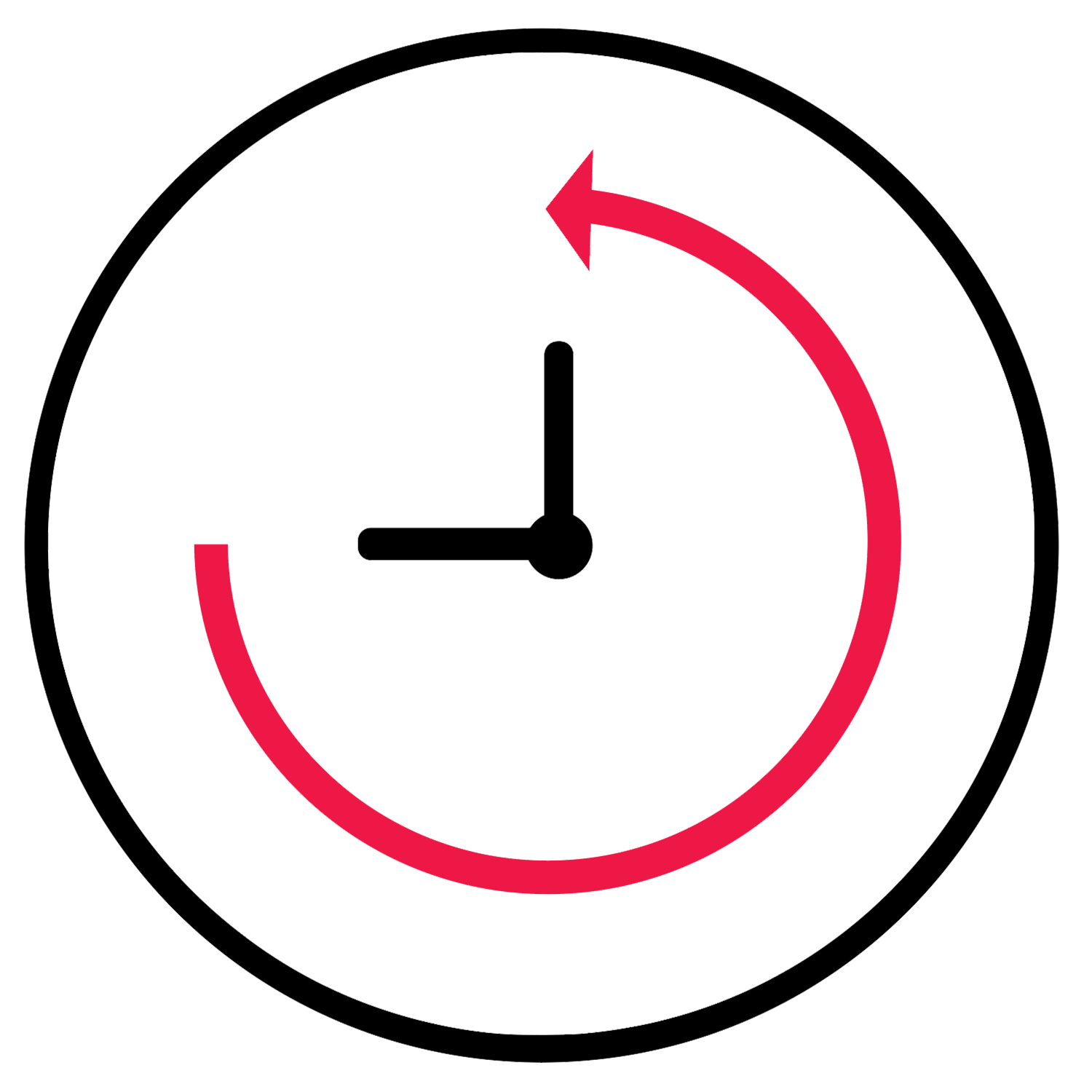Issue History Collector
Need Help? Get Chat Support!
Issue History Collector
Issue History Collector is a Service Desk app that provides an ability to show issue duration by assignees and/or statuses.
Monitor issue duration in real time
Two issue tabs with real time statistics by assignees and/or statuses. Easy to track how long the issue was worked on in terms of users or statuses.
View total time in the specified statuses
Calculated custom field shows how long an issue has been in a particular status. There is an option to highlight the time if it exceeds specified threshold.
Reports by issues history statistics
Project reports enable you to keep track on status duration by user or time spent by user to complete a business process.
Features in Issue History Collector
We're working hard to ensure the most similar functionality in Cloud as you're used to seeing in Server. But it may not be totally the same due to different architecture between Server and Cloud Jira versions.
Feature | Server/DC | Cloud |
|---|---|---|
Select certain Projects | ||
| Select certain Status | ||
| Custom Fields | ||
| Select Time format | ||
| SLA time tracking & highlight | ||
| Dashboard Gadget with multiple reports types | ||
Configuring working hours | ||
| Configuring non-working days | ||
User/Status & Status/User Statistics Issue tabs | ||
Assignee History & Issue History Statistics Reports | ||
| Export Report to Excel |
Gallery
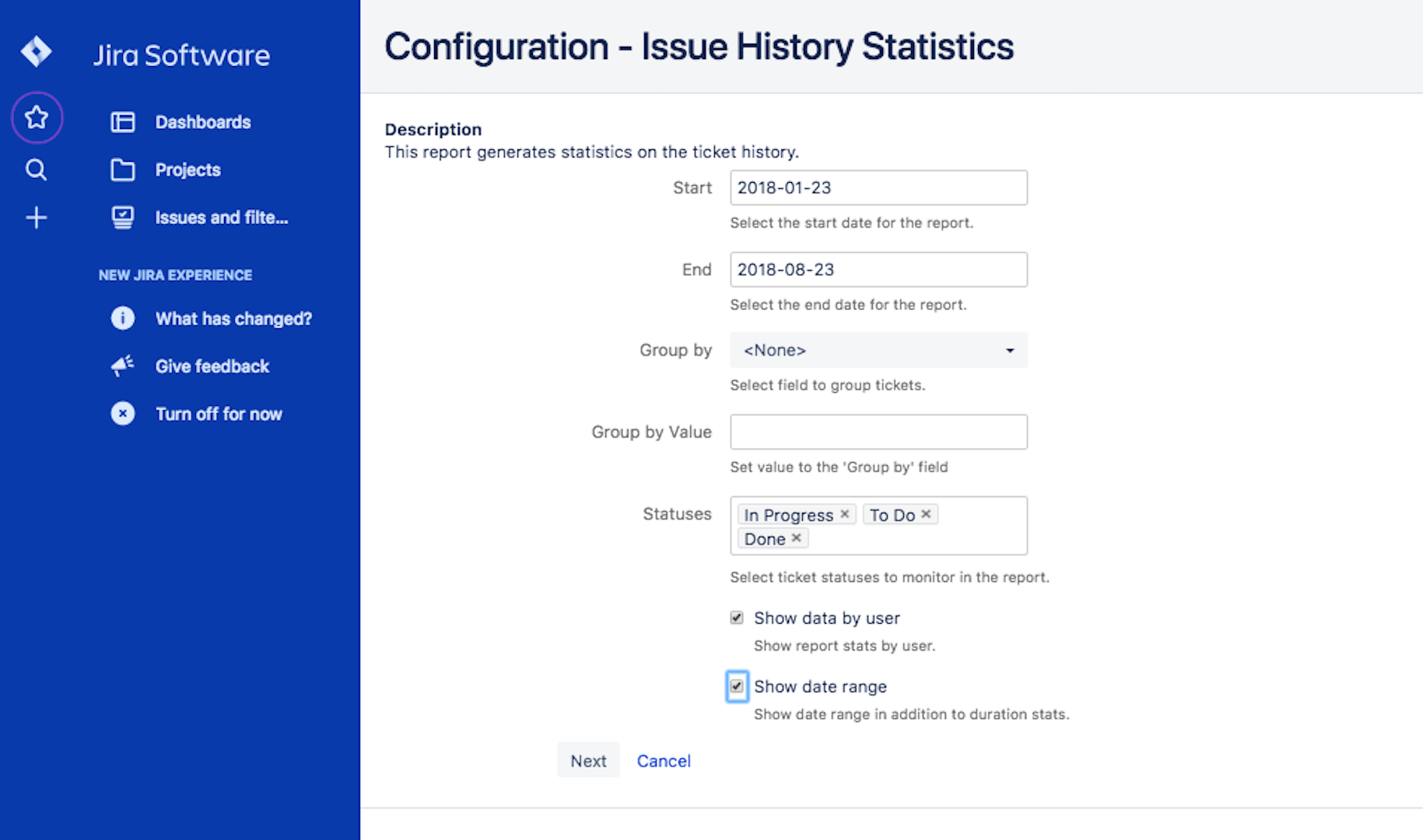
|
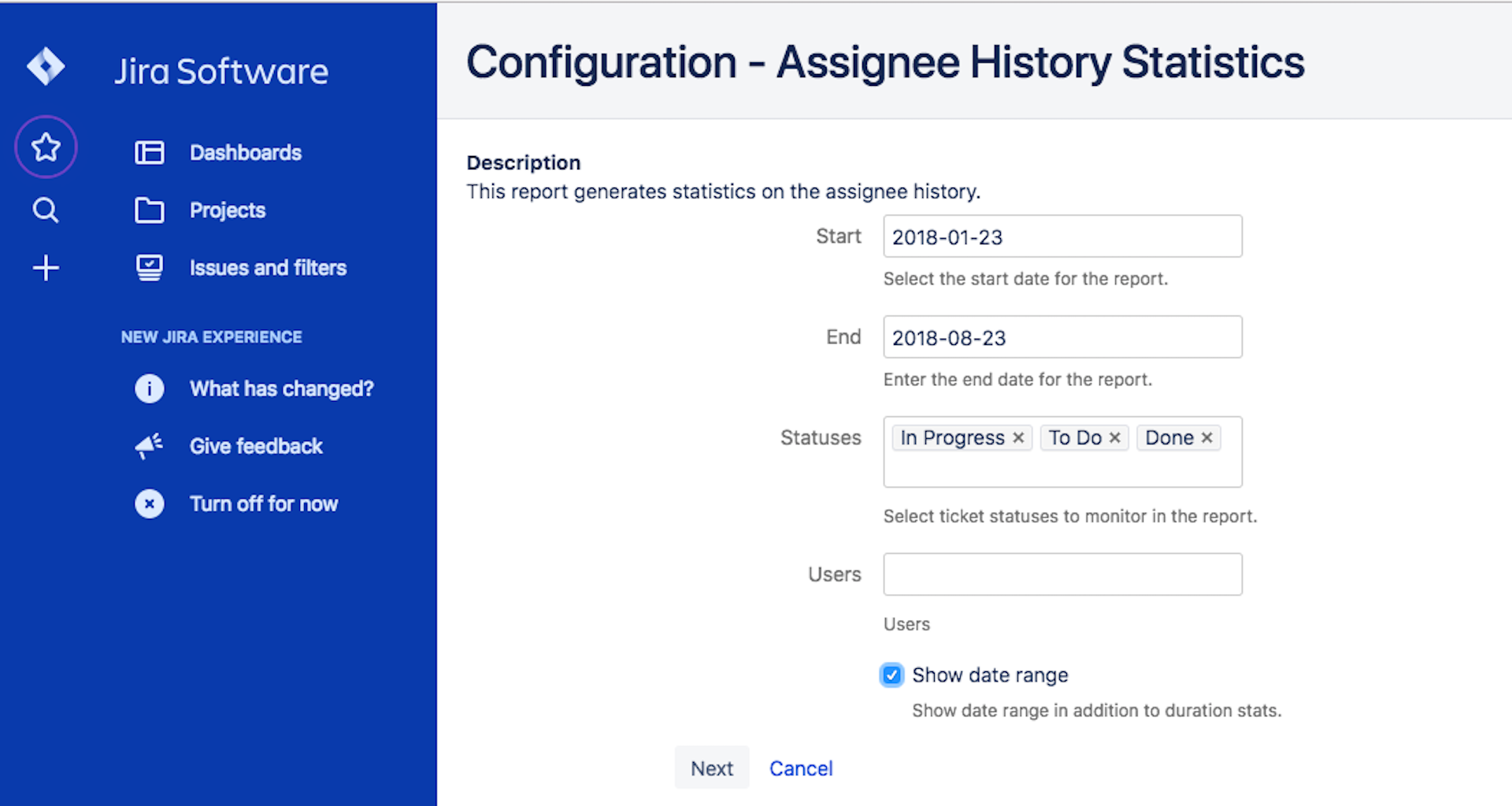
|
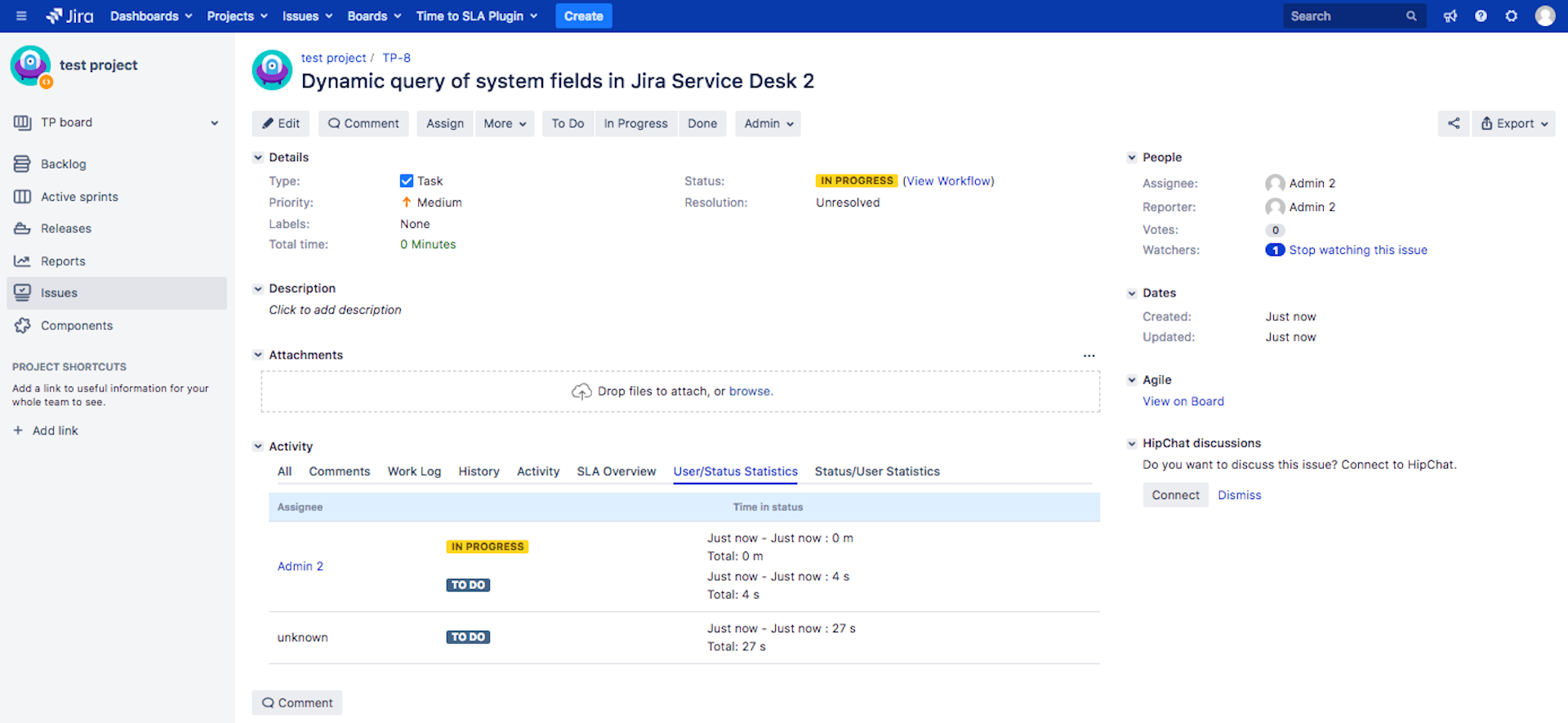
|
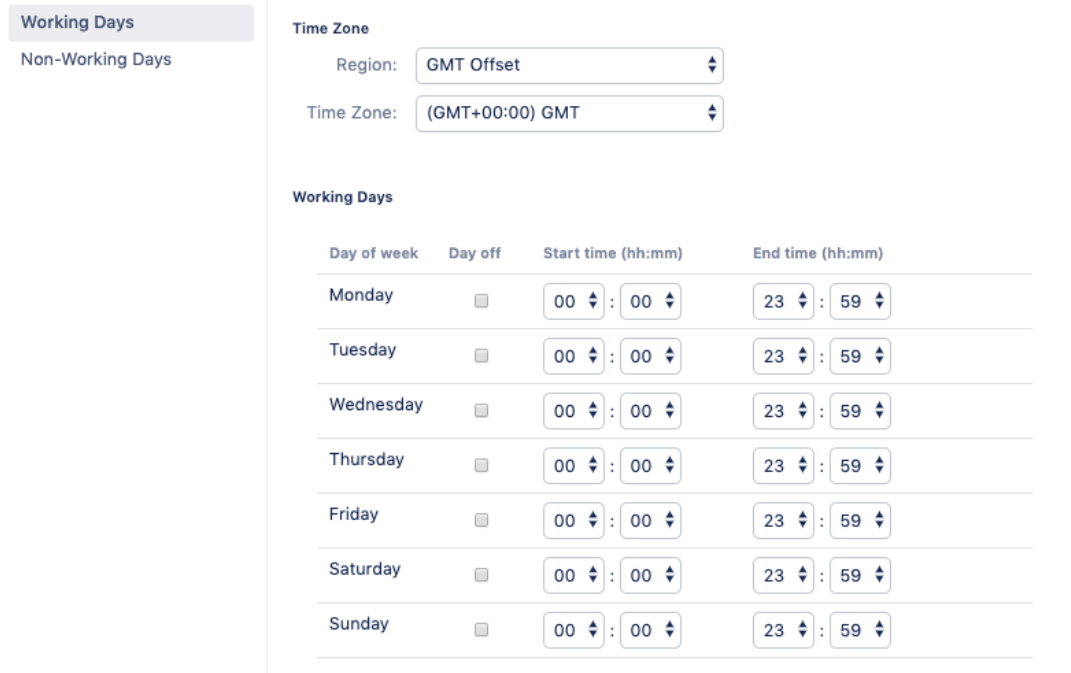
|
|
|
|
|
|
Use in conjunction for MAX power:
Surveys for Prometheus Exporter Power Database Fields
for Jira PRO Apps PRO® for Jira
If you have any questions, contact the Anova Apps Products team at anovaproducts@appfire.com
Please visit our Service Desk to request support, report a bug, or suggest a feature
Be sure to visit our Welcome page to get more information about other contact methods and hours of availability, SLAs, EULA and more.