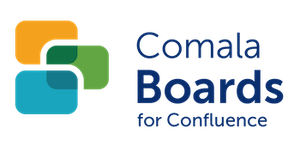Add a container name, description and one or more labels
Add a container name, description, and one or labels
Containers can be added to a board using the board editor.
Each container can have a name, one or more labels, and a description.
The container can also be customized to change the color scheme and a container icon.
Edit the container
Choose Edit the page and select the option to edit the Comala Board macro.

In the board editor choose a container to edit.

Choose the Click to edit button.
Add or edit the container name
adding a container name when inserting a new board or for a new container will also add the container name as a container label
editing an existing container name will not change the original container label. If you require the container to have the same label and name you must add the new name as a new label
Add or remove a container label
choose an existing label to remove
type in a new or additional label as a comma-separated list
Changing a container label may cause changes to the display of any existing cards on the published page. The existing cards or card-pages will not be visible as they will only have the previous container label.
If you are editing container labels for an existing board with cards, move all the cards to a container that will have no changes. When you return these cards to the edited containers they will be displayed and will have all the new labels for the container.
If not already displayed, choose v More to add or edit the container description.
When all changes have been made choose Apply to add to changes to the board editor.
Choose Apply in the board editor to add the changes to the board macro on the draft page.
Update the page to add the changes to the board on the page.
Board color and container icon
In the board editor Design board you can also use the board design tool icons to
When editing an existing board, if the board is in use with the same name elsewhere in the space or on the page, you may not be able to change the board.