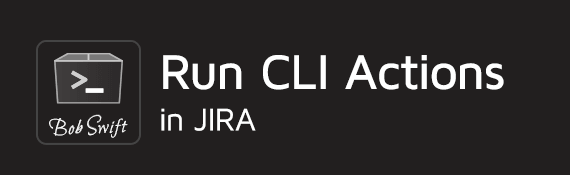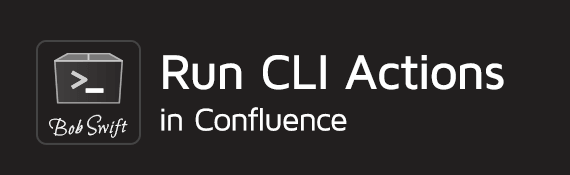What is the difference between CLI clients and Run CLI apps?
| CLI Clients | Clients are standalone command line tools installed on a local system (Windows, Linux, OSX) running Java 1.8 or above. Clients access Atlassian products via remote APIs. All clients are available via the Atlassian CLI Client distribution. Clients can access any Atlassian product server, including Cloud servers, that have the appropriate remote APIs enabled and are at a supported version. Since version 4, a CLI Connector component must be installed on the server. See ACLI License for licensing information. |
|---|---|
| CLI Connectors | These are product-specific add-ons that are used to enable server based licensing and may provide additional services for clients. |
| Run CLI Actions add-ons | These are product-specific add-ons that bundle Atlassian CLI (ACLI) capabilities within product specific functionality. The bundled Atlassian CLI allows for easy UPM upgrades and removes dependency on an external installation. The ACLI actions are specified in the same syntax and run virtually the same code from within the product as would be case if run from a client command line. In particular, they need similar parameter settings including the server URL for the Atlassian product server that needs to be accessed remotely. Add-ons are individually licensed as Atlassian paid add-ons. In most cases, actions can be run against other remote instances without the remote instance needing a CLI Connector installed. |
- Some Atlassian CLI clients require a connector app be installed on the Atlassian application that is intended to be accessed. Connector app installation must be done by a system administrator.
- The Atlassian CLI is not just a powerful client based interface, but is also available as an embedded service in Run CLI apps and other apps! Run CLI app installation must be done by a system administrator.
| Category | Connector Apps | Run CLI Actions |
| Description |
|
|
Jira | ||
| Confluence | ||
| Bamboo1 | ||
| Bitbucket2 |
- Bamboo is not available for Cloud.
- Bitbucket connector is not available for Cloud as the Bitbucket Cloud client does not need a connector.
Log a request with our support team.
Confluence®, Jira®, Atlassian Bamboo®, Bitbucket®, Fisheye®, and Atlassian Crucible® are registered trademarks of Atlassian®
Copyright © 2005 - 2024 Appfire | All rights reserved. Appfire™, the 'Apps for makers™' slogan and Bob Swift Atlassian Apps™ are all trademarks of Appfire Technologies, LLC.