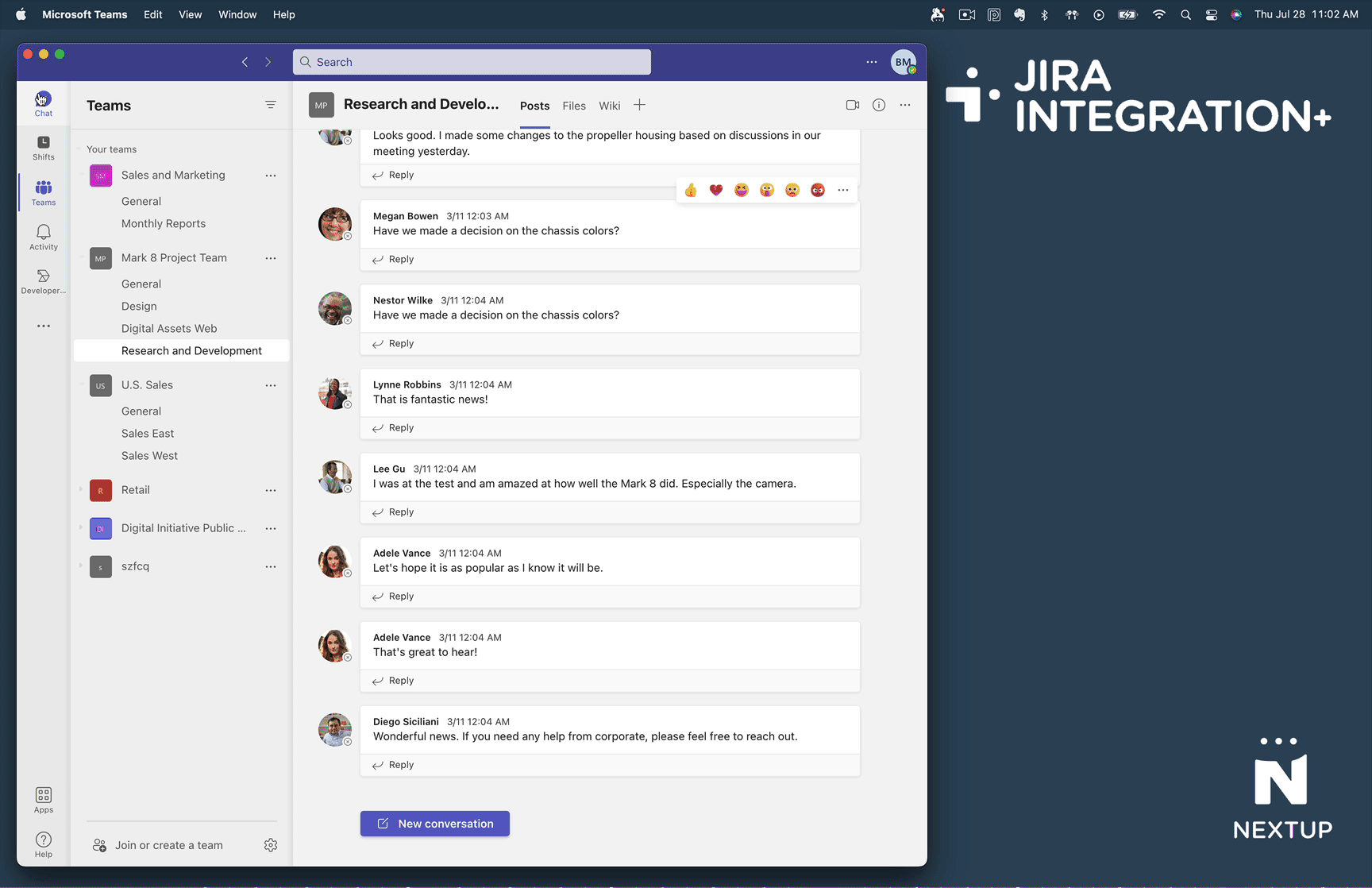What to know
Anyone can easily setup notifications in teams from activities that happen in Jira
Each connector can have it's own filters and projects for notifications
Personal notifications can also be configured.
Adding a connector to your team(s)
Navigate to the team you want to setup notifications
Click the three-dots in the top right of that team
Select "Connectors"
Search for "Jira"
Select "Jira Integration+ Connector"
Select the Jira events you want to monitor
Select the project(s) you want to get notifications for
Select additional option filters for your notifications
Select the delivery frequency for your notifications
Select the delivery option to batch alerts to that notifications are combined to reduce team channel spam.
Configure JQL-based team notifications
From inside your notification control, select "Switch to JQL"
Enter your valid JQL syntax
Click "Save"
The bot will alert you if the JQL you entered is invalid