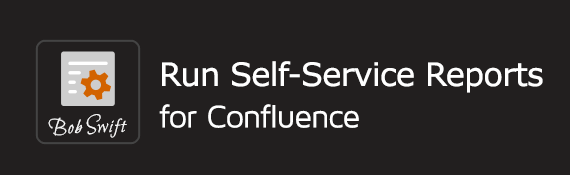Description
This example shows how to use the Run macro from Run Self-Service Reports for Confluence to configure the user form. The run macro editor makes it easy for you to configure all the fields with the help of an organized form editor. Choose the required fields, enable entering values on a confluence page, and enhance form usability with the custom button text.
This example shows how to use the Run macro from Run Self-Service Reports for Confluence to configure the user form. With the help of an organized form editor, easily add the required fields for the user to enter values. Also include the buttons with custom button text to enhance the form usability.
Requirements
Steps
Create a Confluence page that will contain the form you would like presented to users within your organization.
Steps to be done in detail for Field settings and Display settings.