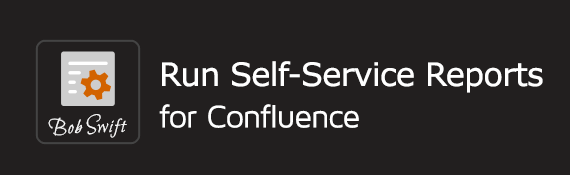Release date: 2022-04-29
Our team is excited to announce the release of Run Self-Service Reports for Confluence, version 6.4.0.
Highlights
The Run macro configuration includes a new Clear button under Display settings
Downloads
Compatibility
Compatible Jira/Confluence versions: and above
Quick tip
Did you know feature can be conditioned in a jiffy? Refer to
Questions and feedback
The Run macro configuration includes a new Clear button under Display settings
Now, configure the forms with the Clear button to clear the input values provided for the form fields.
Turn the toggle on for Show a clear button and enter the Clear button text to display in the form.
<screen>
When you click the Clear button:
The field values get reset to the default field values irrespective of the occurrence of the RUN action.
It also clears the Run output displayed for the latest RUN execution.
Resolved issues
Credits
Thank you our valuable customers!
We want to thank you, our incredible, supportive customers, for using our apps. You have provided great feedback and want you to know that you truly are the reason why we build software!