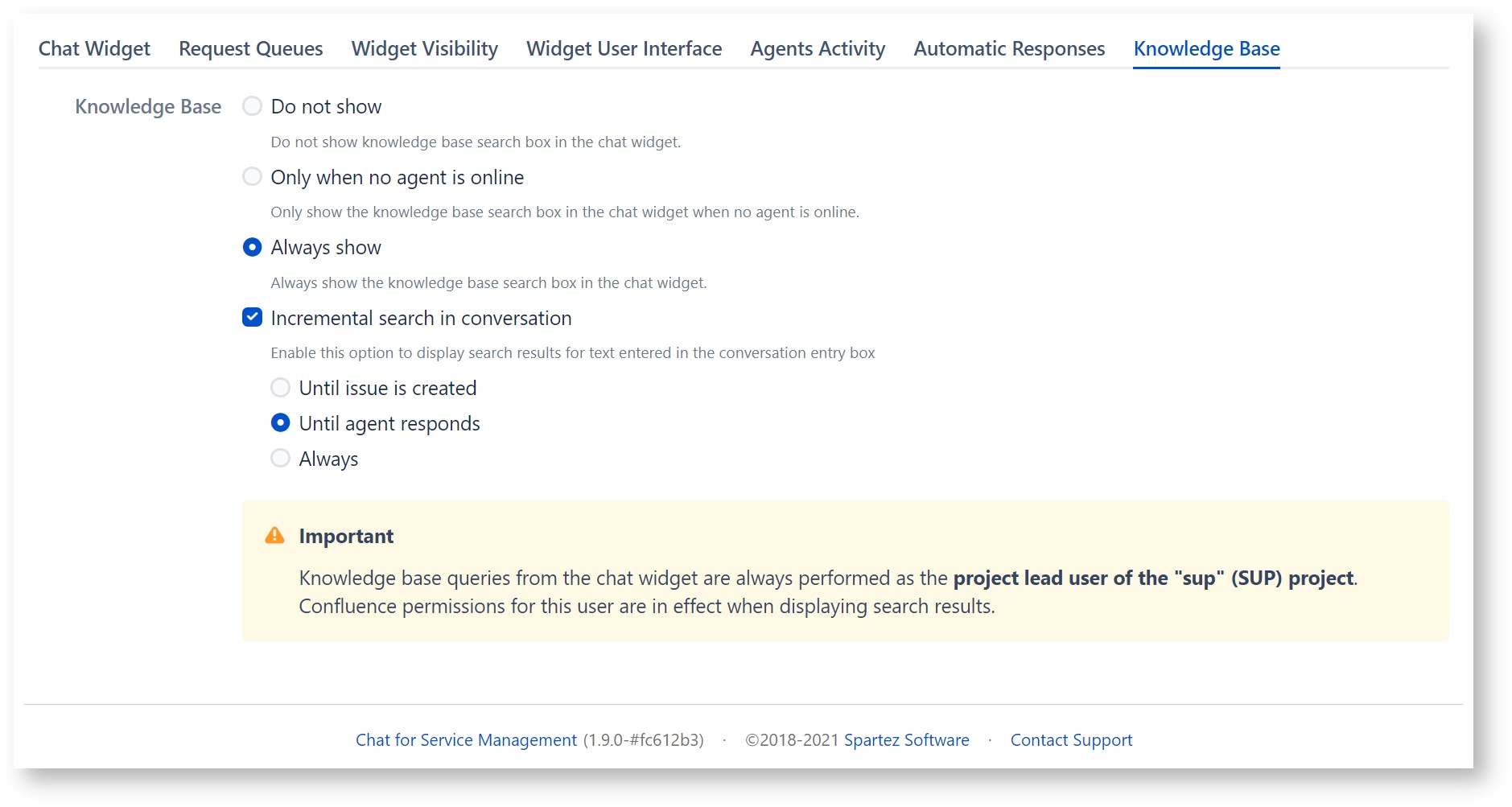In both Cloud and Server/DC, setting up Knowledge Base integration with Chat requires first linking Jira and Confluence, as described here.
After setting up the link to Confluence space, you can set up options for showing the knowledge base search in the chat widget:
You can set one of three options:
- do not show the search box (default)
- only show the search box when no live agent is online
- always show the search box
You should set up this option according to your project's needs.
Additionally, you can enable instant, incremental search the knowledge base inside the conversation itself. It is triggered when the user types anything into the chat input box.