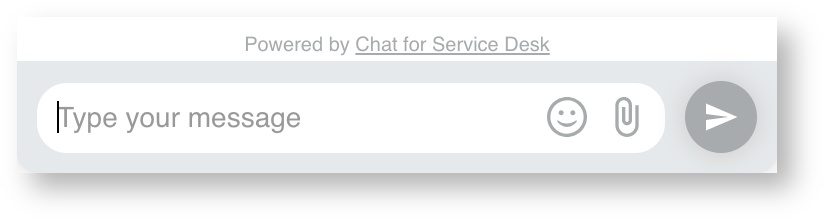By default, emoji button is shown on the right side of the input field in the chat widget for both customers and supporters.
The image below shows what it looks like.
Even though emoji are nice and help your customers to show how happy they are with your support, they (emoji) are known for causing problems with some databases (like MySQL). Should you experience such problems, you can easily hide this button by unchecking the "Emoji" checkbox in the Global Settings, as shown below.
This setting will be available starting with version 1.3.1.