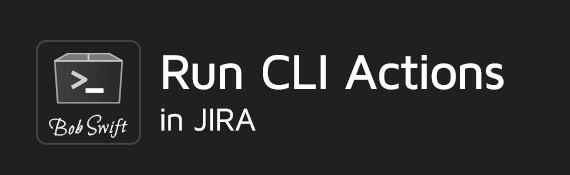Edit workflow
- Edit the workflow
- Find the workflow step
- Select Validators or Post Functions tab
- Select Add
- Find and select CLI action
Parameter input dialog
CLI action validators and post functions share the same parameters.
- Product - select the product (JIRA, Confluence, Bamboo, Crucible, FishEye) to be accessed
- Action - provide an action string valid for the product selected - same as what you would do from a command line
- Data - some CLI actions can input data from standard input or using the file parameter and this allows the input data to be provided directly
- When using the file parameter, specify to use standard input: file -
- Find pattern1 - A regex pattern that is used to find data on the result produced by running the CLI action
- For a validator, if the pattern is not found, the validator will fail
- Regex find groups are available as substitution variables using syntax like pattern1_1, pattern1_2, etc ...
- Find pattern2 - a second find pattern
- Regex find groups are available as substitution variables using syntax like pattern2_1, pattern2_2, etc ...
- Message - Validator error message and workflow property value
- If validator fails (action fails or one of the find patterns do not match), this error message will be shown as a transition error
- Use text and substitution variables to construct a reasonable message
- For both validators and post functions, this message is passed as a workflow property for access in subsequent CLI actions
- Notes - This provides administrators an opportunity to better document this workflow function
Variable substitution
A variety of substitution variables are available to use in text parameters.