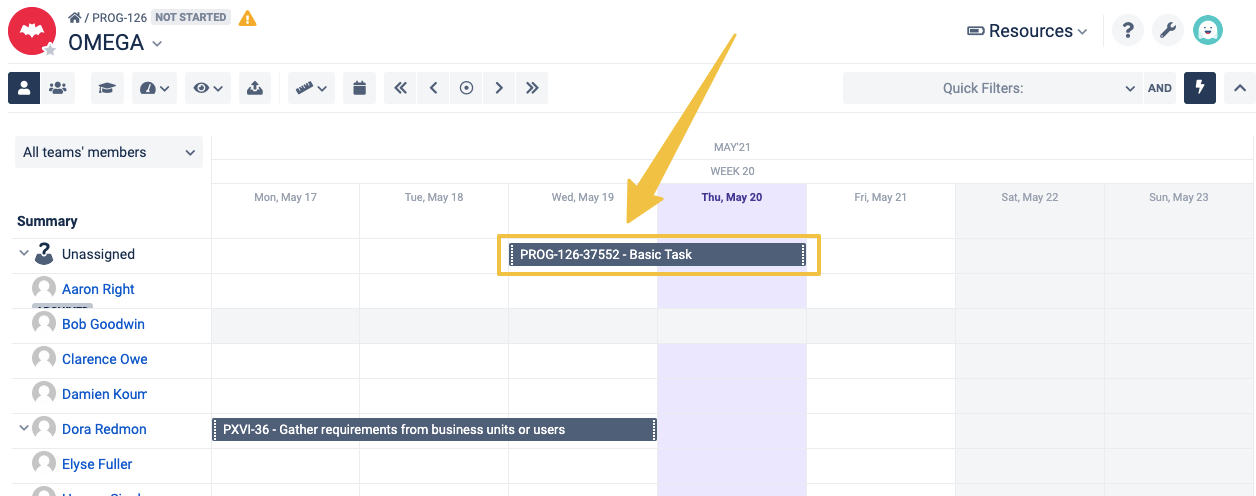Cross module features
...
| Feature | Description | Sneak peek |
|---|---|---|
| With the Scenario feature, you can easily try out different variants of your plan, compare the results, and find the best one before you merge the changes with the Live version. | ||
| Basic tasks are displayed in the Resources module. | ||
| In the displayed time period, only active team users are listed. Once an individual resource is no longer a member of the team, the Box Admin should close their team membership. | ||
Navigation | ||
You can set the beginning of a grid to be a particular date. Use the calendar button - once you click on a date, the Resource grid will adjust. The selected date will be positioned at the beginning of the grid. | ||
...
| Feature | Description | Sneak peek |
|---|---|---|
Resource manager | ||
You can manually archive resources. The app will also automatically archive individual resources based on their inactive status in Jira (server, cloud). Archiving resources makes it easier for you to know what is the status of a resource. Archived resources will be marked as such in the Resources, Teams, Board, and Gantt modules. | ||
Resource details page | ||
Timeline NEW! | Details page of an individual resource has been upgraded! Now, the new timeline can help you visualize Absences, Workload plans, and Holiday Plans. Those items are listed. on the time axis as separate, colored components. | |
| Current Section | The "current" section lists Absences, Workload plans, Holiday Plans, and Skills that apply to a resource at the moment. | |
New Look of the resources details page | There are 4 cards (2 cards in a row) presenting the information about Absences, Skills, Holiday Plans, and Workload Plans. You can easily create, edit and remove card items. | |
...