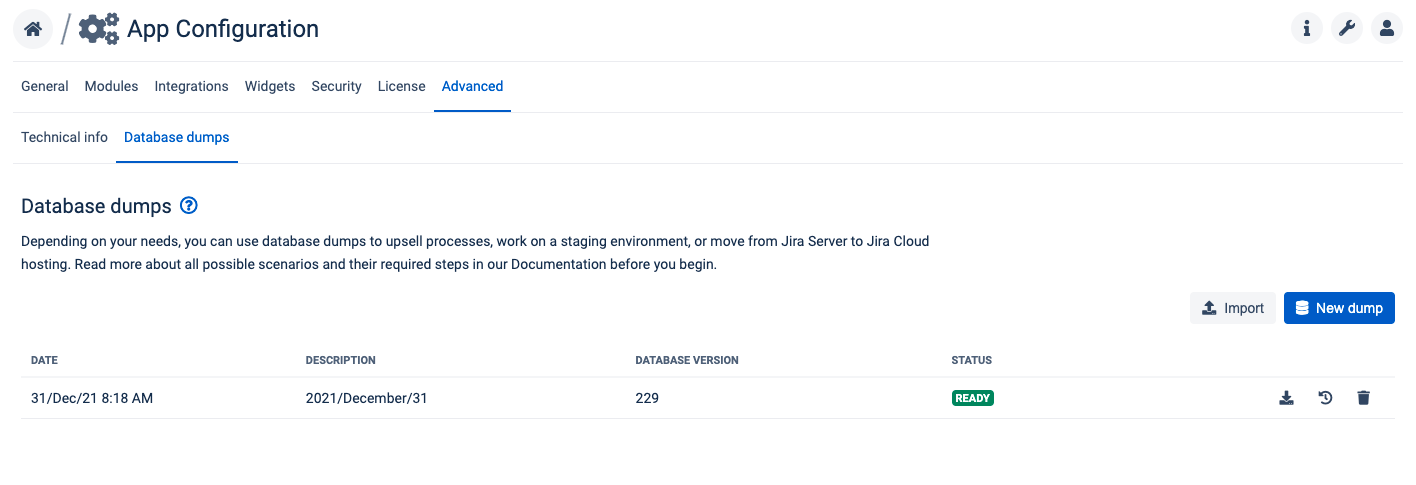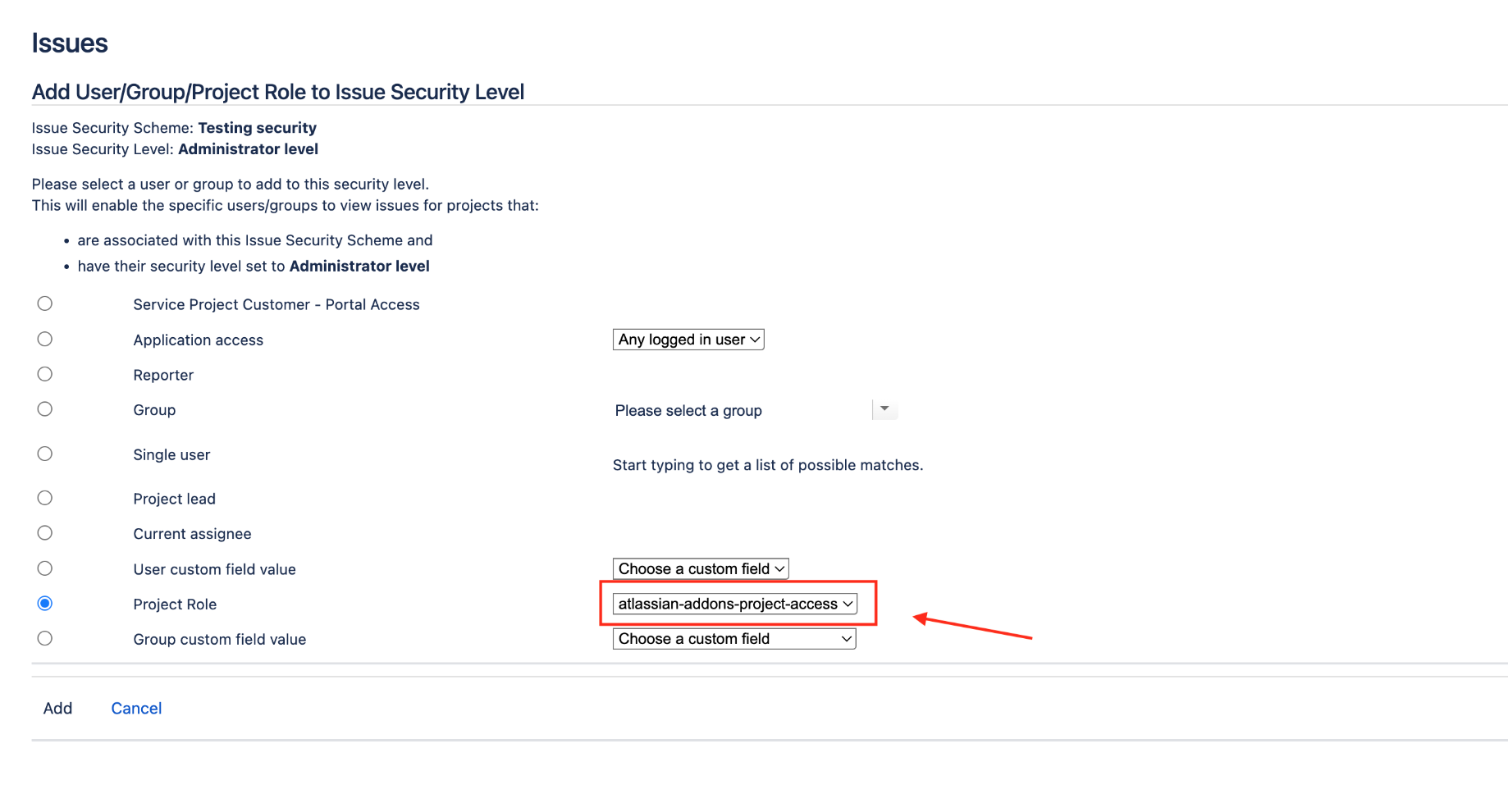...
...
...
...
...
...
...
...
...
...
...
...
...
...
...
...
...
...
...
...
...
...
...
...
...
...
...
...
...
...
...
...
| Info |
|---|
A backup of the App creates a dump of the application database only. It does not include Jira issue data (Jira backup is a separate process that results in a creation of a Jira backup file). |
Step-by-step instructions
| Child pages (Children Display) |
|---|
Jira backup vs App restore
Jira and BigPicture store their data separately.
...
BigPicture App Configuration > Advanced > Database dumps allows allow you to create (and download) a backup of the state of the BigPicture App.
...
Server/Data center to Cloud migration (Jira)
| Tip |
|---|
BigPicture migration from Jira On-premise to Jira Cloud can be run using: |
Post-migration issues when issue security settings are set
| Warning |
|---|
If there are issue security settings set for issues on the Jira Server, BigPicture will lose access to such issues after migrating company-managed and team-managed projects to Jira Cloud. |
In such a situation, perform the following steps after migration.
For company-managed projects:
Open Jira Cloud.
Navigate to the Project settings > Issues > Issue security page.
For each issue security level that is defined, add the following project role: atlassian-addons-project-access
...
Click Add to confirm.
Now, BigPicture is granted access to issues.
For team-managed projects:
Currently, it is not possible impossible to add roles on the Issue Security page due to limitations on the Atlassian side.
How does an App "restore" work?
An App restore overwrites current app data and replaces it with the state saved in the dump. There is no possibility of merging two different states of the app:
you can't combine two dumps
you can't amend an existing state
...