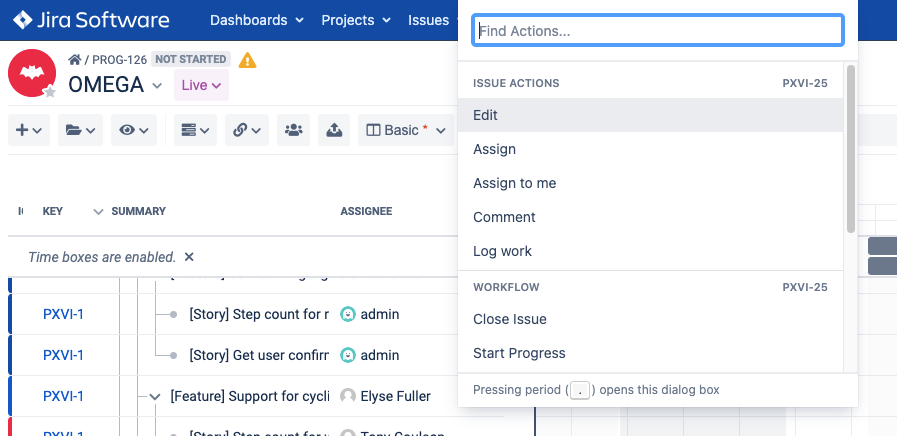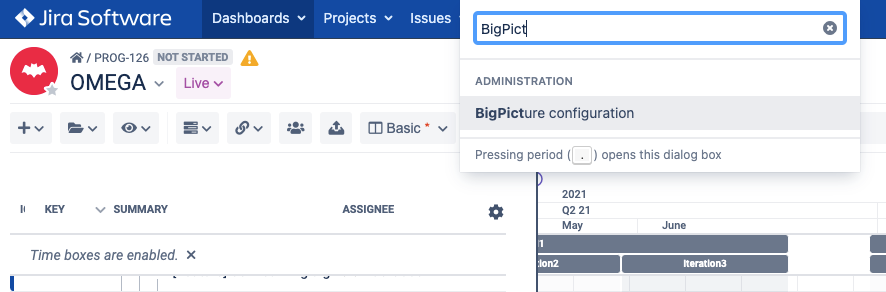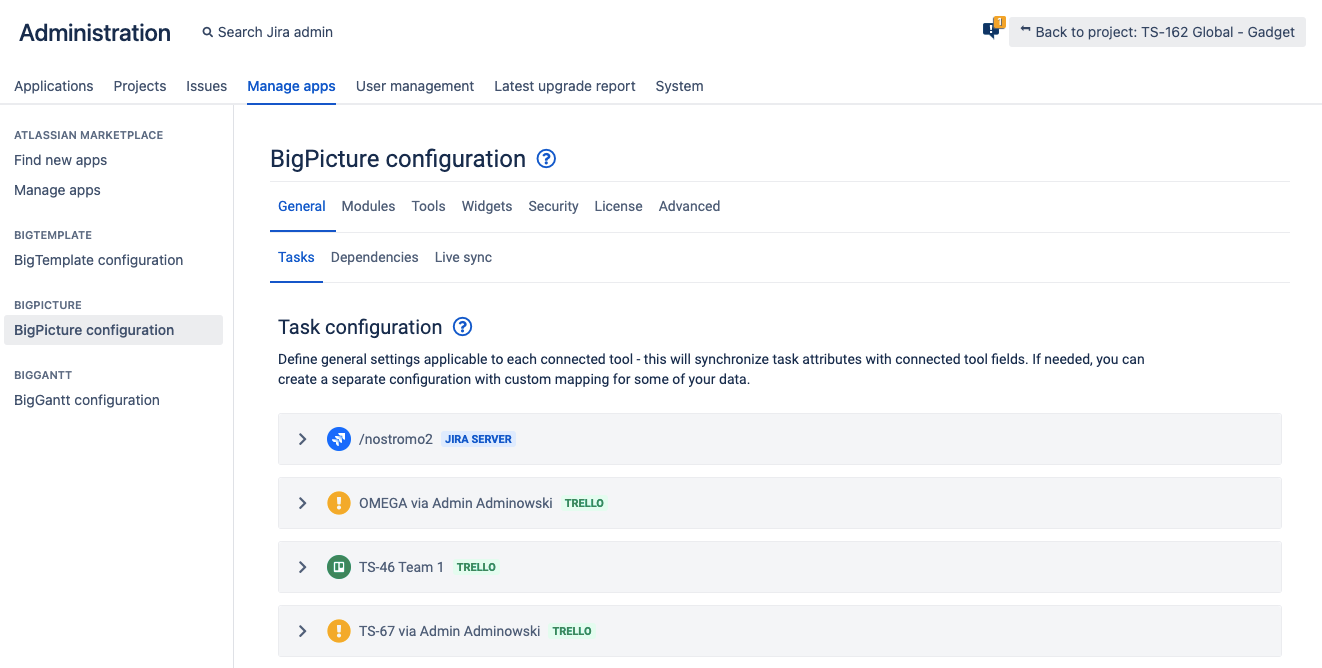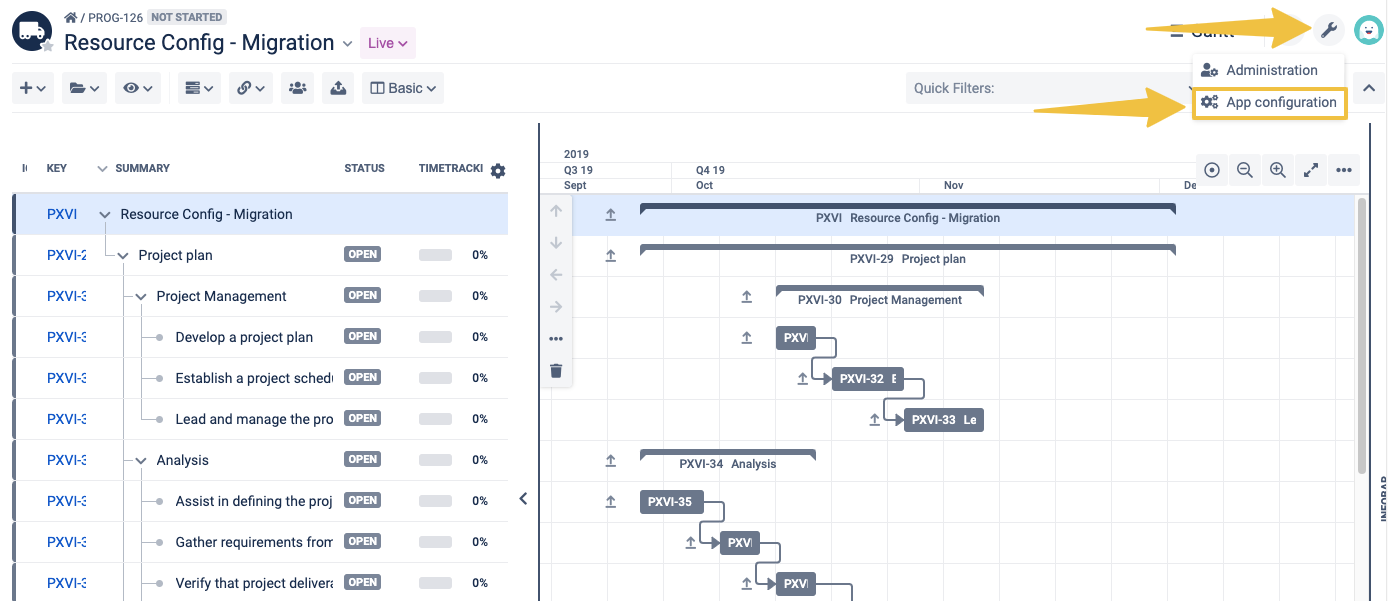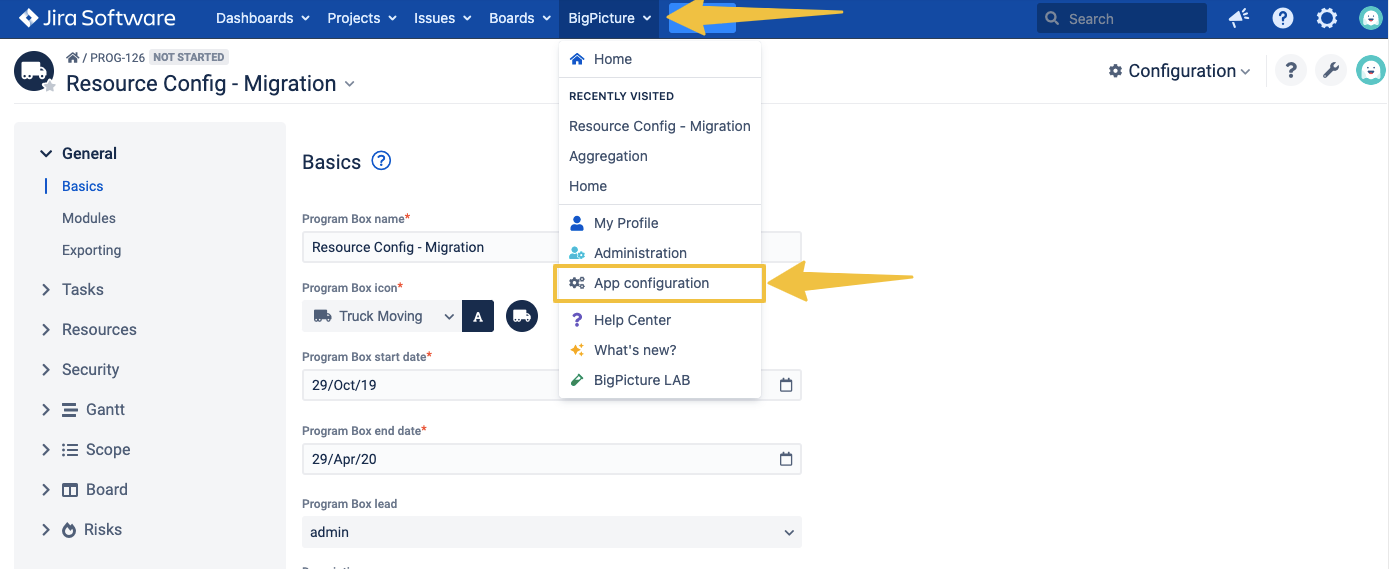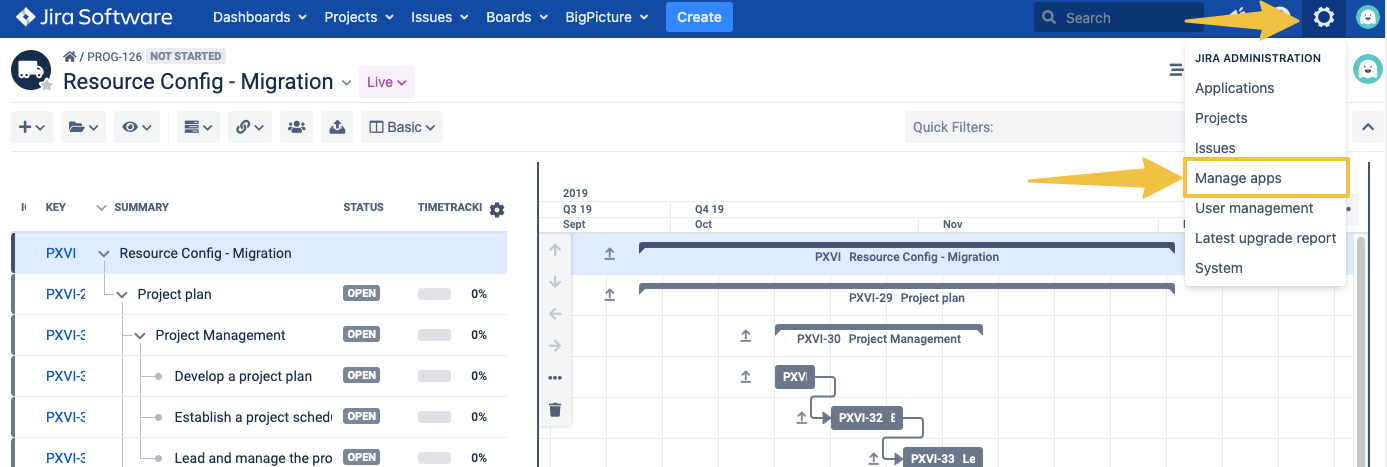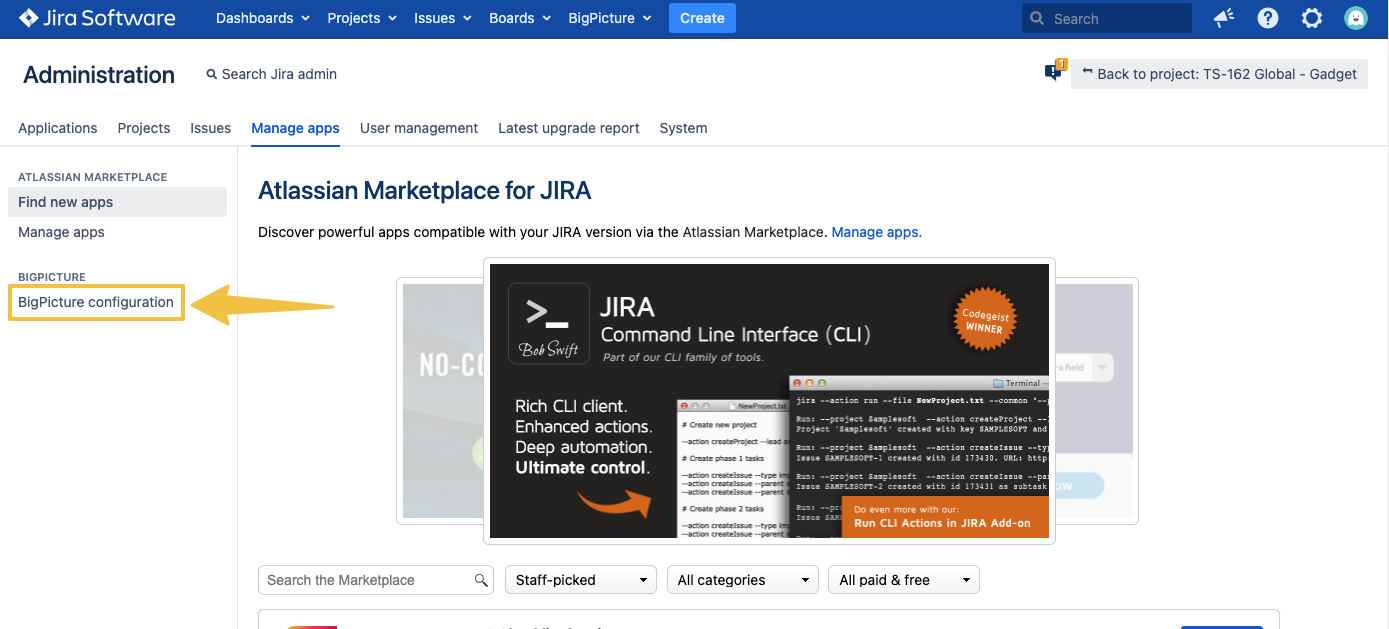Available Sections
| Child pages (Children Display) | ||
|---|---|---|
|
Accessing App Configuration
| Info |
|---|
Only a Jira Administrator can access this page. |
...
If BigGantt is a Jira add-on, you can use the Jira "." shortcut to access the BigGantt configuration.
Press the "." (dot) key shortcut. Jira to open Operations Dialogue.
...
Type in "BigPicture" to narrow down results:
...
Click on "BigPicture configuration" to go directly to app settings in Jira:
...
Method 2: App settings (wrench icon)
In every Box, there is a wrench icon at the top right. Click on it and select the "App configuration". This icon is present in all Box modules and in the Box configuration.
...
Method 3: app drop-down menu
Select "App configuration" from the App drop-down menu at the top:
...
Method 4: Jira administration drop-down
Click the Jira cog at the top right and select "Manage apps" from the list:
...
Next, navigate to BigPicture configuration:
...