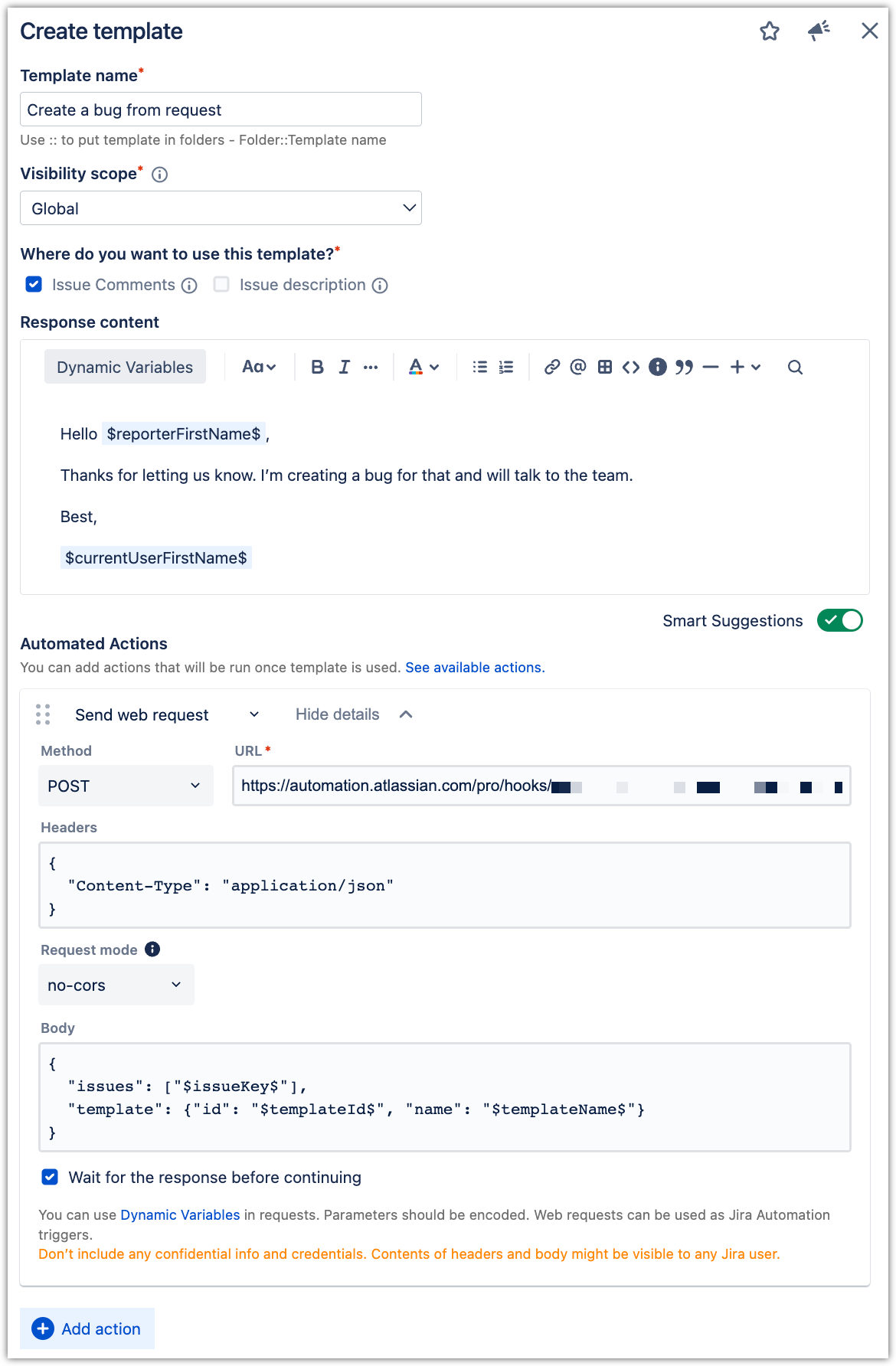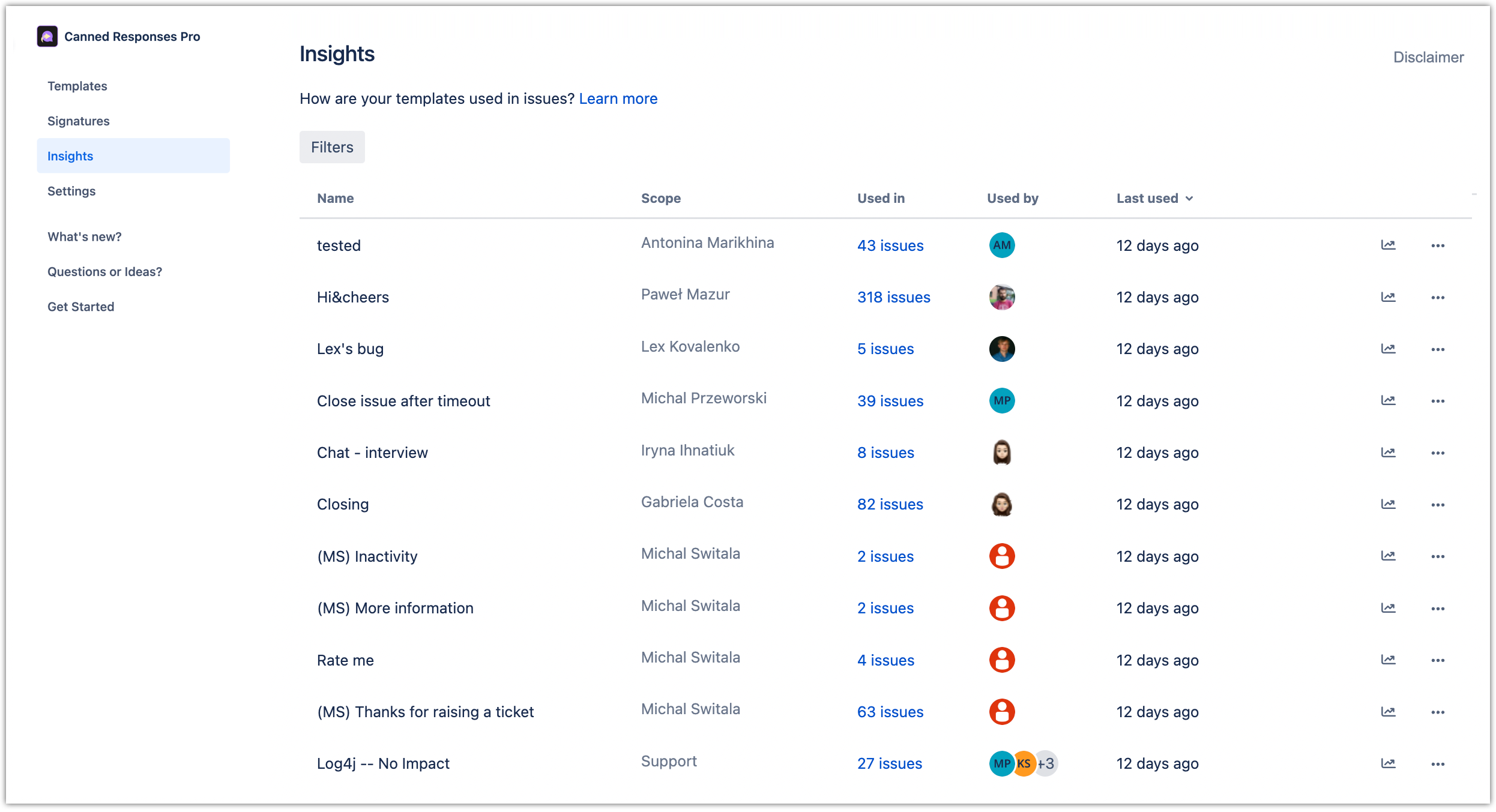Improve your team productivity and resolution time
Save time by creating dynamic templates for common interactions, customer issues and repetitive tasks such as commentsuser stories, bug reports, and or feature requests. No more manually writing or copying and pasting — simply select the appropriate template and you're good to go.
Streamline workflows your work process with automated actions
Automate your internal workflows the repetitive steps for issues with templates that trigger a sequence of automated actions. For example, you can use this feature to automatically update the fields in an issue, or create a “Thank you” template can be created to close the to resolve an issue and mark it as "doneDone" in one seamless processact.
Gain valuable insights for continuous improvement
Easily track and optimize your team's communication with customers by using the Insights tab, which displays information about usage and statistics for each template. Managers can examine exactly how templates are being used , and how frequently they are utilizedby their teams.
| Panel | ||
|---|---|---|
| ||
| Panel | ||
|---|---|---|
| ||
| Panel | ||
|---|---|---|
| ||
Here is a quick
reviewoverview of
CR’sCanned Responses' main components:
Reusable Templates
CR allows you to create templates with attachments using Dynamic Variables dynamic variables, which are special keywords that will be replaced with proper data (reporter name, issue key, due date, etc.) when the template is used.
You can use templates to respond to customers or leave internal notes in comments, Jira issue description fields, and other multi-line custom text fieldsJira Service Management, as well as in comments or descriptions in Jira Software and Work Management.
The templates can be organized into folders for easier navigation. Advanced visibility permissions let managers make templates available only to the right people.
Automated Actions
Each template can include an individually triggered sequence of actions, so you can automate repetitive tasks and streamline your workflow.
This feature lets you transition issues to a given status, set values within issue fields, and mix and match sequences by adding multiple actions to each template to suit your needs.
You can also leverage the power of Jira Automation. It's possible to trigger particular rules as an automated action through a web request that triggers the automation. This means that, effectively, you can do anything that Jira Automation can as part of your templates.
| Expand | ||
|---|---|---|
| ||
Signatures
CR allows you to create and manage signature templates that can be customized on three levels: Global, Project, and Personal. You can even restrict signatures to “Reply to customer” in Jira Service Management.
This signature can be automatically applied to each response, eliminating the need for users to insert it manually.
Insights
The Insights tab, with its advanced filtering functionality, enables managers to see how their teams are using Canned Responses, providing them with detailed statistics and reports about template usage.
Managers can dig deeper into template statistics to find out how agents communicate. These insights can then be used to promote the most popular Personal templates to Project and Global levels, compare template usage, and declutter the templates list.





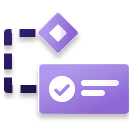



-20230124-010655.gif?version=1&modificationDate=1674522436041&cacheVersion=1&api=v2)