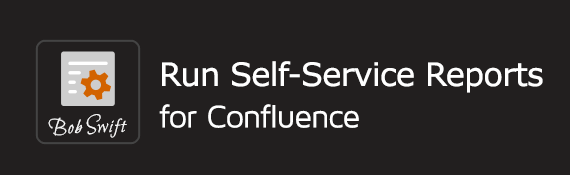31 January 2010
Compatibility
Confluence 2.9 and above. Confluence 2.10 or above is required for Anti-XSS support. Tested on Confluence 2.9.2, 2.10.3, and 3.1. Tested with FireFox 3.5/3.6, IE 8, Safari 4, and Chrome. May work on earlier versions of Confluence, but it is not supported on earlier versions and requires the server is running JVM 1.5 or above.
See below for a warning for current Macro Security for Confluence add-on users.
Warning for Confluence 2.9 and 2.10
After a Confluence restart or after initial install, run macro may display extraneous text: (). Disabling and then enabling the add-on resolves the problem. Because of this problem, this release will only show Confluence 3.x compatibility in the Plugin Exchange and, therefore, the plugin repository.
Highlights of Run Self-Service Reports for Confluence 2.0
More Entry Types
The most popular request!
Types
- text - existing support
- textarea
- radio button
- checkbox
- select
- select-multi - multiple value select
- integer
- integer-select - automatically generated integer choices
- float
- date
- output - display only
- hidden
- group - UI control
Options
- values can be different from display text
- rows or entries per row can be specified
- option to make a field required
- integer, float, and date value validation with range checking
- group multiple fields on a line
- disable field
- more rows - initially not shown until user requested (enables basic and advanced parameters)
Examples
Horizontal radio button:
{run:replace=gender:M:Gender:radio::M:Male:F:Female}
{run}
Vertical radio button with required selection
{run:replace=gender::Gender:radio-required:-1:M:Male:F:Female}
{run}
Integer select
{run:autorun=true|replace=
date::Date:group,
year:2010:Year:integer-select:2000:2020,
month:1:Month:integer-select:1:12,
day:1:Day:integer-select-end:1:31}
Date: $year/$month/$day
{run}
Example markup
The following markup generates the first example image on this page
{run:autorun=true|heading=Heading text|prompt=Prompt text|titleRun=Submit|help=help page|
replace=
r1:choice value 2:Radio button horizontal:radio::choice value 1:choice text 1:choice value 2:choice text 2:choice value 3:choice text 3,
g1::?Radio group:group,
r2:choice value 1:Radio button vertical:radio:-1:choice value 1:choice text 1:choice value 2:choice text 2:choice value 3:choice text 3,
r3:choice value 1:Radio button 2 rows:radio-end:2:choice value 1:choice text 1:choice value 2:choice text 2:choice value 3:choice text 3:choice value 4:choice text 4,
r4:15:Radio button 5 per line:radio:-5:01::02::03::04::05::06::07::08::09::10::11::12::13::14::15::16::17::18::19,
c1:choice value 3:Checkbox horizontal:checkbox::choice value 1:choice text 1:choice value 2:choice text 2:choice value 3:choice text 3,
c2:'choice value 3,choice value 1':Checkbox vertical:checkbox:99:choice value 1:choice text 1:choice value 2:choice text 2:choice value 3:choice text 3,
g2::Select group:group,
s1:choice value 2:?Select:select::choice value 1:choice text 1:choice value 2:choice text 2:choice value 3:choice text 3,
s2:'3,4':?Select multiple:select-multi-end::1::2::3::4::5::6::7::8::9::10,
t1:text value:Text:text,
g3::Text area group:group,
a1:5 lines (default):Text area:textarea,
a2:'3 lines':Text area:textarea-end:3,
g4::Numeric group:group,
i1:100:Integer:integer,
f1:-3.55:Float:float-end,
g5::Date:group,
d1:2010.01.01:?yyyy.MM.dd:date-end:::yyyy.MM.dd,
o1:Output text:Output only:output,
h1:hidden value:Hidden description:hidden}
Display options
Options to control the display of the form.
- hideColumnHeadings - do not show the column normally showing the field descriptions. Field descriptions, if provided, show under the input field.
- more fields - initially hide specific fields until user requests more by pressing .
Example markup
The following markup generates the above images
{run:autorun=true|heading=Fill in query parameters and press the Run button|help=@self||hideColumnHeadings=true|inputSize=30|
replace=
g1::Text:group:100%,
text::'?Summary and description fields',
key::?Key fields,
g2::Specific:group:100%,
project::?Projects:select-multi:5::Any:Project 1::Project 2::Project 3::Project 4::Project 5::Project 6,
status::?Status:select-multi:5:@group:Combined::Any:Any resolved::Not resolved::@end::Assigned::Closed::Completed::In Progress::Open::Reopened::Resolved,
type::?Issue type:select-multi:5::Any:Defect::Feature::Improvement::Story::Sub-task::Task,
g3::?User fields:group:100%,
assignee::?Assignee:select-multi:5::Any:$current_user_id:$current_user_name:aaron.smith:Aaron Smith:adam.smith:Adam Smith:ajones:Alan Jones:alex.walsh:Alex Walsh
reporter::?Reporter:select-multi:5::Any:$current_user_id:$current_user_name:aaron.smith:Aaron Smith:adam.smith:Adam Smith:ajones:Alan Jones:alex.walsh:Alex Walsh,
participant::?Participant:select-multi:5::Any:$current_user_id:$current_user_name:aaron.smith:Aaron Smith:adam.smith:Adam Smith:ajones:Alan Jones:alex.walsh:Alex Walsh,
dates::Dates:group-more:100%,
defined::Defined ranges:select:1::Any:Past 2 years::Past year::Past 6 months::Past month::Past week::Specific range,
after:1994-01-01:?After (yyyy-MM-dd):date-required:1994-01-01:2019-12-31:yyyy-MM-dd,
before:2019-12-31:?Before (yyyy-MM-dd):date-required-end:1994-01-01:2019-12-31:yyyy-MM-dd,
options::Options:group-more:100%,
limit:100:?Limit rows:select::100::300::500::1000::2000,
ignoreCase:true:?Ignore case:radio::true:yes:false:no,
condition:and:'?Multiple word handing':radio-end::and::or::equal
}
Help
The help parameter allows for a page to be specified as the target of parameter specific help links. Anchors on the page identify the parameter specific link location. Option on each parameter to link to parameter specific help.
Macro Security
This macro can now be controlled by the Macro Security for Confluence.
Upgrade incompatibility
Current users of the Run Self-Service Reports for Confluence and Macro Security for Confluence add-ons MUST add the run macro to their macro security properties to retain existing behavior. run-now=*ANY should also be added at the same time. Reload your properties from the Macro Security for Confluence add-on configuration panel.
run=*ANY run-now=*ANY
Anti-XSS support
This macro uses built-in Confluence Anti-XSS support available on Confluence 2.10 and above.
Customization support
- parameterInput parameter allows for velocity programmer's to provide custom parameter input forms. Use of this parameter is controlled by Macro Security for Confluence
- requestPrefix and requestAction parameters allow for request parameter customization.
run-now macro
- Simplified run macro with no user interaction
- Renders the body contents after substitution of parameters
- Useful for automation
i18n support - enable translation
- Allow for translation of default parameter settings and form validation error messages
- Rudimentary French translation
- Allow user to customization form text by user language setting
Translation help requested
If anyone can contribute new or improved translations, they can be incorporated into the deliverable. Only a few phrases are required for a minimal translation. For examples, unzip the jar and look in the i18n directory.
Other improvements
- Macro browser support for Confluence 3.0 and above
- Option for a Reset button to be added to the form
- anchor parameter added to control positioning of page after run is pressed
Resolved Issues