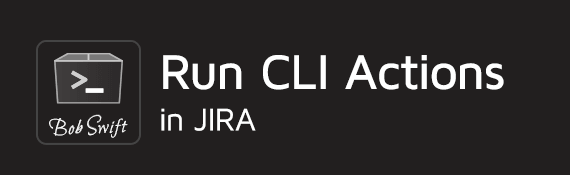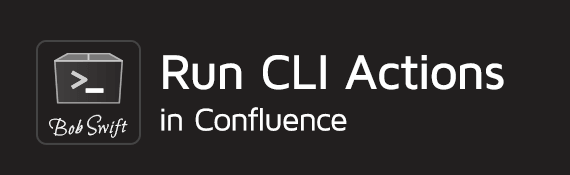Atlassian CLI License for Versions 4.0 - 5.7
On this page
New License Terms for Version 4.0
The license and price model has changed for Version 4.0. See the FAQ section for more details. With this new model, we are pleased to offer two options for using CLI automation including a lower cost of entry for smaller companies.
Summary
ACLI Family of Tools describes the products that make up the Atlassian CLI (ACLI) family. This pages describes the licensing requirements and dependencies for using the products.
Licenses
The Atlassian Command Line Interface (CLI) family of products are licensed commercially under the Atlassian Add-ons EULA.
- Use requires the purchase or subscription of at least one of the products listed on ACLI Family of Tools
- Customers should select the product or products that match their needs
- At least one product must be purchased for each Atlassian server instance they need to connect to
FAQ
Frequently asked questions regarding licensing and purchasing CLI products. If you have additional questions, click on the Questions link in the page header (sign in required - see Help).
General License Information
See Licenses.
Distributions
- The distributions ships binaries with various licenses (BSD, LGPL, and Apache)
- Look in the license directory of the respective distribution for detailed license information
Related Information
Atlassian CLI Family of Tools
- Some Atlassian CLI clients require a connector app be installed on the Atlassian application that is intended to be accessed. Connector app installation must be done by a system administrator.
- The Atlassian CLI is not just a powerful client based interface, but is also available as an embedded service in Run CLI apps and other apps! Run CLI app installation must be done by a system administrator.
| Category | Connector Apps | Run CLI Actions |
| Description |
|
|
Jira | ||
| Confluence | ||
| Bamboo1 | ||
| Bitbucket2 |
- Bamboo is not available for Cloud.
- Bitbucket connector is not available for Cloud as the Bitbucket Cloud client does not need a connector.
Log a request with our support team.
Confluence®, Jira®, Atlassian Bamboo®, Bitbucket®, Fisheye®, and Atlassian Crucible® are registered trademarks of Atlassian®
Copyright © 2005 - 2024 Appfire | All rights reserved. Appfire™, the 'Apps for makers™' slogan and Bob Swift Atlassian Apps™ are all trademarks of Appfire Technologies, LLC.