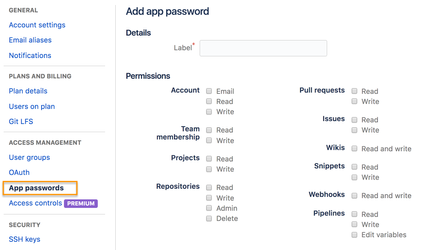Access Tokens
Description
Starting with Bitbucket 5.5 (server and data center), you can use personal access tokens many CLI actions and REST API requests instead of using basic authentication with user and password. See Bitbucket Personal Access Tokens for more details. An access token can be specified on the token parameter on CLI actions related to repositories.
The CLI also supports actions for managing access tokens: add, remove, and getAccessTokenList.
From the UI, go to Manage account and Personal access tokens.
For Bitbucket Cloud, a similar thing is available called App passwords (see below for more information). From a browser: Login → View profile → Settings → App passwords.
For more information, see Authentication options.
Permission Table
See the Atlassian documentation for the current information. Here is a snapshot of that with some additional information including the valid values for the permission parameter on addAccessToken.
| Project read - PROJECT_READ | Project write - PROJECT_WRITE | Project admin - PROJECT_ADMIN | |
|---|---|---|---|
Repository read REPO_READ |
|
|
|
Repository write REPO_WRITE |
|
| |
Repository admin REPO_ADMIN |
|
|
|
Examples
--action addAccessToken --name "project-admin" --permission "PROJECT_ADMIN, REPO_ADMIN"
Other Information
- BSERV-10482 - Create admin personal tokens for admin endpoints in Bitbucket Server REST API
Cloud App Passwords
App passwords are substitute passwords for a user account which you can use for scripts and integrating tools to avoid putting your real password into configuration files.
For more information, see: App Passwords.
Use account name with app passwords
Make sure you use your Bitbucket account name and NOT your email address when using App passwords!
- Login → View profile → Settings → App passwords
Log a request with our support team.
Confluence®, Jira®, Atlassian Bamboo®, Bitbucket®, Fisheye®, and Atlassian Crucible® are registered trademarks of Atlassian®
Copyright © 2005 - 2024 Appfire | All rights reserved. Appfire™, the 'Apps for makers™' slogan and Bob Swift Atlassian Apps™ are all trademarks of Appfire Technologies, LLC.