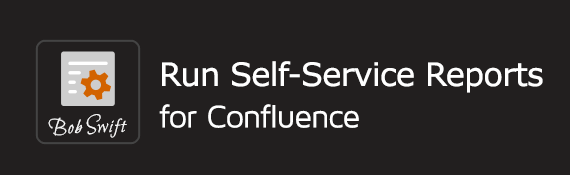Run macro parameters - 6.x
The run macro editor makes it easy for you to configure all the fields with the help of an organized form editor. This interactive editor provides an interface with all the fields logically grouped into the following tabs:
- Field settings - Allows you to build the form using various field settings like field type, width, labels etc...
- Display settings - Enables defining various display values like form width, form title, run button settings etc...
- Run settings - Allows you to define various run, processing and export settings.
Refer to the following table for all the field descriptions of run macro:
Log a request with our support team.
Confluence®, Jira®, Atlassian Bamboo®, Bitbucket®, Fisheye®, and Atlassian Crucible® are registered trademarks of Atlassian®
Copyright © 2005 - 2024 Appfire | All rights reserved. Appfire™, the 'Apps for makers™' slogan and Bob Swift Atlassian Apps™ are all trademarks of Appfire Technologies, LLC.