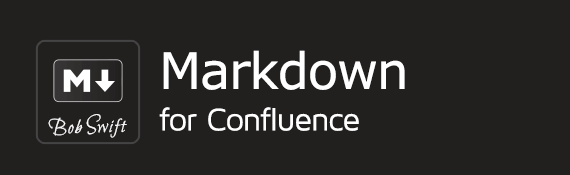Markdown from an attachment macro
The Markdown-attachment macro renders Markdown content from attachments located in the same or different pages and/or spaces.
The Markdown content is rendered based on the permissions of the page and/or space. Any attachment available in a public location can be accessed and the Markdown content can be rendered. Currently, any links or images in Markdown content referring to a private repository, or a location that must be logged in to, cannot be accessed and thus, rendered.
Parameters
| Macro browser label | Default | Description | Macro parameter |
|---|---|---|---|
| Page for attachment | current page | Refers to the page where the Markdown file is present. | page |
| Name of attachment | <required> | Name of the attachment with the file extension. | name |
| File encoding | system default | Encoding for an external file if different from the system default handling. | encoding |
Common parameters
| Macro browser label | Default | Description | Macro parameter | ||||||
|---|---|---|---|---|---|---|---|---|---|
| Id | generated value | Enter the HTML ID of the div element surrounding the content. | id | ||||||
| Find regex patterns | Enter a comma-separated list of regex patterns to dynamically update the output for Markdown content with find and replace logic. Example: (href=)(/display) | find | |||||||
Enter a comma-separated list of positions to search for patterns in the output content. Note that the positions are indexed beginning at "1". If a comma is a part of the search, use single quotes (') around it. Example: http://www.google.com/$1 | replace | ||||||||
| Allow HTML tags | false | Enable this option to allow embedded HTML tags in Markdown macros. This is a potential security exposure, so it is disabled by default. The Confluence administrator must explicitly authorize users or groups using Macro Security for Confluence. | allowHtml | ||||||
| Hard wrap newlines | true | Determines how newlines are treated. This is a GitHub Flavored Markdown extension that defaults to being turned on.
| hardwrap | ||||||
| Anchor links for headings | false | Enable this option to automatically add anchor links for headings. | headerLinks | ||||||
| Table class | @default | Enter the CSS to be applied to rendered tables.
| tableClass |
Basic use
This macro can be deployed using one of the following methods:
| Selected from the macro browser | Markdown from an attachment |
|---|---|
| Markup shortcut | {markdown-attachment} |
Screenshot
- Example using an attachment on the same page named README.md:
Confluence®, Jira®, Atlassian Bamboo®, Bitbucket®, Fisheye®, and Atlassian Crucible® are registered trademarks of Atlassian®
Copyright © 2005 - 2024 Appfire | All rights reserved. Appfire™, the 'Apps for makers™' slogan and Bob Swift Atlassian Apps™ are all trademarks of Appfire Technologies, LLC.