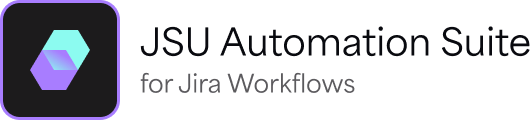User Is In Any Users condition
This is the documentation of JSU for Jira Cloud. If you are using JSU on Jira Server or on Jira Data Center, see the Server/Data Center documentation.
On this page: |
|---|
Description
The User Is In Any Users condition verifies that the current user acting on the issue is one of the selected users.
Configuration
You must specify one or more allowed users to set up the condition. If you add this condition without specifying a user, no one will be able to perform the transition. See Workflow conditions to learn how to add a condition to a workflow transition.

Use cases
Enforce automations
A workflow is configured so the transition has the User Is In Any User condition set to jsu-technical-user only. This is a user account that is not assigned to a person but is used for all sorts of automations. It has more permissions than normal users, so automations can be used to perform actions that would be restricted for normal users. A normal user viewing an issue in that workflow will not see the transition.
You can use this to hide a transition that will be triggered by a Perform As User (impersonate) post function. You would also configure JSU-add-on-user as the Perform As User in the post function.
Supervisors or managers
You can restrict some transitions in your workflow to supervisors or managers. You can also consider other conditions like Jira’s User Is In Any Groups or User Is In Any Roles conditions.