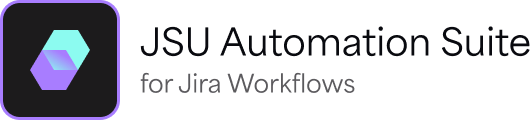Clear Field Value post function
This is the documentation of JSU for Jira Cloud. If you use JSU on Jira Server or Jira Data Center, see our JSU Server/Data Center documentation.
Want to try a new way of creating this post function?
We’re working to make it even easier for you to build workflow rules with JSU. A simplified version of this post function is now available in our Universal Rule Builder, a new editor experience currently in beta.
On this page: |
|---|
Description
The Clear Field Value post function clears the specified field after a completed transition. This can be a system or a custom field. The field can be on the issue in transition(within the same issue) or on a related issue, such as a subtask, a linked issue, or an issue within an Epic (during the transition on the Epic). For example, if an issue is moved to re-open, you might want to clear the fix version or due date so new values can be entered.
See Workflow post functions to learn how to add a JSU post function to a Jira workflow.
Configuration
You can add any number of fields to be cleared. Select the Add button + to add additional fields to your configuration. In the example below, the Flagged and Due Date fields will be cleared following the transition.

Precondition
If you are using preconditions with a JSU post function, they can be evaluated in the following ways:
True (Precondition must be true to execute the post function)
False (Precondition must be false to execute the post function)
Learn more about JSU preconditions in Workflow Preconditions or see our use cases for examples.
Issue Relation
Several of JSU's workflow post functions have the option to define the scope of related issues. For example, you can copy a field within an issue during a post function to a subtask instead of copying it.
Related issues are identified by one of the following Jira concepts:
Issue link: You can define the link type to define which issues will be modified by the operation. If the post function includes the link type is ANY option, the operation will be performed on any linked issues.
Parent / Sub-Task: The related issue is either a parent or a subtask of the issue.
Epic / Issue in Epic: The other issue is either an epic related by an epic link, or it is part of an epic. This is only applicable if you have Jira Software installed.
JQL: A JQL query will be executed to retrieve the issues the post function will modify. You can use some placeholders in the JQL query, which will be replaced with the current field values of the issue in transition. For tips on writing the JQL query, see JQL Reference or our JQL Use Cases for some examples.
Learn more about issue relation concepts in the Related issues topic.
Perform As User
The Perform As User option allows you to specify a user account to execute the post function.