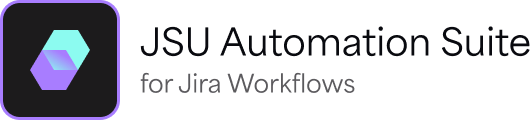Create a Linked Issue post function
This is the documentation of JSU for Jira Cloud. If you are using JSU on Jira Server or Jira Data Center, see our JSU Server/Data Center documentation.
On this page:
|
Description
The Create a Linked Issue post function automatically creates a new issue that is linked to the original issue that triggered the post function. Any number of fields can be copied to the new issue and within the origin issue.
See Workflow post functions to learn how to add a JSU post function to a Jira workflow.
Interactive demo
Follow the interactive demo setup below for an example of how to configure the Create a Linked Issue post function.
Configuration

Infinite Loop Detection: An infinite loop can occur when executing the Create a Linked Issue post function. An infinite loop results in an endless cycle of issue creation and follow-up transitions following the triggering of the origin issue. When a loop is detected JSU will stop the execution and log an execution failure.
When using post functions that create issues or follow-up transitions, consider the rule's outcome and the user permissions of your project teams. You can also use preconditions to restrict when rules are run to reduce the likelihood of causing an infinite loop.
Precondition
Copy attachments
Use it to define configurations to copy or move attachments to the newly created issue.
You can choose Move Attachments added during Transition. The user then adds some attachments on the transition screen of the origin issue.
However, since they are moved to the newly created issue, it appears as if they added the attachments to the new issue.
Initial mandatory values for the new issue
Use this section to configure the mandatory fields for an issue. These are basic Jira fields. Remember that your Jira configuration might have additional mandatory fields (you should set these using the Copy operation).
Additionally, the summary will always be copied from the origin issue to the new issue. The reporter of the new issue will always be set to the user selected in the ‘Perform as User’ option. However, you might overwrite them later with Copy to the New sub-function.
Target project
The target project can be set to:
Inside same project: A new issue will be created in this same project
Selected Project: A new issue will be created in the selected project.
This Issue will be related via
The Create a Linked Issue post function allows you to create new issues that are connected not only with an issue link but instead in a parent / sub-task, as well as epic / issue in epic relation. See Related Issues for more information.
Issue type
Define the issue type of the new issue. The issue type you select here must be available in the target project.
Perform as User
Sub-functions
In JSU, you can define configurations to modify fields on the origin and new issue; this feature is only available for the Create a Linked Issue post function.
Origin issue: Issue that triggered the post function
New issue: Issue to be created by the post function, which was triggered on the origin issue

To add a sub-function:
Select + Add Configuration to view the available operations.
Select Add for the required operation.
The following operations are available:Configure the fields as required. See thehttps://appfire.atlassian.net/l/cp/rpyvVZ8U use case for an example setup.
Organizing operations
You can configure any number of configurations; they are executed sequentially.
You can rearrange the configurations by dragging the line using the handle on the left.
You can also disable a configuration by unchecking the toggle next to the Delete button. Your operation will remain on your configuration but will be ignored.