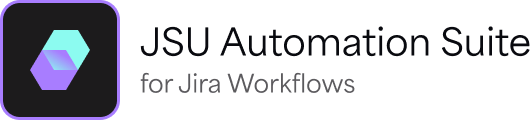See JSU In Action
This is the documentation for JSU for Jira Cloud. If you are using JSU for Jira Server or Data Center, see our Server/Data Center documentation.
This sample scenario shows you how simple it is to add a JSU automation rule to your workflow.
Have you ever forgotten to close your subtasks before you close an issue?
Let’s see how we use JSU to automate the task of closing multiple subtasks under a parent issue.
Step 1: Navigate to our project workflow and create a draft |
Click Edit to create draft version.  |
Step 2: Select the transition that we want to trigger the post function |
Here, we switch to Text view and then select the ‘Done’ transition.  |
Step 3: Select Add Post Function to display the list of available post functions |
We select the Post Functions tab, then select Add post function.
|
Step 4: Select the Linked Transition (JSU) post function |
We select Linked Transition (JSU), then select Add at the bottom of the page.
|
Step 5: Configure the post function |
We want to transition all subtask to the new transition. a) Select Parent/Subtask then select The subtask(s) of a parent. b) Select the project workflow and the transition “Done (21)“ to ensure all subtasks are moved to done. c) Finally, click Add at the bottom of the page. |
Step 6: Publish the workflow |
|
Test the workflow rule |
|---|
Once we publish the workflow, we want to test the outcome. To help ensure that your JSU rules work the way your team expects, test your workflows in a test project with user permissions that represent the different roles within your team.
Don't forget to click refresh your browser to see the changes. |
You can learn more about how JSU can improve your workflows by following the worked examples in our use cases. Our Configuration Guide provides details on the different parameters or options you can use when configuring our post functions, conditions, or validators.
See also