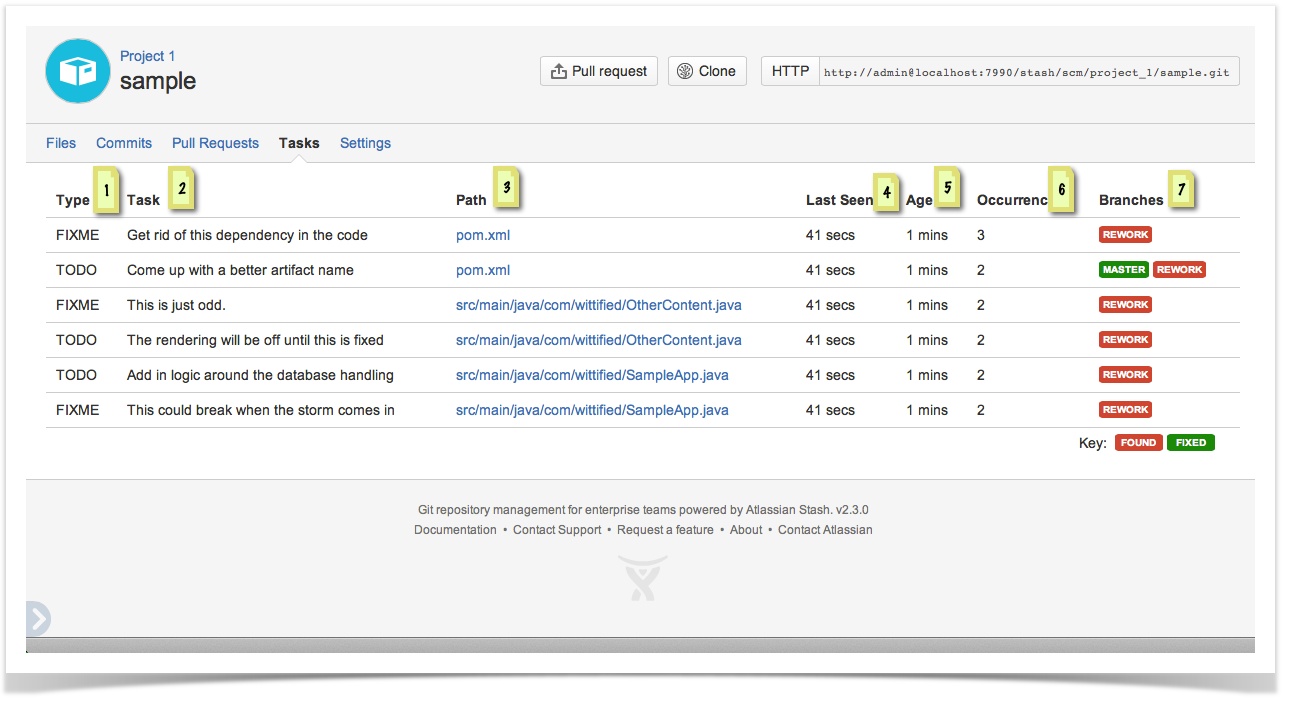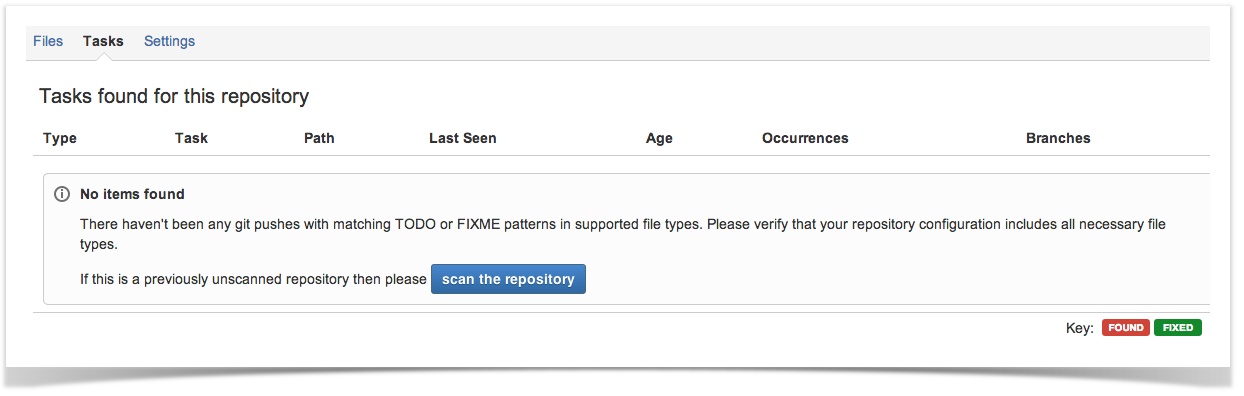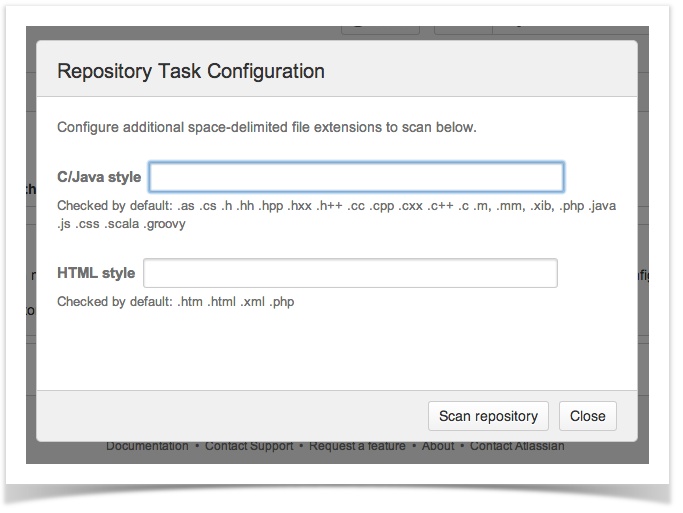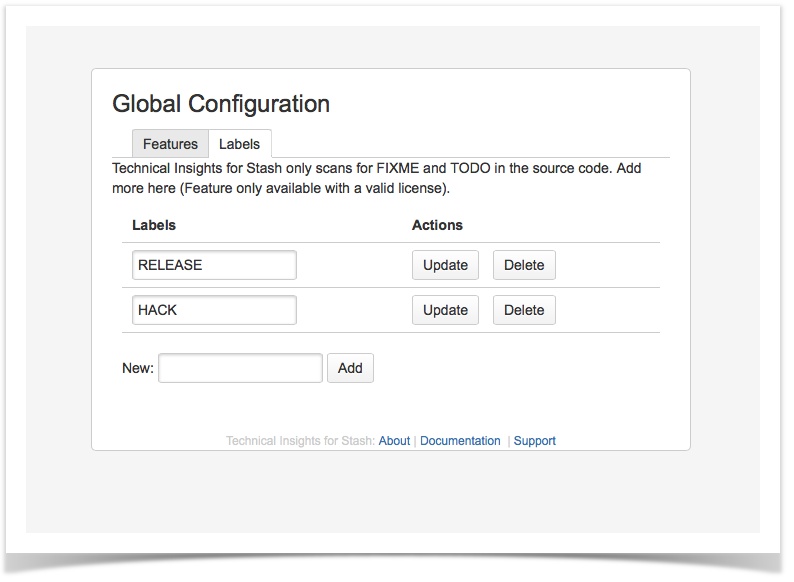User Guide
The Technical Debt Tracker for Bitbucket Server add-on lets you track the technical debt, in the form of TODO or FIXME comments, that is in a repository's code.
Viewing Tasks
Technical Debt Tracker for Bitbucket Server has one screen per repository. You find it by selecting the "Tasks" tab once you have navigated to the repository.
| Area | Title | Description |
|---|---|---|
| 1 | Type | Indicates whether the comment is a TODO or FIXME. |
| 2 | Task | The task in the comment in the source. |
| 3 | Path | The file that has the task. Clicking this link will take you to the changeset that first introduced the task. |
| 4 | Last Seen | Indicates how long ago a git push was made that contained a change in the file that has the task. |
| 5 | Age | Indicates how long ago the first git push was made to the repository with a change in this file. |
| 6 | Occurrences | Indicates how many times there have been git pushes with a change in this file. |
| 7 | Branches | Indicates the branches in which this task exists (and, of those, which one it has been removed from). |
What Administrators see if there are no comments or the repository hasn't been scanned
Scanning the repository can take a long time and be resource-intensive. So, be careful when you do this to ensure it won't cause usage issues.
Non-administrator users will not see the scan the repository button, but rather a message to contact the administrator.
Supported formats
Currently Technical Insights for Stash supports the following extensions and patterns to contain the TODO's or FIXME:
| Parser | Default File extensions | Comment format |
|---|---|---|
| Markup style | *.htm |
|
| Java/C style | *.js |
|
| Ruby/Perl/Hash style | *.rb | # TODO: |
If there are any other extensions matching the same patterns which are not included by default, the administrator can add additional extensions to each parser in the administration console for this add-on.
Adding new labels
This describes a feature available in 1.5 and onwards
To add a new label in addition to the standard TODO and FIXME labels, simply go to the main configuration area in the global administration and supply your labels. Labels are constrained to A-Z and 1-9. No special characters are allowed.
Premium Features
Read more about the premium features: