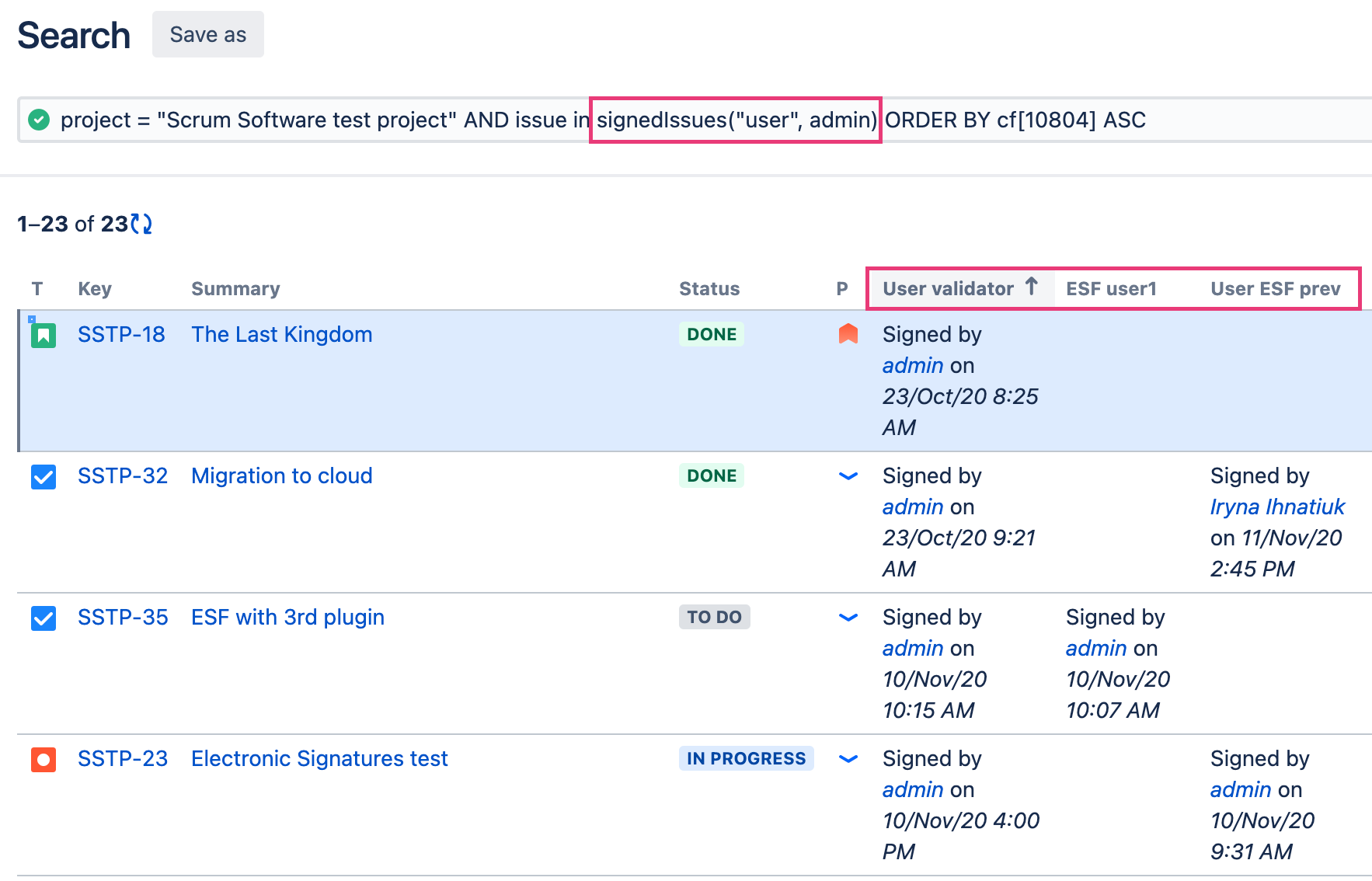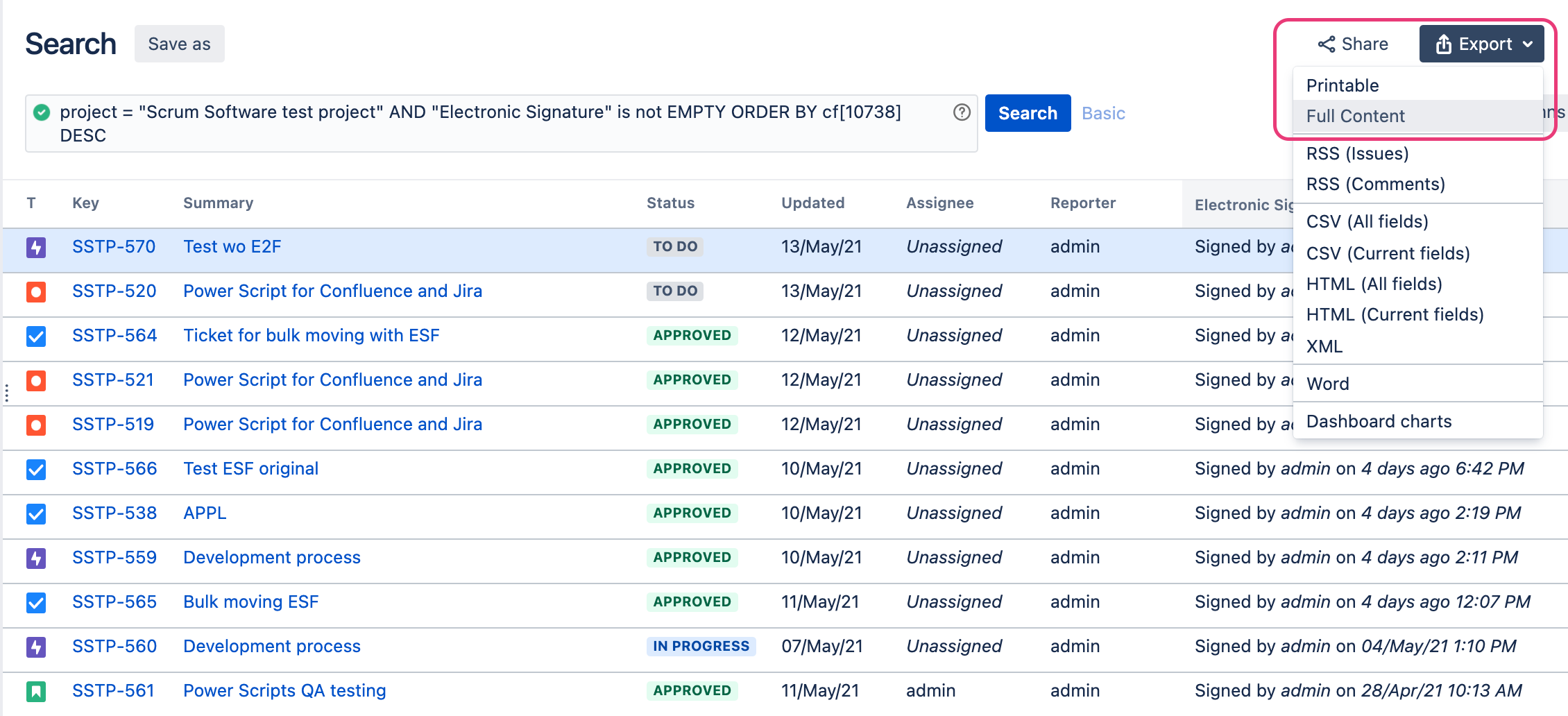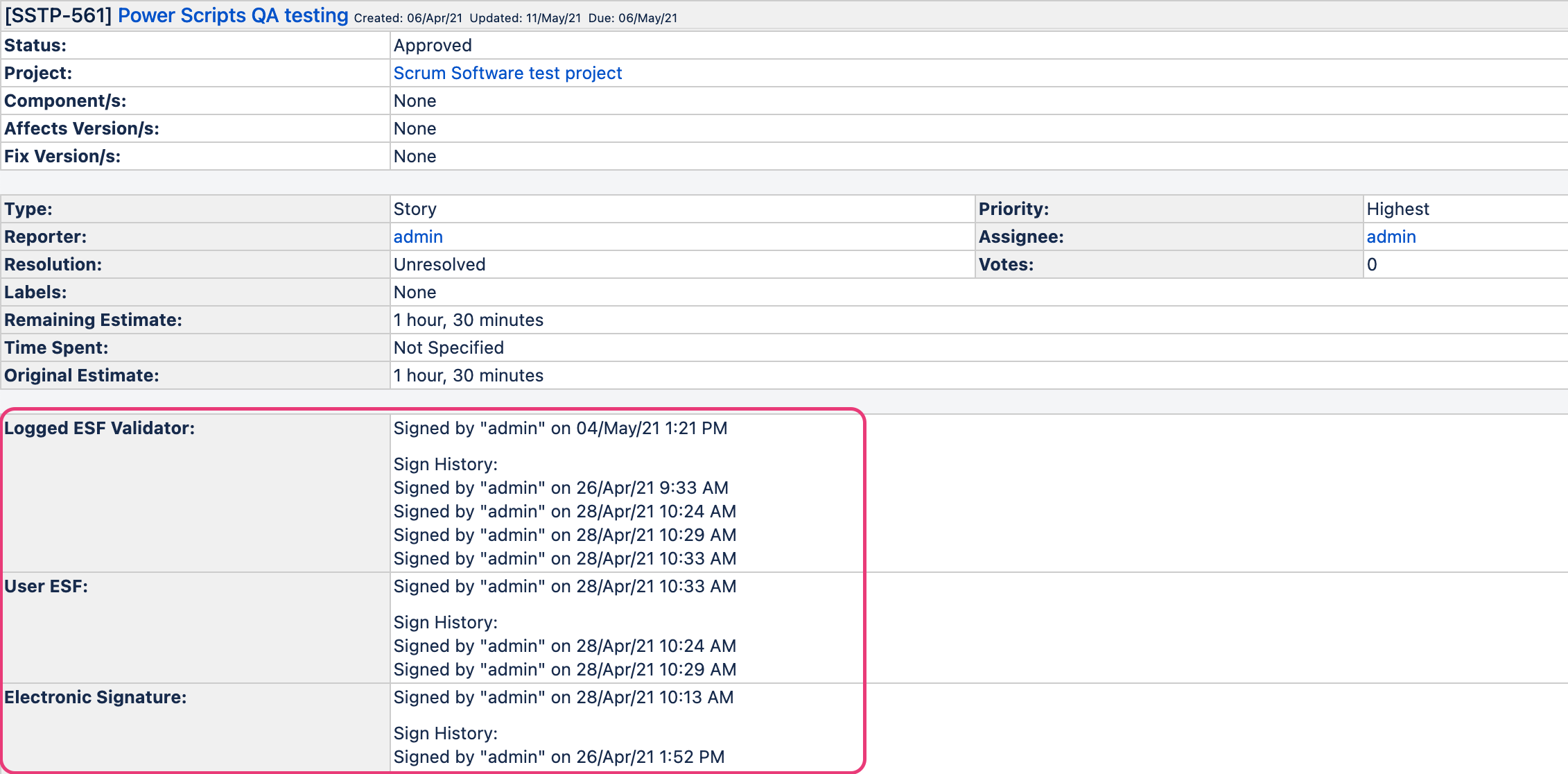ES - FAQ
Are Electronic Signatures compliant with FDA CFR 21 part 11?
Yes. When we were developing the plugin, we looked at the requirements of FDA CFR 21 part 11 and made the plugin compliant with those.
Are the credentials stored anywhere on the server logs? Can someone who has access to the server see/obtain user credentials?
The logs are stored to the Jira database but without credentials. It means that even if someone has access to the server they will not be able to see or obtain user credentials.
Does the app link to our current LDAP via your Anova Apps plugin configuration?
Our plugin uses usernames and passwords related to Jira accounts. Therefore, no special settings needed to use the plugin.
Where the data is stored in the backend?
We do not store the passwords, only user keys and time are stored. The data is stored in the Jira database. Here is the example:
| ID | ISSUE | CUSTOMFIELD | PARENTKEY | STRINGVALUE | NUMBERVALUE | TEXTVALUE | DATEVALUE | VALUETYPE | UPDATED |
|---|---|---|---|---|---|---|---|---|---|
| 10000 | 10100 | 10100 | null | \\{"username":"admin","time":1538481863970,"issueKey":"TEST-7"} | null | null | null | null | 1538481863988 |
How should I provide user credentials in JSD?
If you use the 'User Validator Field' custom field, input username and password - jdoe:Qwerty123. For the custom field 'Logged User Validator Field', just input your password - Qwerty123.
How can I see all signed tickets with a date of signature?
For this purpose, you can use one of the special JQL functions and display Electronic Signature custom fields in issue search. Please see the example:
Can I expect that the Cloud version has the same functionality as the Server version?
We're working hard to ensure the most similar functionality in Cloud as you're used to seeing in Server. But it may not be totally the same due to different architecture between Server and Cloud Jira versions.
Feature | Server/DC | Cloud | Note |
|---|---|---|---|
Prevents unauthorized actions on tickets | |||
| Exception for Signing an Issue | Scheduled | ||
Requiring Electronic Signatures on ticket transition screen | This functionality is not relevant in Cloud | ||
| Bulk operation with Electronic Signatures | Scheduled | ||
| Signature information tab | |||
| Сheck user credentials before the transition is performed (ES Validator) | |||
| JQL functions | Investigating feasibility | ||
How can I print Issue with Electronic Signatures history?
You are able to print Electronic Signatures fields are posted on the Issue View Screen. To do this, go to Issues → Search for issues and find your ticket. In the upper right corner, click Export → Full Content and print data from browser as usual. See examples below: