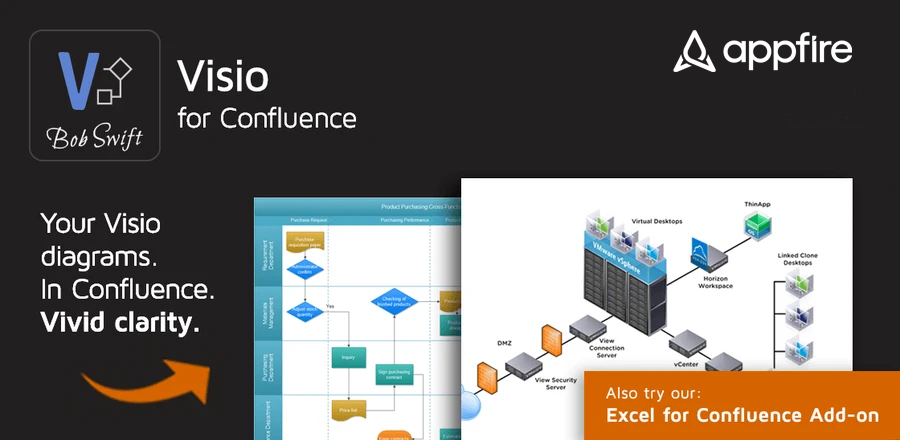Visio for Confluence
Visio for Confluence
Support for Atlassian Server Products has ended in February 2024.
There will be no technical support, security updates, or bug fixes for any of our server apps including Visio for Confluence. Consider migrating to Visio for Confluence’s Data Center version. Contact our support team if you have any questions.
Description
Display Visio diagrams on a Confluence page. By default, this uses IE Visio viewer on Internet Explorer (IE) or browsers supporting IE tab. The IE Visio viewer browser control is required and will be installed on first use based on user acceptance. The user's browser security settings must allow this type of content.
Displays a converted image when IE rendering is not available provided a conversion program is installed on the Confluence server. If the conversion program is not available, an error message is displayed.
Features
Visio diagrams can be an attachment or a file on the file system.
Advanced Visio control parameters can be specified.
Automatic conversion to SVG occurs when IE rendering is not available.
Output type can be specified
best - automatically shows the best output type based on the browser's capabilities
visio - Visio view control is used
svg - shows a converted image
Requirements
For direct Visio display via the IE Visio viewer, Internet Explorer (IE) or a browser that supports Window's IE tab is required. The IE Visio viewer browser control is installed on first use depending on user acceptance.
For conversion support, a conversion program must be installed on the Confluence server. See How to install SVG conversion support.
Gallery
Confluence®, Jira®, Atlassian Bamboo®, Bitbucket®, Fisheye®, and Atlassian Crucible® are registered trademarks of Atlassian®
Copyright © 2005 - 2024 Appfire | All rights reserved. Appfire™, the 'Apps for makers™' slogan and Bob Swift Atlassian Apps™ are all trademarks of Appfire Technologies, LLC.