Surveys for Jira
Surveys for Jira
Send, aggregate and analyze survey data, based on the quality of the support received by customers. You can customize, brand your surveys, manage permissions, add automation based on survey results and more. The app works for Jira Software and Jira Service Desk thus enabling you to leverage both internal surveys for company employees and external ones for your customers.
Key features
- Configurability – Surveys for Jira is the most versatile survey app on the market - personalize, brand your surveys, define any custom questions, trigger points, use stars or numbers in your rating, apply filters, use CSS to brand your surveys, etc.
- Quick – get ready in seconds with 1-click survey that has all data pre-populated
- Freedom – Set up survey rules for automatic surveys or trigger surveys manually at any time
- Permissions – define the level of access to survey feedback
- Report – view main stats on a survey dashboard, measure average rating and rating dynamics, drill down to detailed survey results in an exportable report
- Take action – take your surveys to the next level with SIL scripting and add any automation you need based on survey results - assign, transition, create tickets, add automatic comments and more!
Gallery
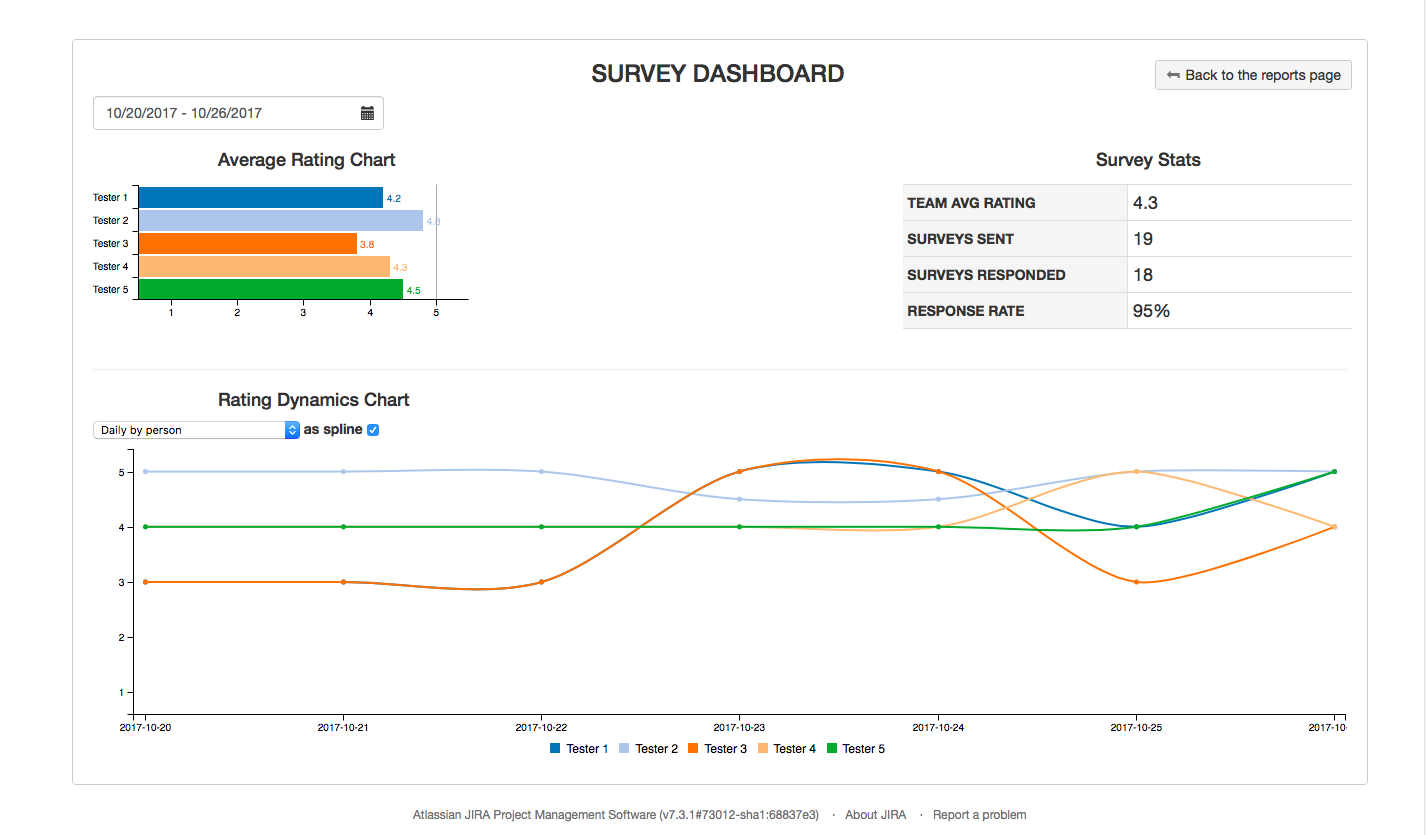
|
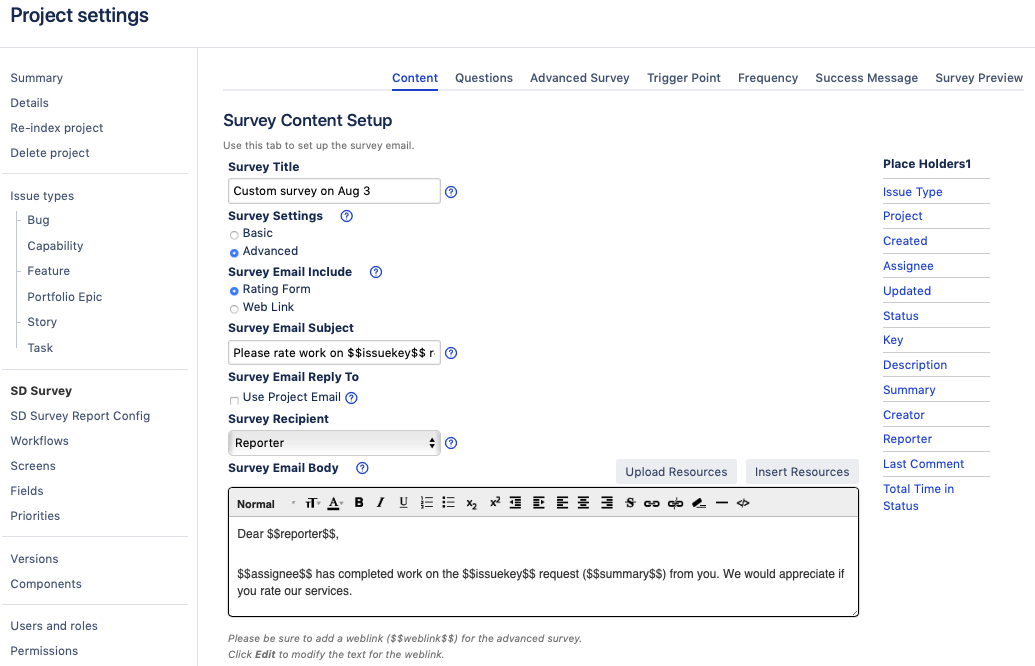
|
|
|
|
Use in conjunction for MAX power:
Power Scripts™ Issue History Power Database Fields
for Jira Collector™ PRO® for Jira
We have and can build custom solutions to enhance the products you are currently using. Whether it’s a Portfolio enhancement, custom modules or interfaces, or custom scripts that execute upon a screen/status transition we have experience and the expertise to deliver a valuable solution for you. Please visit Anovaapps.com for more information.
If you have any questions, contact the Anova Apps Products team at products@anovaapps.com
Please visit our Service Desk to request support, report a bug, or suggest a feature
Be sure to visit our Welcome page to get more information about other contact methods and hours of availability, SLAs, EULA and more.
