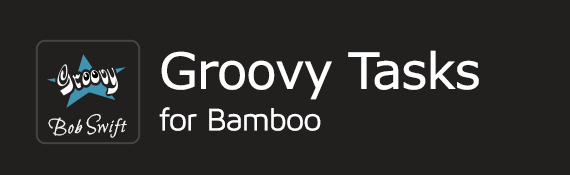/
User's Guide
User's Guide
Topics
Links
Getting Started
This assumes you already have a Groovy installation on the Bamboo server or remote agent.
- See Auto discovery to quickly get a Groovy executable defined
- Create a new plan or update an existing task
- Go to a job
- Select Add task and search for the Groovy, Gant, or GINT tasks in the task browser - see Add task
- Choose script location: File or Inline - see Groovy file task
- Add other configuration
- Save
, multiple selections available,
Related content
Release notes 1.0
Release notes 1.0
More like this
How to run groovy scripts as part of deployment
How to run groovy scripts as part of deployment
More like this
Administrator's Guide
Administrator's Guide
More like this
How to have a Bamboo build with a manual IM request
How to have a Bamboo build with a manual IM request
More like this
Release Notes 2.4
Release Notes 2.4
More like this
Release Notes 2.6
Release Notes 2.6
More like this
Confluence®, Jira®, Atlassian Bamboo®, Bitbucket®, Fisheye®, and Atlassian Crucible® are registered trademarks of Atlassian®
Copyright © 2005 - 2024 Appfire | All rights reserved. Appfire™, the 'Apps for makers™' slogan and Bob Swift Atlassian Apps™ are all trademarks of Appfire Technologies, LLC.