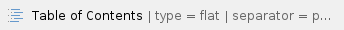
Discover what products can be integrated now and what will be soon |
Overview
Easily integrate the most popular services in seconds, either using a connector app (see https://roninpixels.atlassian.net/wiki/spaces/RDD/pages/99745826/Connector+App+-+Ronin+Dashboards+for+Jira+Connector) or a token.
Supported products
Product | Datasource | Status |
|---|
  
Cloud and server/data center | User+password (to Data Center) Personal access token (to Data Center) API Token (to Cloud) Connector app (to Cloud) | 



|

Cloud and server/data center | User+password (to Data Center) Personal access token (to Data Center) API Token (to Cloud) Connector app (to Cloud) | 



|

Cloud and server/data center (Cloud includes Pipelines) | Connector app (to Cloud) App password (to Cloud) HTTP access token (to Data Center) | 


|
 | API Token | 
|
 | API Token | 
|
 | Any Confluence Data Center Datasource User+password (to Data Center) Personal access token (to Data Center) | 
|
   | OAuth | 
|
 | API Token | 
|
 | API Token | 
|
 | API Token | 
|
 | API Token | 
|
 | API Token | 
|
 | API Token | 
|
 | API Token | 
|
 | API Token | 
|
 | API Token | 
|
 | API Token | 
|
 | API Token | 
|
 | API Token | 
|
 | API Token | 
|
 | API Token | 
|
Glossary
Default datasource: You don’t need to do anything, it comes with the product by default.
Connector app: You need to install one of the free Dashboard Hub Connector Apps.
API Token: You need to create and provide the API token which corresponds to the source product. You’ll find specific instructions in the datasource creation screen.
You provide a user and password so Dashboard Hub will use it for data accessing. This user+password could be your user and password or another specific one to allow the data access.
The service allows you to create an extra pass to connect for data. You will generate this pass setting different permissions to the data access (like read-only access).
The service allows you to create a special password key to connect for data (the user will not be required). You will generate this password setting different permissions to the data access (like read-only access).
HTTP access tokens: These tokens are a secure way to integrate external applications with Bitbucket (read more https://confluence.atlassian.com/bitbucketserver/http-access-tokens-939515499.html).
Hybrid datasources: Server/Data Center supported versions
If you don’t know yet what is a Hybrid Dashboards and why do you need hybrid connectors, have a look to Hybrid Dashboards: Data from Server, Data Center and Cloud in the same Dashboard. But in summary, you can connect to a server or data center instance from your cloud dashboard, and vice versa (from your server or data center instance to a cloud instance). For doing so, create a new Jira/Confluence/Bitbucket Server/Data Center datasource and use it like any other datasource.
The following page indicates what are the minimum and maximum supported versions of Jira and Confluence that the datasources support: What's the Compatibility Support for Server / Data Center?
See also
























