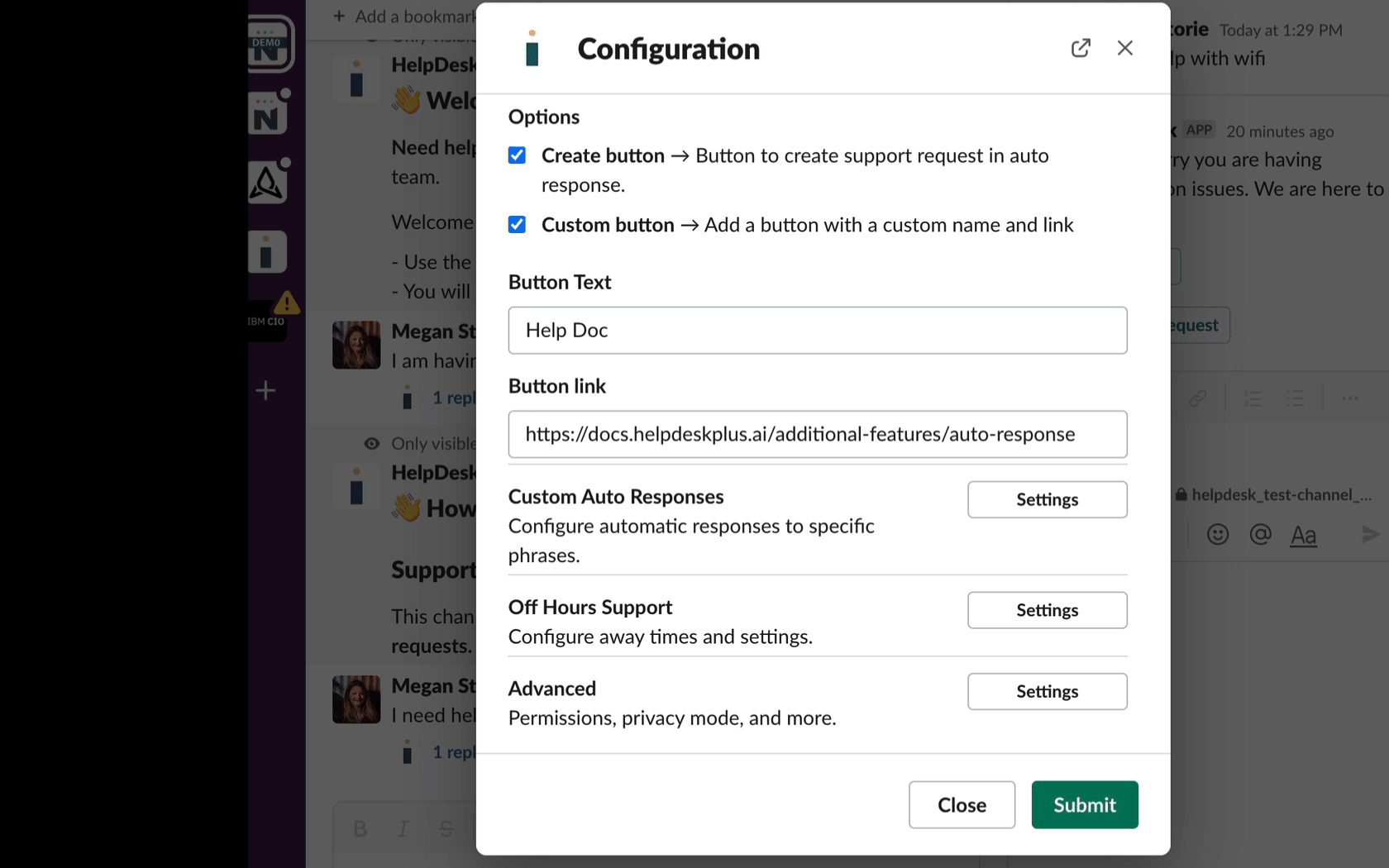Custom auto responses enable you to have Helpdesk+ respond with a custom response if a channel message contains a certain phrase. In addition to this response, you can display a button for the user to create an issue, or a custom button that resolves to the URL of your choosing. For example, if someone uses the word "wifi" in their request, you can define a custom message, allow the user to create a ticket, and direct them to the wifi article in your knowledge base.
What to Know
Custom auto responses can be used in conjunction with other automatic response types. If the user uses the triggering phrase, the custom auto response type will be displayed instead of the channel default settings.
Any number of custom phrases can be defined.
Custom Auto Responses
Type
/helpdesk configurein the channel where custom auto responses will be usedClick Configure
In the modal that is shown, click the Settings button under Custom Auto Responses
Click Add New
In the displayed modal, enter the triggering phrase
The triggering phrase is all or nothing. For example, the phrase "Wifi password reset" will only trigger if the user uses those words in that order. For this reason, we recommend shorter triggers like "wifi" or "password".
Enter the message Helpdesk+ should use to respond. This message can include formatting and links
Optional:
Click the checkbox next to Create Button to have Helpdesk+ include a button to enable the user to create a support ticketOptional:
Click the checkbox next to Custom Button and provide the button text and a URL to have Helpdesk+ include a button that links to the specified URL.
Helpdesk+ will now respond to trigger phrases using the custom auto response functionality.
A custom auto-response to the word "wifi", providing both a create and custom button:
The custom auto response configuration for that channel: