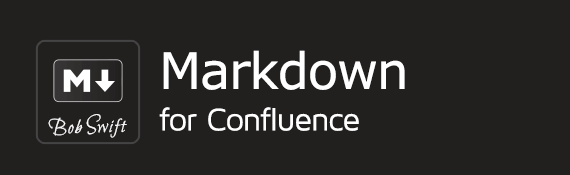The Markdown macro renders Markdown content directly entered in the macro.
Basic Use
This macro can be deployed using one of the following methods:
| Selected from the Macro browser | Markdown |
|---|---|
| Markup shortcut | {markdown} |
Parameters
The following parameters are available with all Markdown macros:
| Macro Editor Label | Default | Description | Macro Parameter | ||||||
|---|---|---|---|---|---|---|---|---|---|
| Find regex patterns | Enter a comma-separated list of regex patterns to post-process the output for Markdown content with find and replace logic. Example: (href=)(/display) | find | |||||||
Enter a comma-separated list corresponding to find patterns via index position in the list. These are single quote entries containing a comma. Example: $1$base_url$2 | replace | ||||||||
| Allow HTML tags | false | Select this option to allow HTML tags in the macro body. The option is deselected by default. | allowHtml | ||||||
| Hard wrap newlines | true | Select this option to display content on separate lines. This is a GitHub Flavored Markdown extension and is selected by default.
| hardwrap | ||||||
| Table class | @default | Specify the table class (CSS) to apply to render tables.
Currently, Confluence Cloud does not support the use of custom user-defined styles. | tableClass |
Screenshot