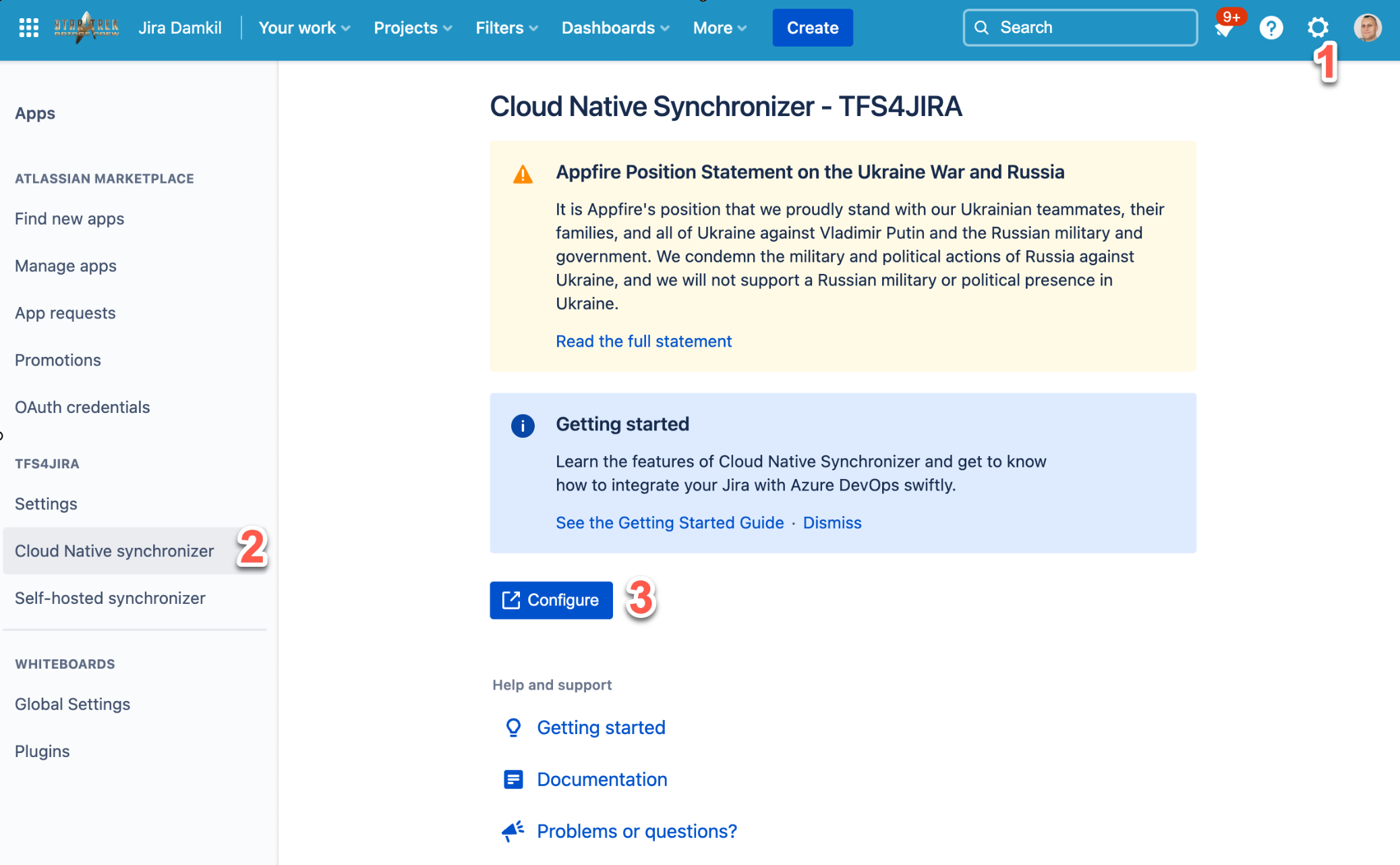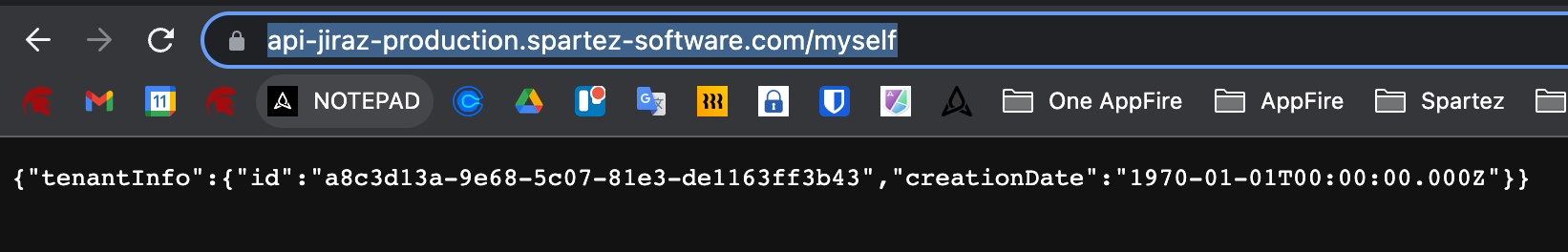The tenant ID is an identifier that we AppFire support use in order to identify your TFS4JIRA instance. Having tenant ID we can examine all the logs related to your sync, and point out any errors or warning entries.
Please follow the below instruction to provide your Tenant ID for AppFire support.
Start TFS4JIRA Cloud Native configuration page from your Jira instance and Apps section in Settings
Once TFS4JIRA configuration page is loaded, please run the following link in the same browser (new tab): https://api-jiraz-production.spartez-software.com/myself
This endpoint should display data similar to below:
Please send the received tenant info content to support.