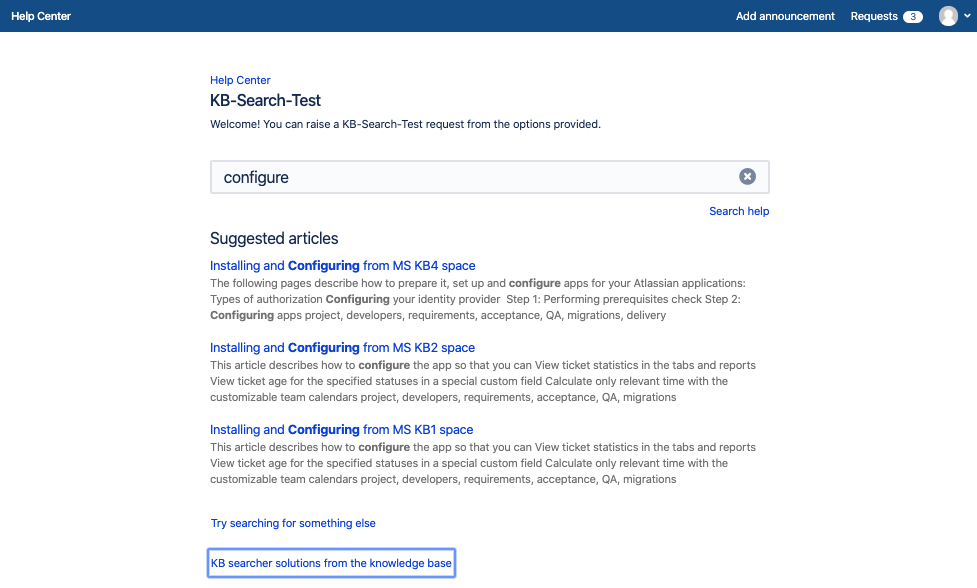Now, you can run search across several Confluence spaces from one Jira Service Desk support portal. Multi-Space KB Searcher easily connects your Jira and Confluence, so that your users can find all documents that you need.
To start searching type the name of the document that you need in your Jira Service Desk project support portal.
The following example illustrates how a user can get results for a certain search from different Confluence spaces. The word "configure" in this case is found in the pages from the kb4, kb2 and kb1 Confluence spaces.
Please keep in mind, due to Atlassian limitation, only 3 pages can be rendered on this Jira Service Desk project search page as a maximum. To see the complete list of pages found, go to KB searcher solutions from the knowledge base.
The following example illustrates the word "configure" is found in the pages from the kb4, kb2, kb1 and kb3 Confluence spaces.