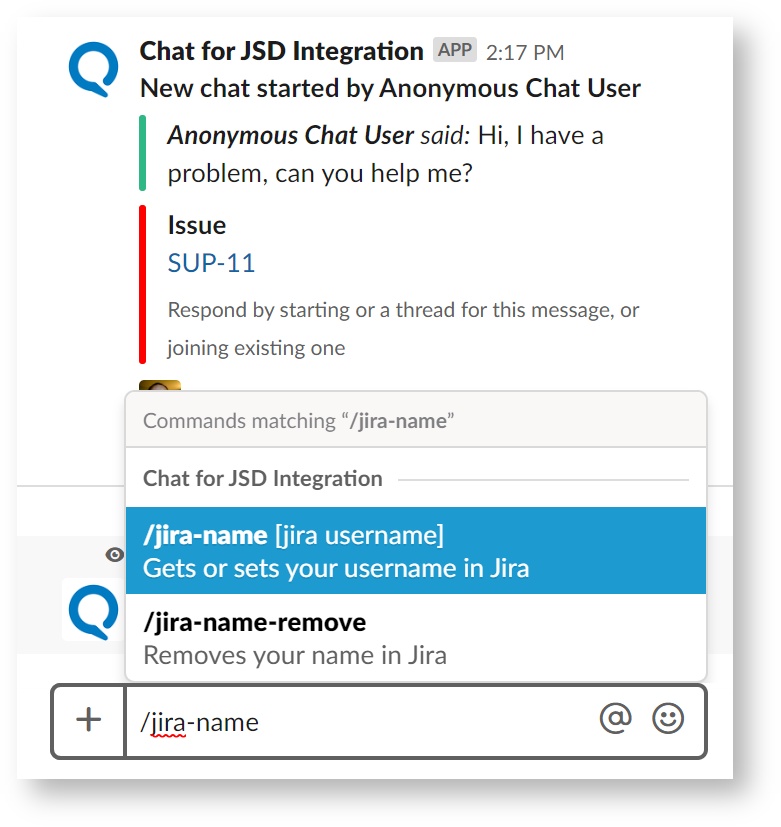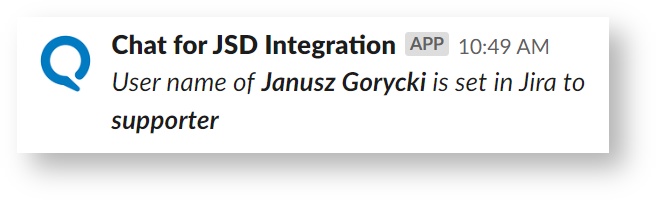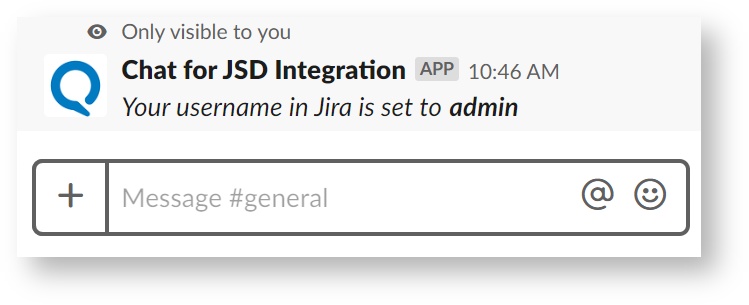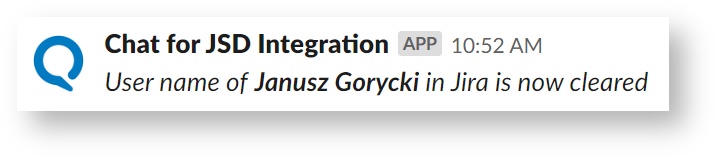Slack integration's slash commands are used for the purpose of mapping your Slack user identity to your Jira user identity. This is required if your global Slack integration configuration is not set up for automatic user mapping.
Slack's slash command cannot be used in the message threads - they must be invoked in the channel - this is Slack limitation.
Use the /jira-name slash command to map your Slack user identity to Jira user identity:
When used with a parameter, this command maps your Slack user identity to Jira user name sepcified as a parameter:
When used without a parameter, this command will display your currently set up Jira user name:
Use the /jira-name-remove slash command to clear your Slack user to Jira user identity mapping: