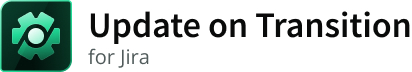Description
The Update issues post function can update one or more issues. Issues can be explicitly listed or derived from custom fields or JQL query. A common example would be to use a JQL query and the substitution variable %jql_result_list%. Regex pattern matching conditions determine whether the issues will be changed or not. The JQL is either run once (default) or once for each issue being updated (when the query contains the %entry% substitution variable).
When updating an issue different than the issue being transitioned, fields that you are planning to update must be on the edit issue screen for the user doing the transition (or acting user if specified).
If you need to update the same issue as that being created on the Create issue transition, make sure the post function is placed toward the end of the list of post functions, especially after the update to the database action.
Restrictions when used with the create issue transistion
Only custom fields can be updated on the create issue transition; standard fields cannot be updated on the create issue transition. This is a permanent restriction - see CW-34.
Details
Post function selection
Select the Add link from the transitions Post Functions section
Update Issues
The primary add/update screens are meant to document the capabilities and options
View post functions
When viewing all post functions, the display will show helpful information