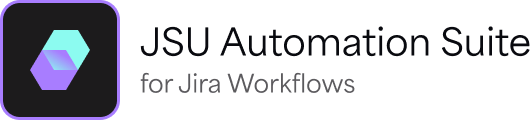This is the JSU for Jira Cloud documentation. If you are using JSU on Jira Server or Data Center, see our Server/Data Center documentation.
The Regular Expression precondition compares the value of a text, number, or URL field against a regular expression. Use it to verify that the content matches a specified format. You must select the field to be checked and enter the regular expression. For example: [0-9]{4}-[0-9]{4} allows numbers such as: 1245-7783 [0-9]+ EUR$ allows price tags such as: 34 EUR [a-z]* allows an empty string, or any lower case word such as: yellow Option [A,B] allows a selection of options: Option A, Option B or both. Detailed documentation on regular expressions can be found in Oracle's documentation for a technical documentation, or at regular-expressions.info for a more straightforward description. Another good resource for developing and testing regular expressions is freeformatter.com. A workflow is configured so that the 'Create' transition has the 'Regular Expression Check Precondition'. If the summary contains the phrase "Onboarding" or "onboarding", a sub-task will be created for the creation of the user account in the company's systems. JSU supports many different field types; system fields, as well as custom fields. You should be aware, however, that not all field types or all combinations are supported. We have tried to cover the most important field types but we are continuously adding more and improving how different field types are supported. We recommend you test JSU with fields to see if it is compatible with your system. Our evaluation license provides you with a 30-day free trial. Description
Configuration
Example
Supported Field Types