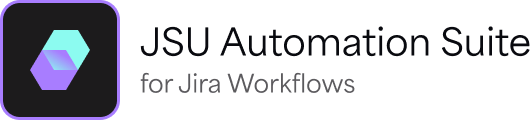This is the documentation of JSU for Jira Cloud. If you are using JSU on Jira Server/Data Center, see the Server/Data Center documentation.
The 'Date Expression Compare' check compares the value of a date field with a date expression. For example, the date field must be more recent than the actual date. You must select the date field, the comparison condition, the date expression itself, and optional whether to include the time part for comparison. For example: A workflow is configured so that the 'Resolve' transition has the 'Date Expression Compare' check where 'Due Date' > '1w 1d'. If the transition is executed, and the due date is more than a week and five days away, the time left at resolution will be set to "> 1w". JSU supports many different field types; system fields, as well as custom fields. You should be aware, however, that not all field types or all combinations are supported. We have tried to cover the most important field types but we are continuously adding more and improving how different field types are supported. We recommend you test JSU with fields to see if it is compatible with your system. Our evaluation license provides you with a 30-day free trial. Description
Configuration
Example
Supported Field Types