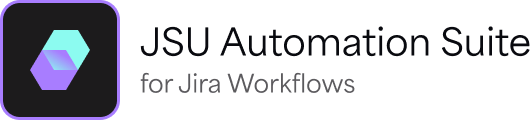Formulas
Formulas are constructed by stringing together operators, values and functions in a way that a single value results from them. Literal values, fields, and mathematical functions all result in one value, while relation functions can result in multiple values, depending on the number of issues that are involved. Operators or aggregating functions reduce multiple values into one. A formula must result in a single value, so subtasks('Quantity') is invalid, but sum(subtasks('Quantity')) is valid.
Literal Values
You can use constant values in your formulas. Their type is determined by their format.
Number
To use a number constant, just use the number itself, for example 12000 or 42.86.
Text
You will need this for certain functions. Texts cannot be used to calculate something. To make a text, use single quotes ‘, for example ‘this is a text’ or 'causes’.
Fields
You can use any custom field of type number, or text fields that contain a number. JSU converts texts that only consist of a number to a number type.
To use a custom field, type its name, for example Budget or Quantity. If your field’s name contains spaces, you must surround it with double quotes, for example “Story Points”. Quotes are optional for values without spaces.
Operators
Operators combine two values. The following operators are supported:
Operator | Description | Example |
|---|---|---|
| Addition: Adds the two values. |
|
| Subtraction: Subtracts the second value from the first. |
|
| Multiplication: Multiplies the two values. |
|
| Division: Divides the first by the second value. |
|
| Potentiation: Raises the first value to the power of the second. |
|
| Percentage: As on a calculator, you can add or subtract a percentage to/from a value. |
|
Parentheses
Parentheses can be used to group operations to override operator precedence. 2 * 3 + 3 equals 9, but 2 * (3 + 3) equals 12.
Functions
Functions are versatile, we provide three types of them. One type consists of mathematical functions, to enable more calculations you can do. The second are aggregating functions, where you combine multiple values into one. The third type fetches values from other related issues.
Mathematical Function | Description | Example |
|---|---|---|
round(number, decimals) | Rounds the passed value to the specified number of significant decimal digits. |
|
floor(number) | Rounds the passed value to the nearest lower integer. |
|
ceiling(number) | Rounds the passed value to the nearest higher integer. |
|
abs(number) | Gives the absolute value, i. e. the positive value. |
|
signum(number) | Normalises negative values to -1, zero to 0, and positive values to 1 |
|
mod(dividend, divisor) | Calculates the remainder of the dividend when divided by the divisor. |
|
Aggregating Function | Description | Example |
sum(number…) | Sums up the passed values. |
|
avg(number…) | Gives the average of the passed values. |
|
min(number…) | Gives the smallest of the passed values. |
|
max(number…) | Gives the largest of the passed values. |
|
Relation Function | Description | Example |
subtasks(field) | Retrieves the values of the passed field from all subtasks. Must be aggregated before using outside of a function. |
|
parent(field) | Retrieves the values of the passed field from the parent of a subtask. |
|
issuesInEpic(field) | Retrieves the values of the passed field from all issues in an epic. Must be aggregated before using outside of a function. |
|
epic(field) | Retrieves the values of the passed field from the epic of an issue. |
|
linkedIssues(linkName, field) | Retrieves the values of the passed field from all linked issues. Must be aggregated before using outside of a function. |
|