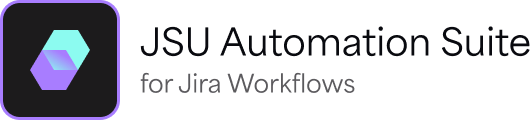This is the documentation of JSU for Jira Cloud. If you are using JSU on Jira Server or on Jira Data Center, you can find the documentation here.
One of the most common use cases we got, is that customers „interconnect“ the workflows of testers and developers in order to fix bugs found by the testers. See the diagram bellow.
1)
Imagine a test run by a tester fails – and the tester clicks the Nok transition. By doing so a new bug issue is created and linked to the test automatically with every bug the tester finds this process can be repeated and a new bug issue will be created.
To find out how it works – see Create Linked Issue (click for more…)
2)
The test will be set automatically to “Ready for Re-Test” after all bugs being fixed. The version of the fix is copied to the test, so the testers know which version has to be retested.
To find out how it works – see Linked Transition Post Function (click for more…)
3)
When a test is finally ok and no bugs are found anymore – the tester clicks the Ok transition. By doing so, all the linked bug issues which are fixed now, are closed automatically.
To find out how it works – see Linked Transition Post Function(click for more…)
Need more Information or help? Get in touch!
Demo Video
Watch this video to see all of this in action: