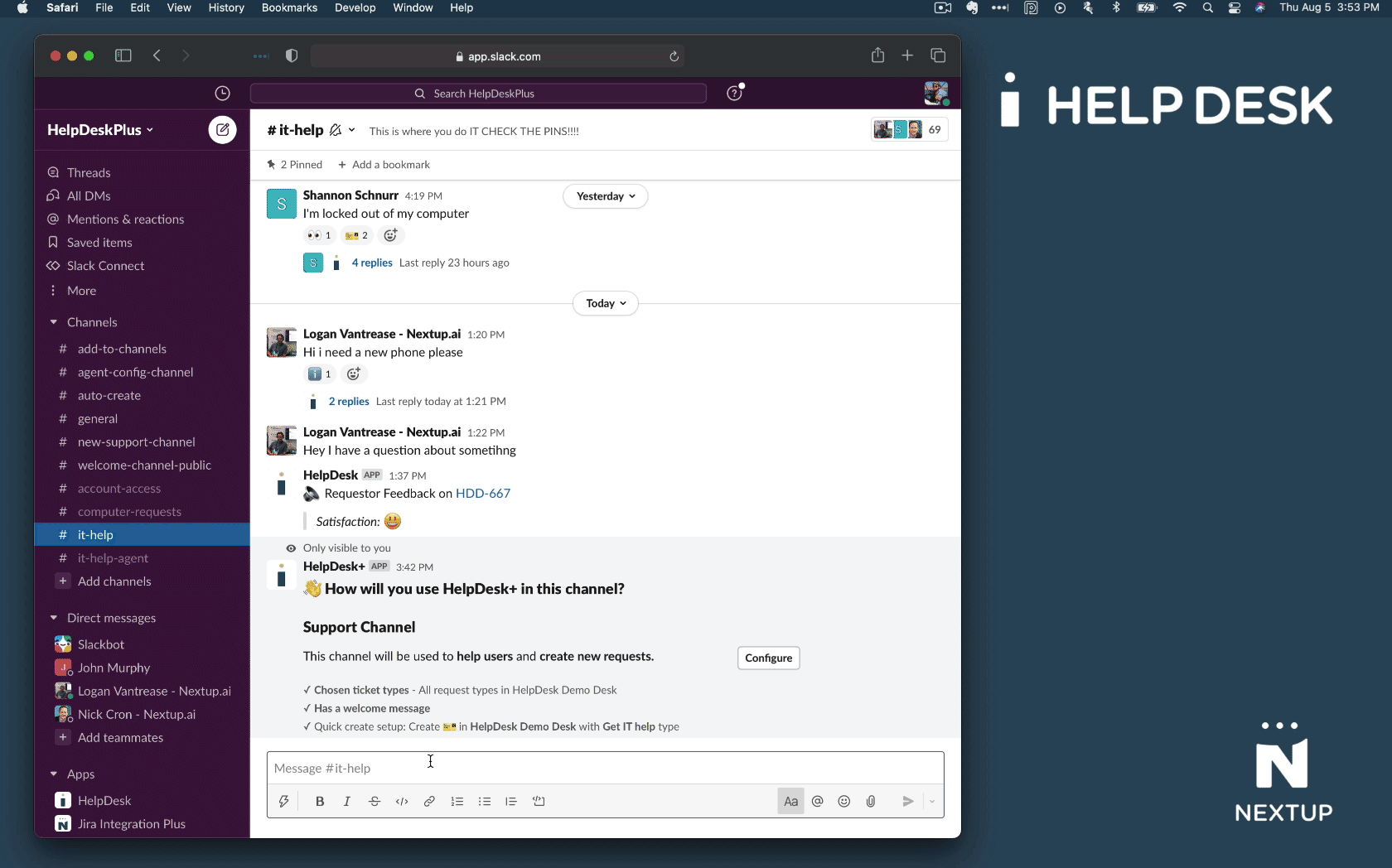What to know
Off-hours support is available in support channels only.
You can set off hours behavior per channel.
You can specify On-hours (working day) times and days
You can specify different ticket creation behavior between both on and off hours
You can set a default auto-responder message to display regardless of on/off hours settings
How to configure
Type "/helpdesk configure" in your support channel
Click the configure button to access that channel's settings
Click the settings button near "Off Hours Support"
Click the checkbox to enable off hours support
Set your teams working hours, time zone, and days. Off hours support is active outside of these times/days.
Add the message you want sent to your users.
Optional, configure support channel options for off hours mode