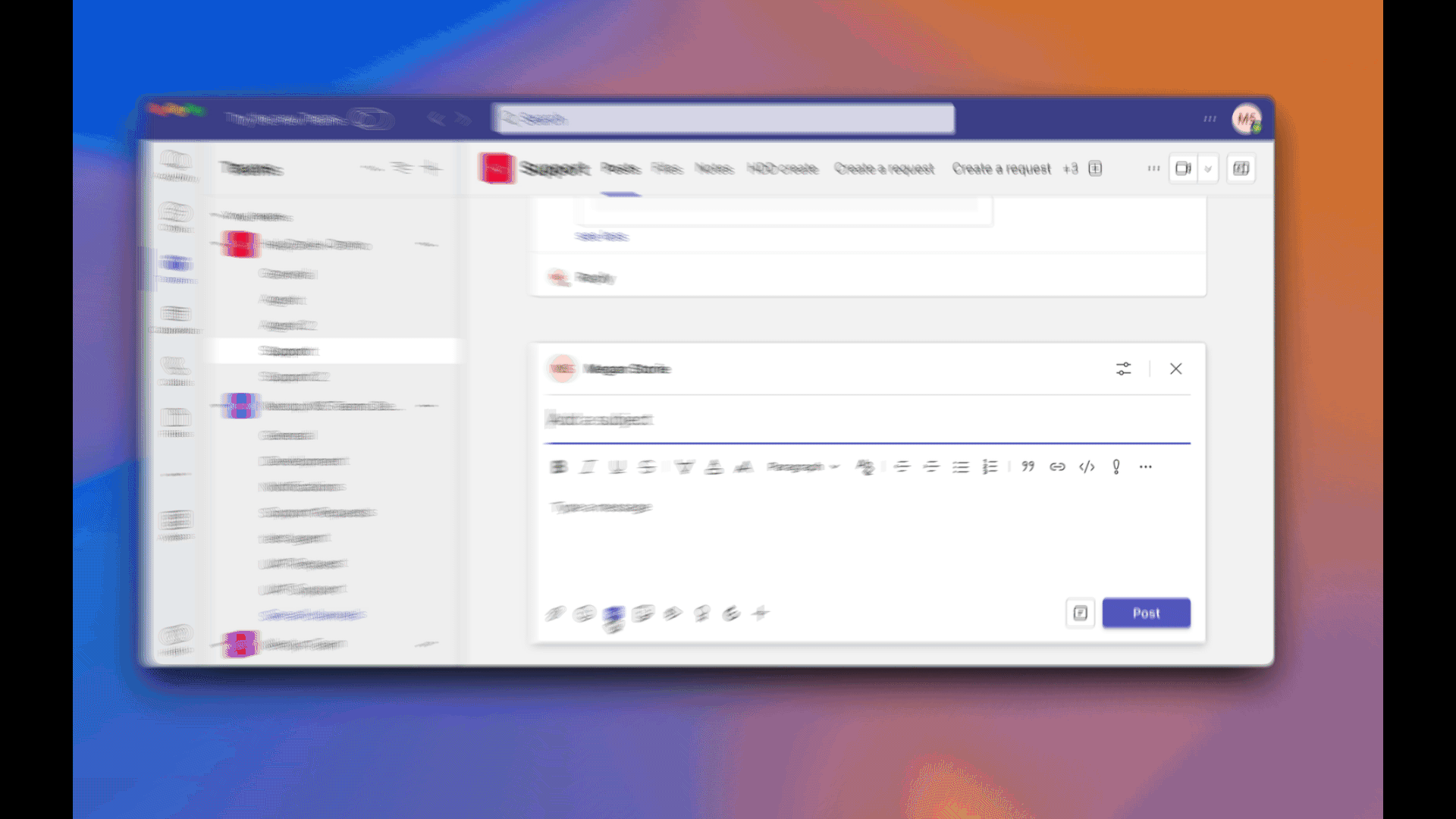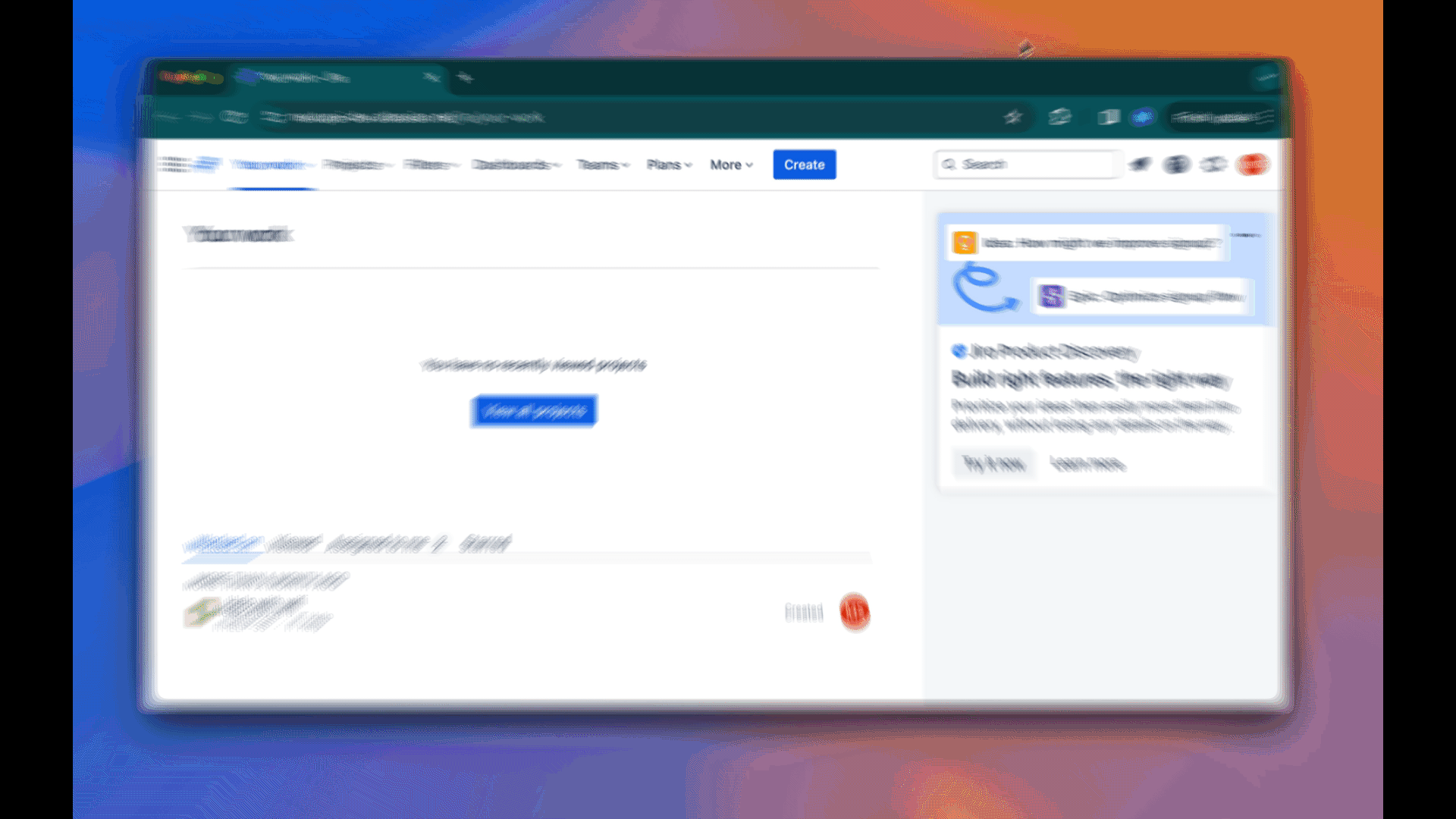Configure your HelpDesk+ bot to integration with your preferred knowledge-base. This allows for ticket avoidance and/or rapid ticket resolution by allowing your users to find documented answers easily.
What to know
Ticket deferment allows end-users the ability to find documented answers and avoid ticket creation or resolve tickets immediately.
Smart Search must be enabled to use this feature.
HelpDesk+ supports knowledge-base integrations with the following services:
Knowledge-base self service support
How to configure integration support
Confluence and Helpdocs.io knowledge-base services utilize custom domain names and require URL configuration. Other services are based on a single base domain name and are not customizable.
Navigate to the Jira App.
Select More dropdown.
Click Apps and select the correct Jira instance.
Scroll down to Knowledge-base integration.
Enter the base URL for your knowledge-base service.
Click the Save button.